The main difference between Jira and others in the project management space is how customized workflows and automations streamline work and increase the efficiency of any organization. Teams across industries strive to streamline work and enhance productivity, often leveraging technology to achieve these goals. Jira Cloud has more automation features than almost any other competitive tool in the space, making it extremely powerful. These automations can significantly reduce manual tasks, thereby allowing teams to focus more on strategic work. However, the value of these automations is often hidden. In this blog post, I will share information about the automations available in Atlassian Cloud, specifically those in Jira Software, Jira Service Management, and Jira Work Management.
The Power of Jira Automations
The true power of Jira in Atlassian Cloud automations lies in its ability to handle intricate, repetitive tasks without manual intervention. For example, you can set up automations to sync issues across projects, auto-assign issues based on load balancing, or automatically escalate high-priority tickets. Moreover, the integration capabilities with other tools like Slack, Microsoft 365, or even AI services further enhance what you can achieve with Jira automations.
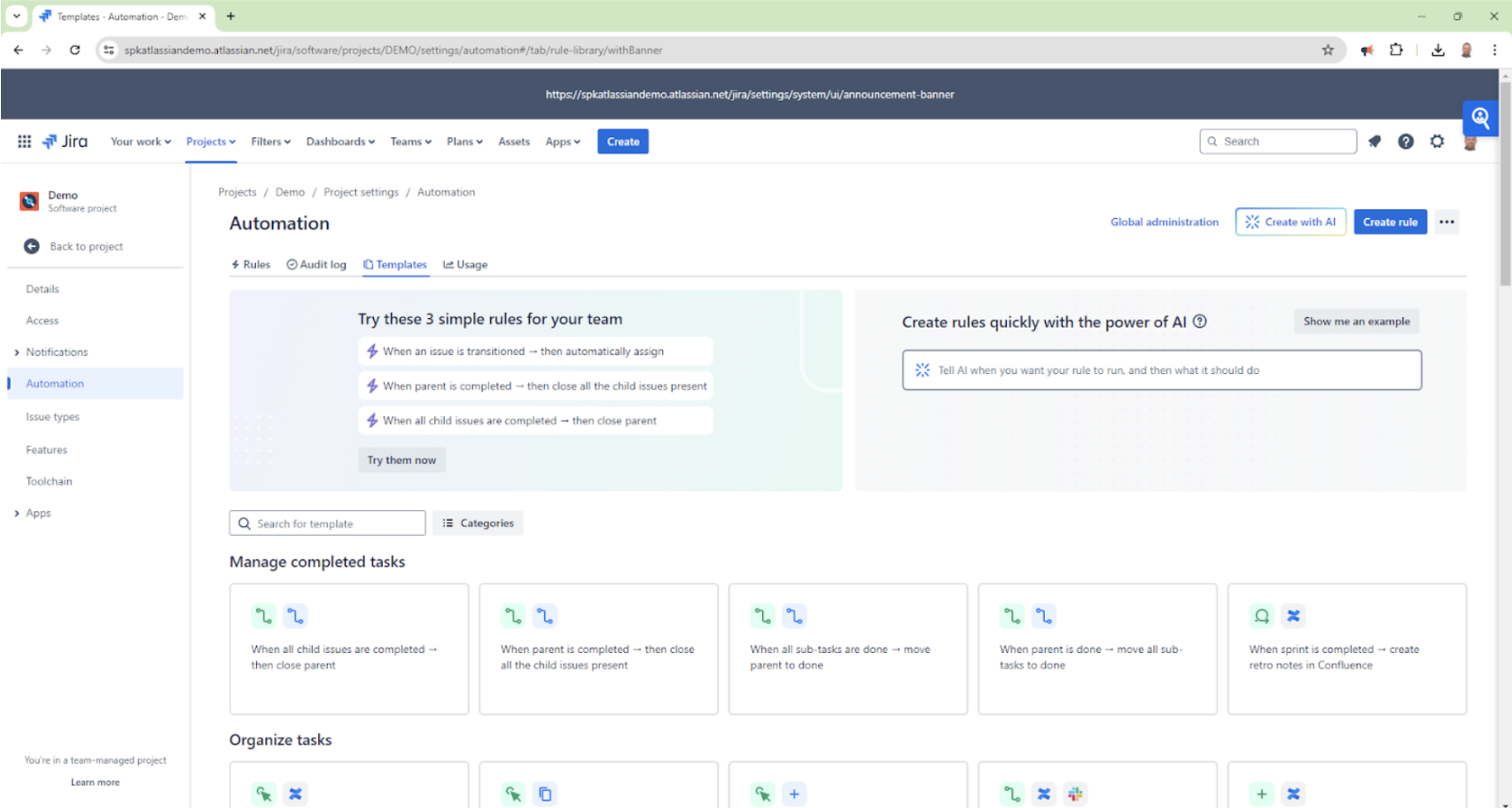
Variables
One of the most useful features of Jira’s automation suite is the ability to use variables. Variables allow you to create dynamic automation rules that can adapt based on the issue context. For instance, let’s say we have a project named “Demo”. In this project, the workflow is “Backlog”, “To Do”, “In Progress”, and “Completed”. Each task we add to the project can have sub-tasks, but sub-tasks aren’t added until we move the task from the “Backlog” to “To Do”. We can create an automation to add a group of sub-tasks for a specific type of work on that task. Then, we can assign due dates to sub-tasks based on variables and the main task’s due date. If the due date of the main task is December 1st, you can set the due date of a “Final Review” sub-task to be 6 business days before that due date.
That would look something like this:
In the Automation Rule Builder, it would look like this:
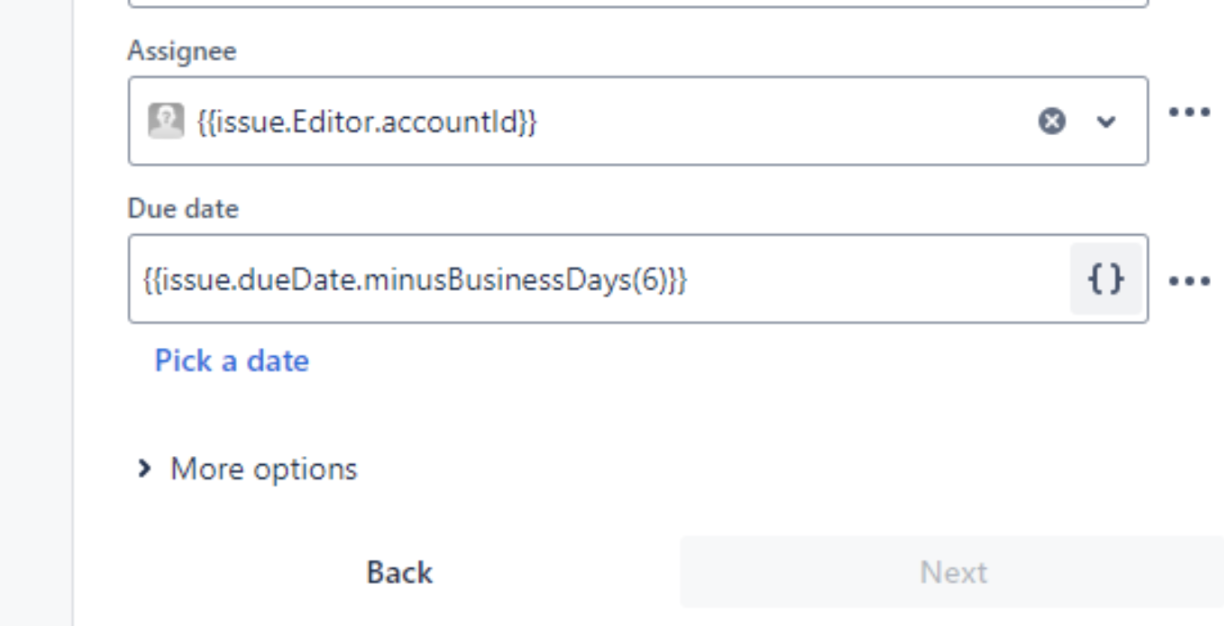
If a project deadline is extended, Jira automations can automatically adjust the due dates for all related tasks and sub-tasks. This ensures everything remains in sync and is mapped to your normal workflows.
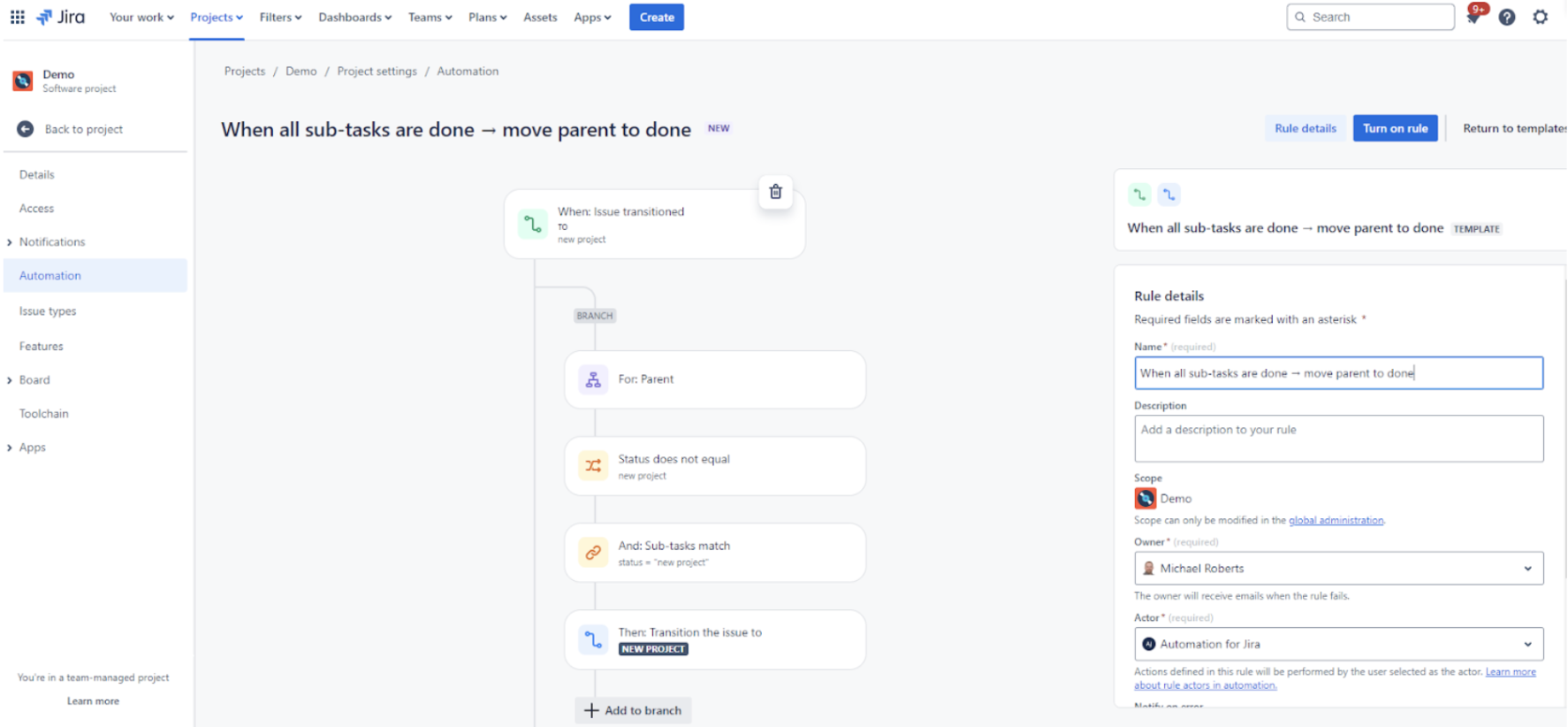
Pre-populated Automation Rules
Jira Software and Jira Service Management projects automatically come with tons of pre-populated automation rules that you can implement. Some of the popular ones include:
- Closing the parent task when all child issues are marked as completed
- Cloning an issue from another project
- Creating a Confluence page from the issue
- Adding a label to tasks/tickets that have certain criteria
- Sending a Slack message when a deployment to production fails
- Creating a branch in GitLab when an issue is moved to In Progress
- More Jira automation templates are located here.
Understanding Jira Cloud Plans and Automation Limits
Jira Cloud offers several plans, each tailored to different needs and scales of operation—from small startups to large enterprises. In November 2023, Atlassian made changes to what automation limits were assigned to each plan. The basic plans, such as Jira Free (for 10 users or less) and Standard, provide a good starting point for teams to automate simple tasks. These include automating task assignments based on specific triggers or changing the statuses of issues when certain conditions are met.
As you move to more advanced plans like Jira Premium and Enterprise, the automation capabilities expand profoundly. These higher-tier plans not only increase the number of automation rules you can apply but also enhance the complexity of the tasks you can automate. This is crucial for larger teams or those needing to automate complex workflows across multiple projects. You can see the table below that is from this Atlassian support page.
Number of Rule Runs Per Month
Practical Examples of Using Variables in Automations
Let’s consider a practical scenario where automation significantly enhances project management efficiency:
Scenario: Project Deadline Adjustments
Imagine you are managing a project in Jira, and the main task’s due date is pushed back by a week. Normally, adjusting the due dates of all associated sub-tasks manually would be manual, time-consuming work. However, with Jira Cloud automations, you can set a rule that automatically updates the subtask due dates based on the new main task due date.
Here’s a step-by-step on setting this up:
1. Create an Automation Rule: Start by creating a new rule in the project’s automation section.
2. Choose a Trigger: Select the trigger as “Issue Updated” and specify that the due date change on the main task triggers the rule.
3. Add Condition: Ensure the rule only applies to tasks with sub-tasks.
4. Add Action: Use the “Edit Issue” action to modify the sub-task due dates. You can use smart values to add or subtract days based on the main task’s new due date.
This automation ensures that every time the main task’s deadline changes, all related tasks are automatically updated, saving time and reducing errors.
Conclusion
Leveraging Jira Cloud automations can transform how teams manage projects and tasks. While the type of plan you have with Atlassian may limit some capabilities, the available automation features across all levels provide significant benefits. By effectively using variables and automations, teams can ensure greater adherence to timelines, improve accuracy, and enhance overall efficiency. As technology continues to evolve, the scope of what can be automated will undoubtedly expand, making it an exciting time for teams looking to innovate and improve their workflows. If you need help with your Atlassian workflows or Jira automations, contact our team to learn how we can help.






