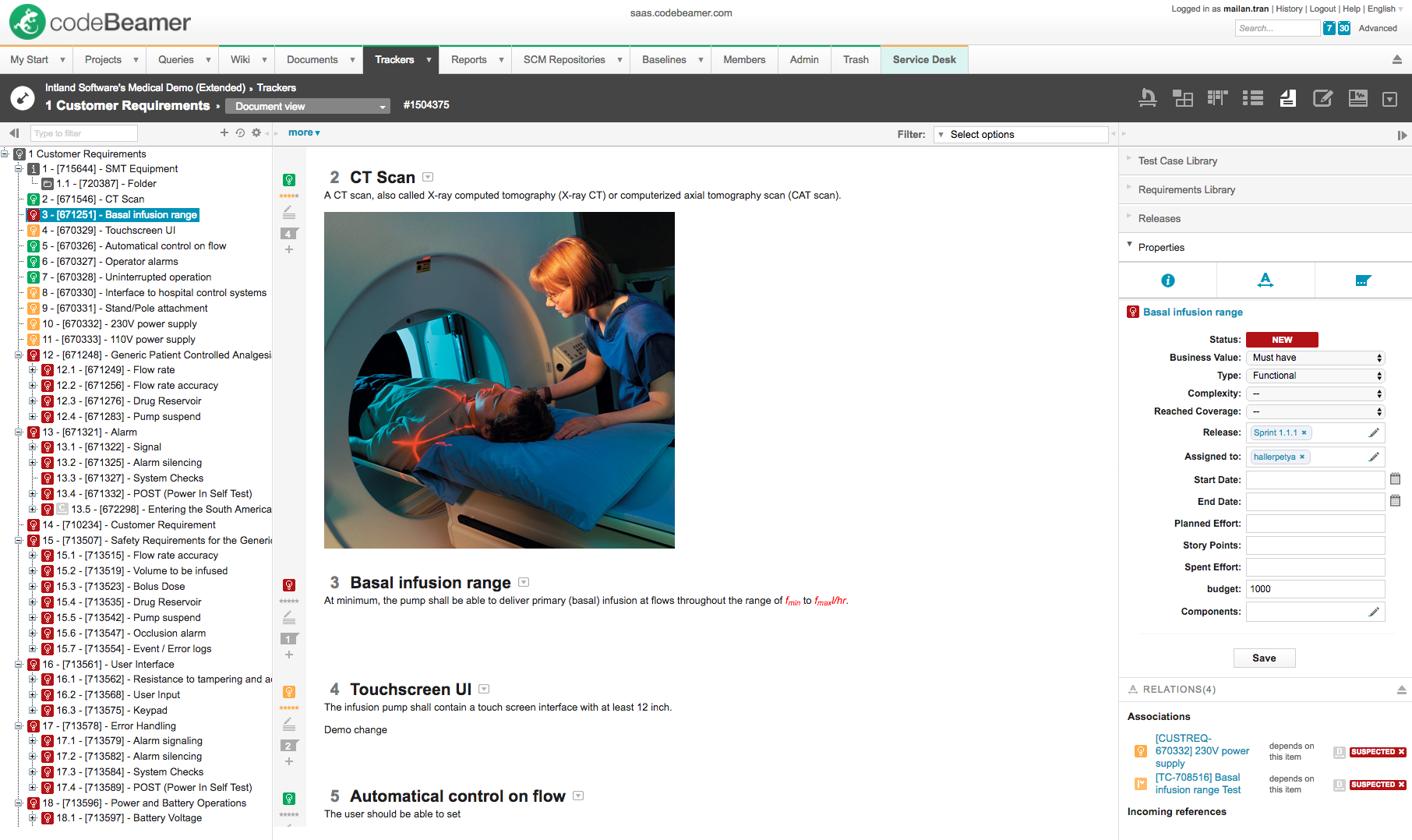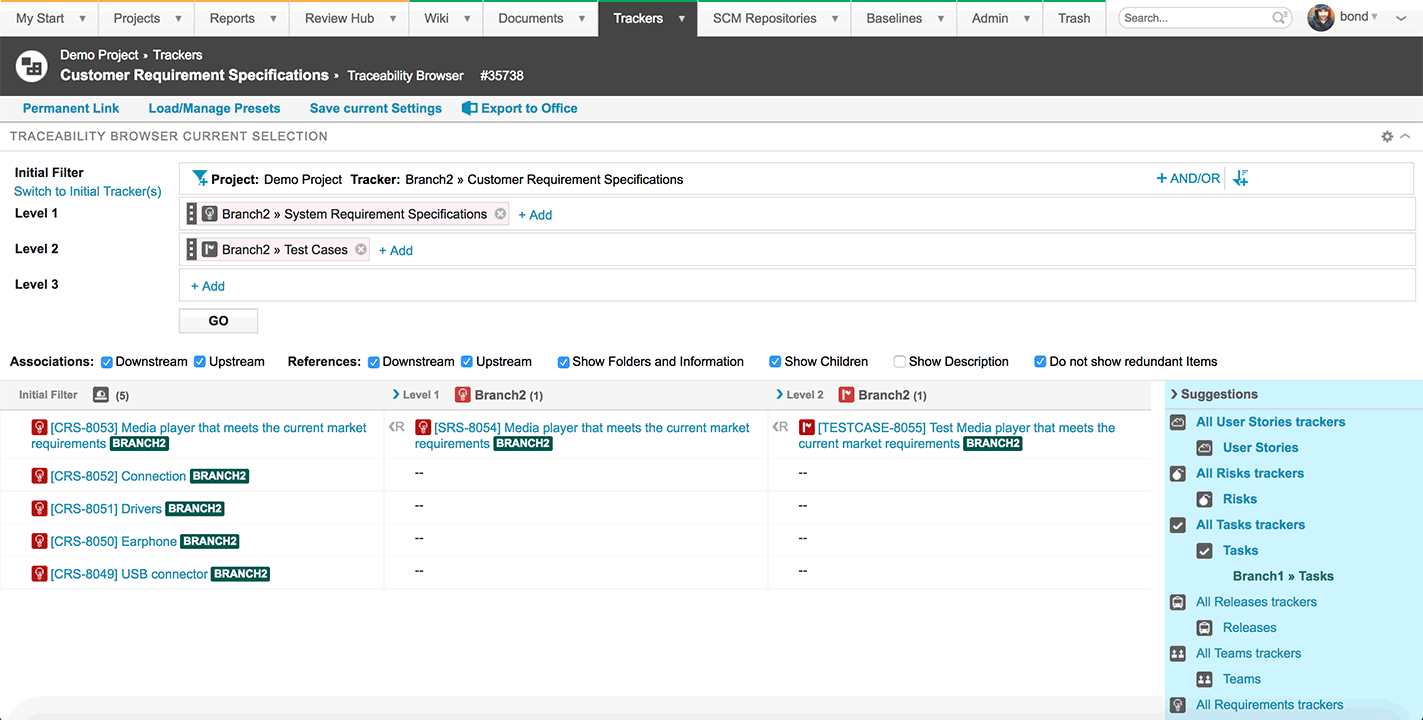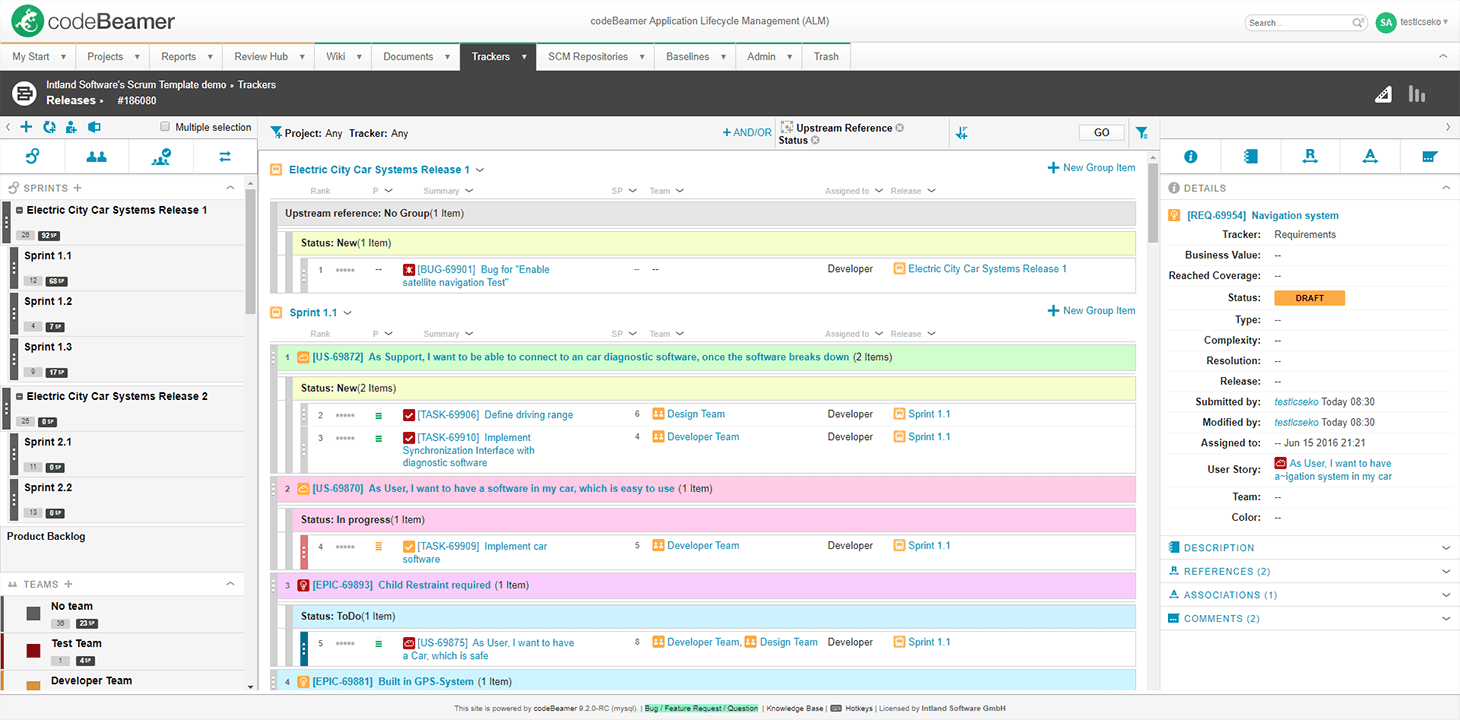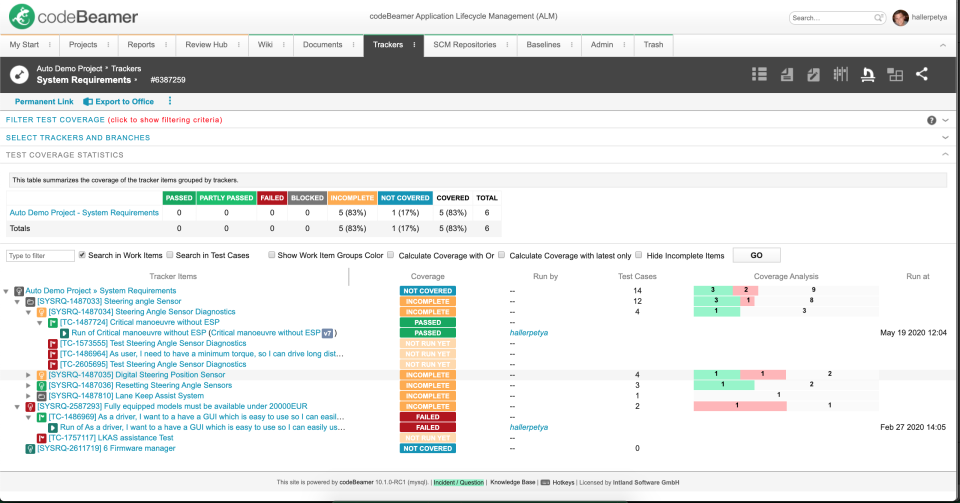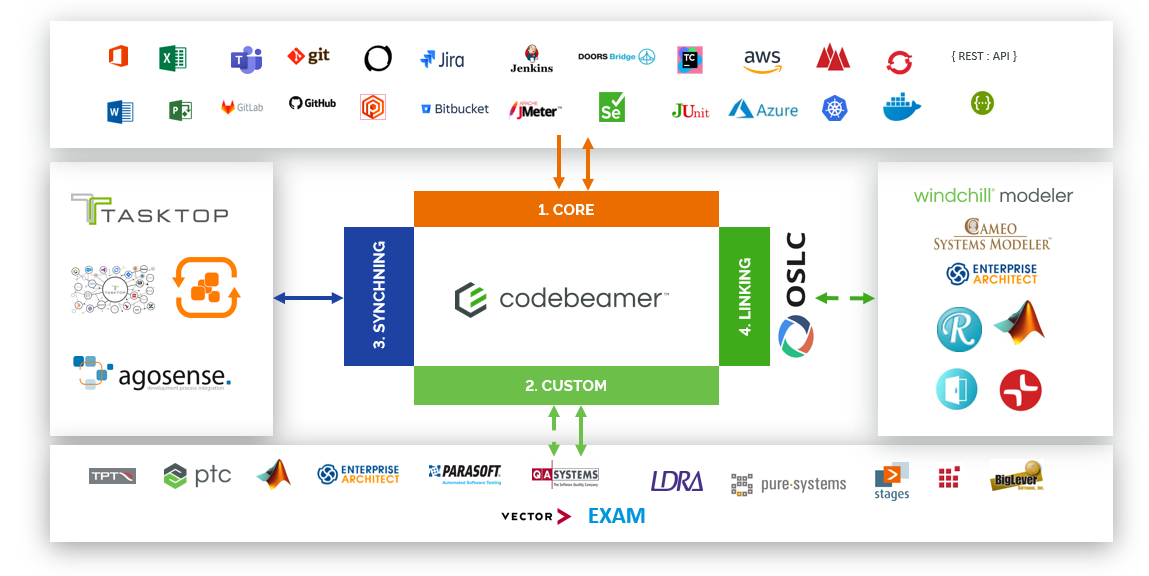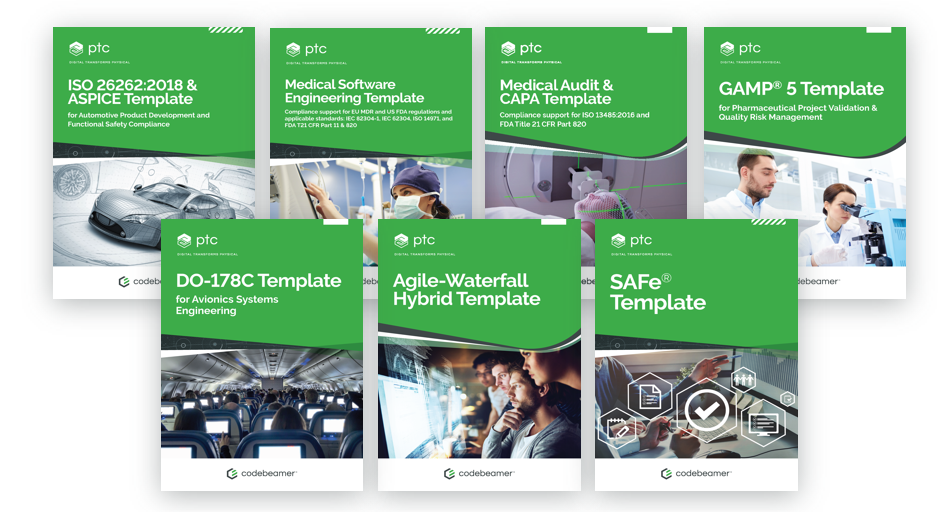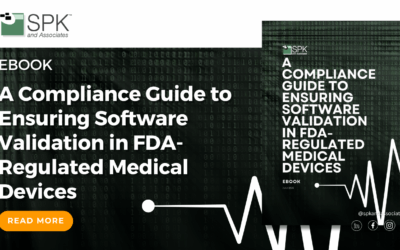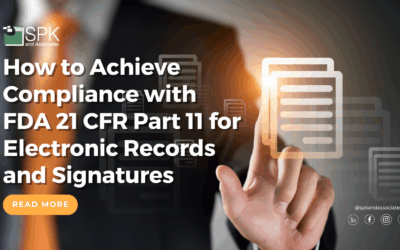Purchasing PTC Codebeamer ALM Licenses
As a leading Application Lifecycle Management (ALM) platform, PTC’s Codebeamer ALM empowers organizations to streamline their software development processes, enhance collaboration, and achieve greater efficiency along with fitting into regulatory compliance needs. This overview will provide you with valuable insights into the various licensing options available, discounts that SPK can provide as a PTC partner, and a recommendation on the right mix between concurrent (floating) licenses and registered (named) licenses that fit your needs. Whether you are a small development team or a large enterprise, SPK is the right partner for acquisition of Codebeamer ALM licenses since our team can provide quick start programs to full workshop assessments to setup the right solution with the right level of training for your needs. Our team will ensure that you can optimize your development lifecycle while staying within your budget.
Codebeamer License Basis Types
Codebeamer ALM offers few flexible license basis types for customers. This includes two different licensing options.
Concurrent (Floating) Licenses
A Concurrent license (also known as a floating license) grants an organization a set number of ‘seats’, meaning a certain number of devices or users can access the software application and data at any given time. For example, an organization that has 20 people in the US, 20 people in Europe and 20 people in Asia may opt to get 15 Concurrent Codebeamer licenses which will allow up to 15 people to be logged in at any one time.
Registered (Named) Licenses
Registered licenses (sometimes called named licenses) give an exact number of registered users the right to use a resource, e.g. a software or platform. This means that only a predefined number of selected users may access the resource. Named licenses are also known as single licenses or user licenses. For example, an organization with 60 users that needs access to Codebeamer may buy 60 Registered licenses.

Codebeamer Licenses
PTC has streamlined Codebeamer licensing to be very easy. As such, the following license options are how licenses can be purchased for Codebeamer. Each of the 4 license types below can be purchased as a Concurrent or Registered license.
Restrictions/Notices:
- To purchase more than one template, Codebeamer Advanced or Premium must be purchased.
- Customers cannot mix ‘Codebeamer Basic’, ‘Codebeamer Advanced’ & ‘Codebeamer Premium’ but they can always add ‘Codebeamer – Collaboration’ to any of these three.
- Each Codebeamer customer receives 1 Concurrent & 3 Registered licenses for both Test and Development environments at no additional cost.
- As a PTC partner, SPK and Associates has the ability to provide discounts for 1 and 3 year commitments. Contact our team to determine discounts available.
Codebeamer Feature Explanations
Requirements, Risk & Test Management
- All requirements, risk and test engineering capabilities
- Dashboards, reports and trackers
- Kanban board
- Burn down and burn up charts
- Scrum planning & backlog grooming
- All review capabilities, including create reviews, assign reviews, etc.
- Import projects from other Codebeamer instances
- Export projects and configurations for other Codebeamer instances
- Manage SLAs with automation and notifications.
Content Management
- Easy to use wiki and knowledge management.
OSLC Capabilities
- Link and trace with other PTC and 3rd party tools using OSLC
- Client and Server capabilities
Working Sets
- Manage parallel product development with PLE.
- Branching and merging to manage complex projects.
DOORS Bridge & ReqIF Import/Export
- DOORS Bridge to enable migration from IBM Doors Classic to Codebeamer
- Includes the capability for baseline sets and history import
Jira Connector
- Data synchronization between Jira and Codebeamer
- 2-way synchronization
SCM/GitHub Integration
- Source code development integration between Codebeamer and GitHub
Advanced Content Management
- i.e., Tracker Type Document
- Secure, role-based document access to share, upload, download, browse, version, approve and track documents
Clustering Capabilities
- Performance and high availability management/features.
- Horizontal and vertical scaling.
Deployment Functionality
- Capabilities for the deployment of Codebeamer projects across multiple Codebeamer instances
Windchill Requirements & Validation
Ready to Speak with a Codebeamer License Expert?
With the complexities of software licensing, SPK and Associates has the ability to understand your requirements and find the best deal for you. Contact our team today.
What Our Clients Say
"SPK has been an invaluable partner in transforming our software development process. With SPK's guidance, our team embraced efficient methodologies and cutting-edge tools, significantly improving our development cycle and product quality."
Joshua Talbert
CEO, mysherpas
"Working with SPK feels like working with co-workers in my company, not like interacting with a typical technical support vendor. SPK staff are responsive and partner with me."
Jay DiToro
Director of Systems & Technology, Veranex
"The personalized attention and detailed communication we receive working with SPK and Associates is pretty special. The accessibility of SPK team members is impressive."
Evan Bruck
Director, Active Device Research and Development, BBraun Medical Inc.
Related Resources
A Compliance Guide to Ensuring Software Validation in FDA-Regulated Medical Devices
Unlock the secrets to seamless FDA compliance with our comprehensive eBook. This practical guide breaks down the regulations and standards that matter most, including 21 CFR Part 11 and Part 820, and walks you step-by-step through risk-based validation, robust...
How to Achieve Compliance with FDA 21 CFR Part 11 for Electronic Records and Signatures
In highly regulated industries like medical devices, maintaining data integrity and regulatory compliance is non-negotiable. One of the key regulations in this space is FDA 21 CFR Part 11, which governs the use of electronic records and electronic signatures. It...
Ensuring Information Quality and Version Control with the Top 10 ISO 9001 Practices
Achieving compliance with ISO 9001 requires making quality and version control a priority. This eBook explores our experts’ ten best practices for ensuring ISO 9001 compliance.What You Will Learn Discover tips for achieving ISO 9001 certification such as: Establish a...