Are you looking to improve your business communication and collaboration? To stay competitive, you’ll need to embrace technology designed to streamline operations and enhance efficiency. Potentially a hard choice with so many options in the market that promise this. But, Microsoft is both proven and trusted to do exactly this with its suite of solutions. Let’s explore the transformative capabilities of Microsoft and Microsoft Teams.
Why Collaboration and Communication Matter For Hybrid Workforces
Hybrid work is here to stay, and it’s essential to adapt to this new way of operating. The pandemic has transformed our work and business landscape in recent years. It has also taught us that remote work is more feasible than we ever thought possible. Additionally, research shows:
- 73% of workers want flexible working options.
- 80% of managers expect to have more flexible work-from-home policies post-pandemic.
- 66% of leaders say their company is considering redesigning office space for hybrid work.
Also, it’s important to acknowledge that both employee and customer expectations have changed. So, finding the right balance between convenience and in-person experiences is key to success. That’s why it’s increasingly important to use effective tools to improve business collaboration and communication.
How To Address Communication and Collaboration Issues
Microsoft practices what they preach when it comes to remote work and hybrid work. In fact, they developed a helpful guide for business leaders to address communication and collaboration inefficiencies.
Here’s a quick overview of what both Microsoft and our leaders at SPK recommend:

- Create a culture that enables hybrid work: Embrace flexibility and empower managers to lead the shift towards hybrid work. Encourage open communication and provide the necessary tools and resources to support remote collaboration.
- Invest in employee experience: Make use of Microsoft Viva, an Employee Experience Cloud, to enhance the overall employee experience. Focus on building a listening system and help your employees learn and grow within the workflow. Combat digital exhaustion by prioritizing well-being.
- Design workplaces for the future: Bring people back to the workplace safely and design physical spaces that cater to both in-person and remote collaboration. Transform your physical spaces into intelligent, cloud-powered services that support the modern workforce.
- Utilize Microsoft Teams: Leverage the power of Microsoft Teams to transform your business. With this product offering, you’ll be able to effectively contact and co-work with ease.
In a hybrid work environment, everything becomes more complex. So, you’ll need to listen to your employees. Actively listen to your employees’ needs and concerns, and prioritize their well-being. Additionally, by embracing flexibility, you can attract and retain new and diverse talent, giving your business a competitive edge.
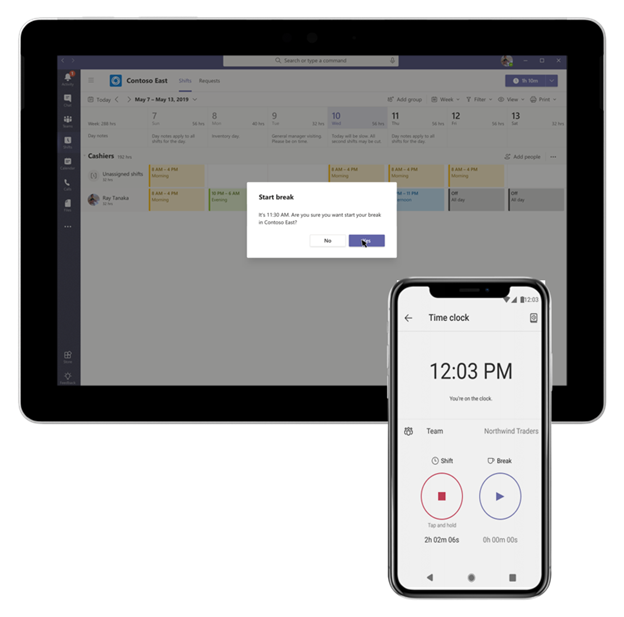
How Microsoft Teams Helps
Microsoft Teams offers a flexible, yet proven fabric for collaboration and communication. And, it’s ideal for both on-site and hybrid work environments. With Teams, you can improve business collaboration with ease and focus on what matters most. It brings together all the best apps and features your team needs, including meetings, chat, calls, and collaboration tools. Furthermore, this integration allows everyone to be more focused and efficient, eliminating the need to switch between different applications.
Microsoft Teams is not just a collaboration app; it is changing the way companies do business. With over 250 million active monthly users operating in 181 markets and supporting 53 languages, Teams has become a powerhouse.
1. How To Collaborate Effectively With Microsoft Teams
MS Teams takes collaboration to new heights by offering a comprehensive range of features. You can create channels for various projects or topics, facilitating file and document sharing, real-time co-authoring, and feedback. The integration of popular Microsoft tools like Word, Excel, and PowerPoint within Teams enhances collaboration, enabling seamless collaboration on documents without the need to switch between applications. That means you can create, share, and exchange ideas whenever you want, keeping the momentum going and driving productivity.
Additionally, it seamlessly integrates with other productivity apps within Microsoft’s ecosystem, including Outlook, SharePoint, PowerBI and OneDrive. This integration allows you to access and share files directly within Teams, schedule meetings using Outlook, and collaborate on documents stored in SharePoint or OneDrive. By bringing these apps together, Microsoft streamlines workflows, boosting productivity and collaboration.
2. Collaboration and Communication Without Compensating On Compliance and Security
Security and compliance should still remain deeply integrated within your business, regardless of work environment. Additionally, when communication and collaboration break down, so can your security practices. Microsoft understands this. That’s why Teams offers advanced security features such as end-to-end encryption, data loss prevention (DLP), and multi-factor authentication (MFA). It adheres to industry regulations, ensuring your organization can collaborate securely while meeting compliance obligations. It also provides a secure environment for your team to discuss internal security practices with the ability to create invite-only chats and groups.
3. Supporting the Modern Workforce
Microsoft Teams has been around for years. But, it’s also evolved to support the changing dynamics of the modern workforce and is a powerhouse if you need to improve business collaboration. Features, such as virtual meeting rooms, virtual breakout rooms, and live events, cater to both remote and in-office team members. Ultimately this fosters better company culture, inclusivity and productivity. Additionally, video calls and conferences can be recorded meaning absent attendees can catch up later.
4. Continuous Innovation for Evolving Needs
Microsoft’s commitment to continuous innovation keeps Teams at the forefront of modern collaboration across industries. At SPK, we absolutely attest to the fact they actively listen to user feedback, incorporating new features and functionalities. And they do this to enhance the collaboration experience. By staying ahead of the curve, Microsoft equips organizations with cutting-edge tools that adapt to their evolving needs. It’s one of the reasons we’re proud to partner with them.
Microsoft Teams Alternatives
While there are several alternative solutions available for collaboration and communication, they fall short compared to the Microsoft suite. For example, Google Workspace, formerly known as G Suite, provides email communication, instant messaging, and audio and video calling. However, it needs a comprehensive integration to make it anywhere near equivalent to the standard of Microsoft. Additionally, Slack offers a unified platform for team communication and collaboration. But, its integration capabilities and ecosystem are limited compared to Teams. Finally, Zoom specializes in audio and video conferencing too. Yet, it lacks the breadth of integration that Microsoft provides.
Conclusion
If you want to improve collaboration and communication within your business, Microsoft Teams is the leading solution. Its transformative capabilities, seamless integration with productivity apps, focus on security and compliance, and continuous innovation make it the ideal choice for businesses in the manufacturing industry. By embracing the Microsoft suite, including Microsoft Teams, you can revolutionize communication and collaboration practices.
Want to discuss how Microsoft can be introduced to your business?







