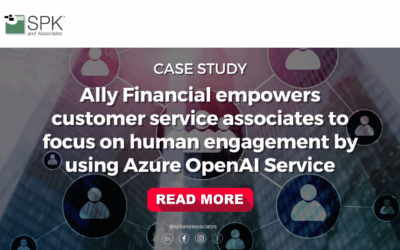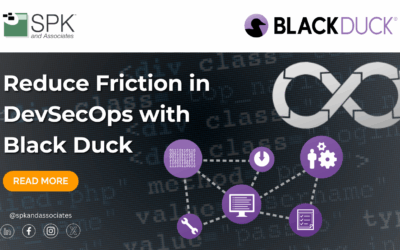Whenever I get a chance to see any kind of motor racing I am amazed at how many displays the engineers use to watch and monitor all the data coming from the cars. Modern performance racing cars produce a lot of data about the engine, tires, fuel consumption, acceleration rates and all kinds of temperatures. With such vast amounts of data, the engineers need visual representations in a style and format that is suited to their particular job or function. In other words, a customized dashboard which displays the right data at the right time.
A modern automated build process also generates a lot of data. As raw numbers this data is limited in its usefulness. However, ElectricCommander caters for the creation of custom dashboards which model the data produced in a way that is useful to the engineers as they optimize the build process or resolve any problem situations. The dashboard can also present key statistics to team leaders and project managers.
Just like a racing engineer, having the real time data available in a useful format means software engineers can ensure that the build process runs flawlessly. This is especially important in a Continuous Integration (CI) environment where the frequent building of the software is essential to the actual development process.
Another key aspect of custom dashboards is that it can present the processes and data of the automated build environment in a terminology familiar to the engineers. Every company has a slightly different way of naming the various parts of the build process. Should it be called a patch or a change? Then there are builds, releases, betas, forks, branches, labels, modules, merges and repositories.
The terminology around source code control, change management and build processes is rich and varied. ElectricCommander has its own terminology which could be used but it would be unfamiliar to the engineers. This unfamiliarity could be lead to a resistance to change, no matter what the benefits are. However, by using a custom dashboard, the existing terminology and nomenclature of an organization can be retained.
In the same way that organizations have existing terminology for various aspects of the software engineering process, they also have methodologies. ElectricCommander doesn’t force a methodology onto a organization but rather it creates the automated build process within an existing system. The use of custom process dashboards mean that familiar methodologies remain intact and the need for re-training is reduced.
Custom process or metrics dashboards can be created to access the powerful features and data gathering abilities of ElectricCommander making it work for you and not forcing you to work for it.