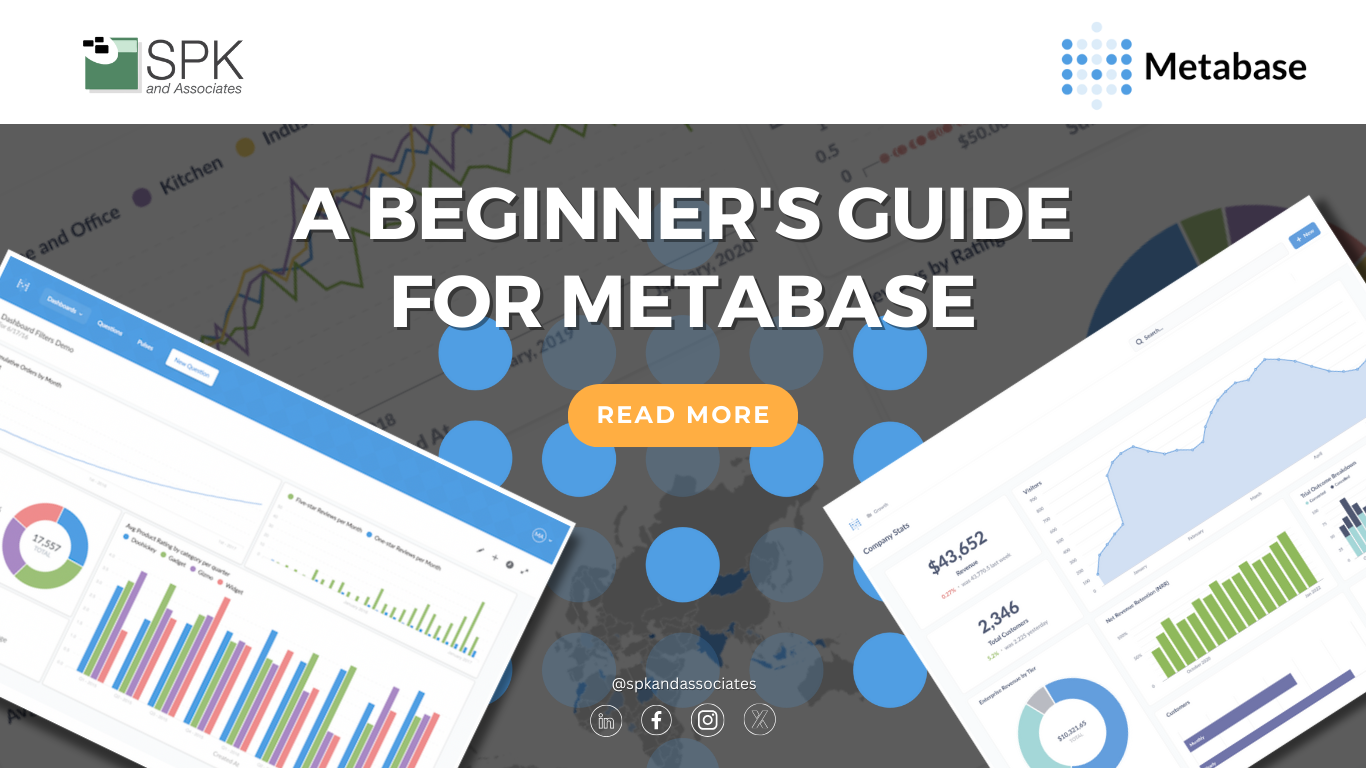There are many Business Intelligence (BI) tools on the market, seemingly with similar capabilities. The goal of BI tools is to collect, analyze, and visualize large amounts of data, transforming raw data into actionable insights. A popular open-source BI tool is Metabase. Metabase is unique due to its cost-effective and user-friendly interface, making it great for beginners. Let’s explore Metabase’s features and capabilities.
Key Features of Metabase
Metabase, like all BI tools, helps users visualize and analyze data. What sets it apart is its easy-to-use interface that requires little technical skill to use. Users can easily analyze data, create reports, and share insights without writing SQL. Let’s explore the features that allow them to do this:
User-Friendly Interface
Metabase has an intuitive drag-and-drop functionality that simplifies the data visualization processes. Its design allows non-technical users to easily create visualization dashboards.
Open Source
Metabase is free to download, but also offers cost-effective paid plans for extended capabilities. Being open-source, it allows customization and flexibility and has an active community contributing to its development.
Query Builder
Metabase’s query-building feature allows users to create complex queries without the need to write Structured Query Language (SQL).
Data Visualization
One of Metabase’s greatest capabilities is turning raw data into meaningful insights. The BI tool offers many types of data visualizations such as pie charts, bar graphs, and line graphs. It focuses on providing clear, simple visualizations.
Dashboards
Metabase’s dashboards display multiple datasets in one place. These dashboards are sharable with team members for collaborative analysis.
Database Integration
Metabase offers seamless integration with various databases and easily integrates with existing data sources. It also supports custom extensions, making it a flexibility option among BI tools. Additionally, visualizations and dashboards can be embedded in other applications or shared across organizations.
Alerts and Notifications
Lastly, Metabase offers a notification option that alerts users of changes in key metrics, which helps track important business indicators.
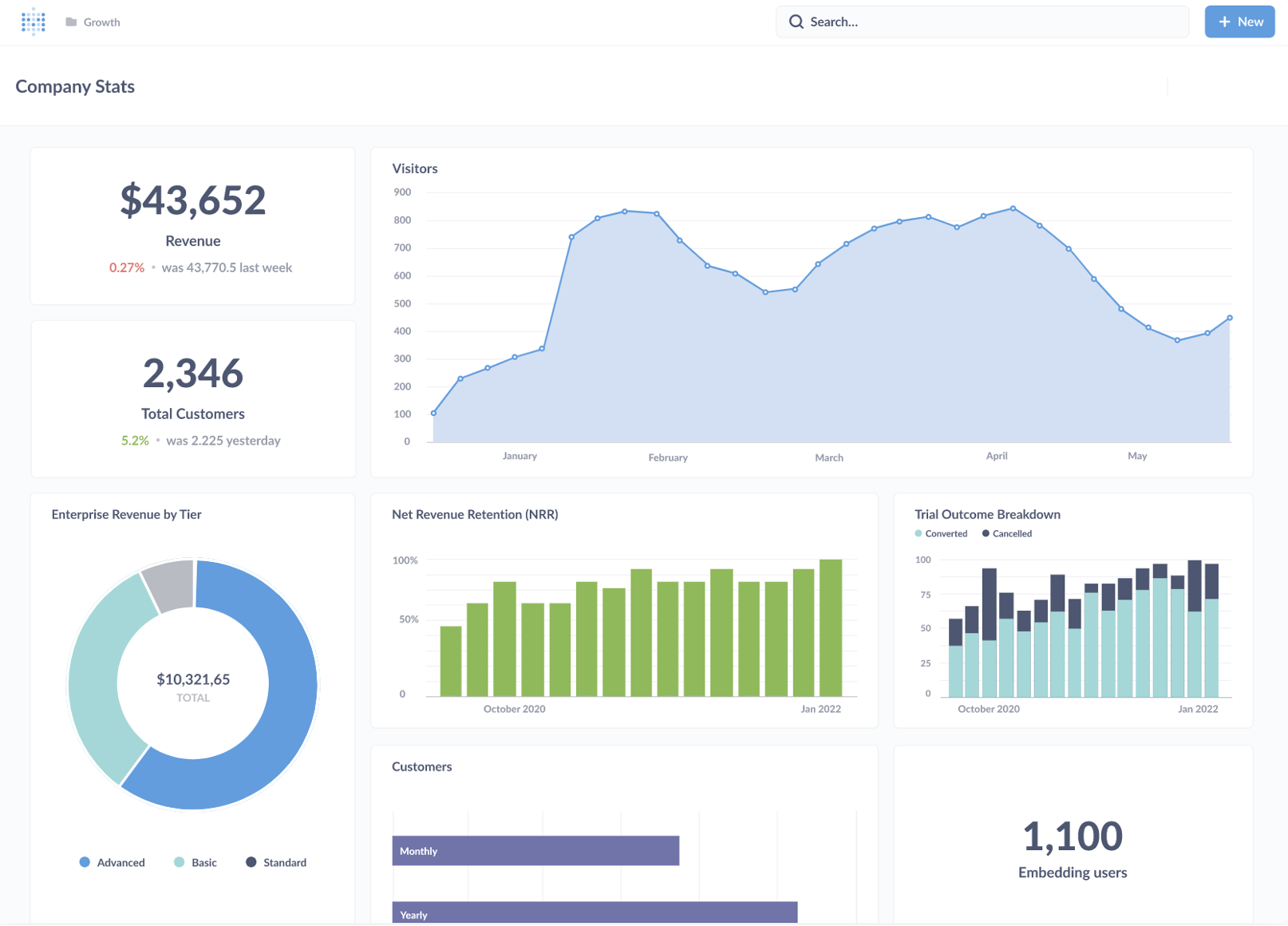
Installation and Setup
Metabase allows users to get started in minutes. The BI tool is installable on-premise or hosted in the cloud. To download, go to the Metabase official website, click the “Download” button on the homepage, and select the appropriate version for their operating system such as Windows, macOS, or Linux. Then just follow the installation instructions provided. After downloading the application, connect it to your database and start the server.
To connect data sources, add your database credentials. Metabase will automatically fetch the schema and data for analysis. You can then use the query builder to ask questions about your data and choose the appropriate visualization for your query results. From here, you can combine multiple visualizations into a single dashboard. You can then customize these dashboards to fit your team’s needs.
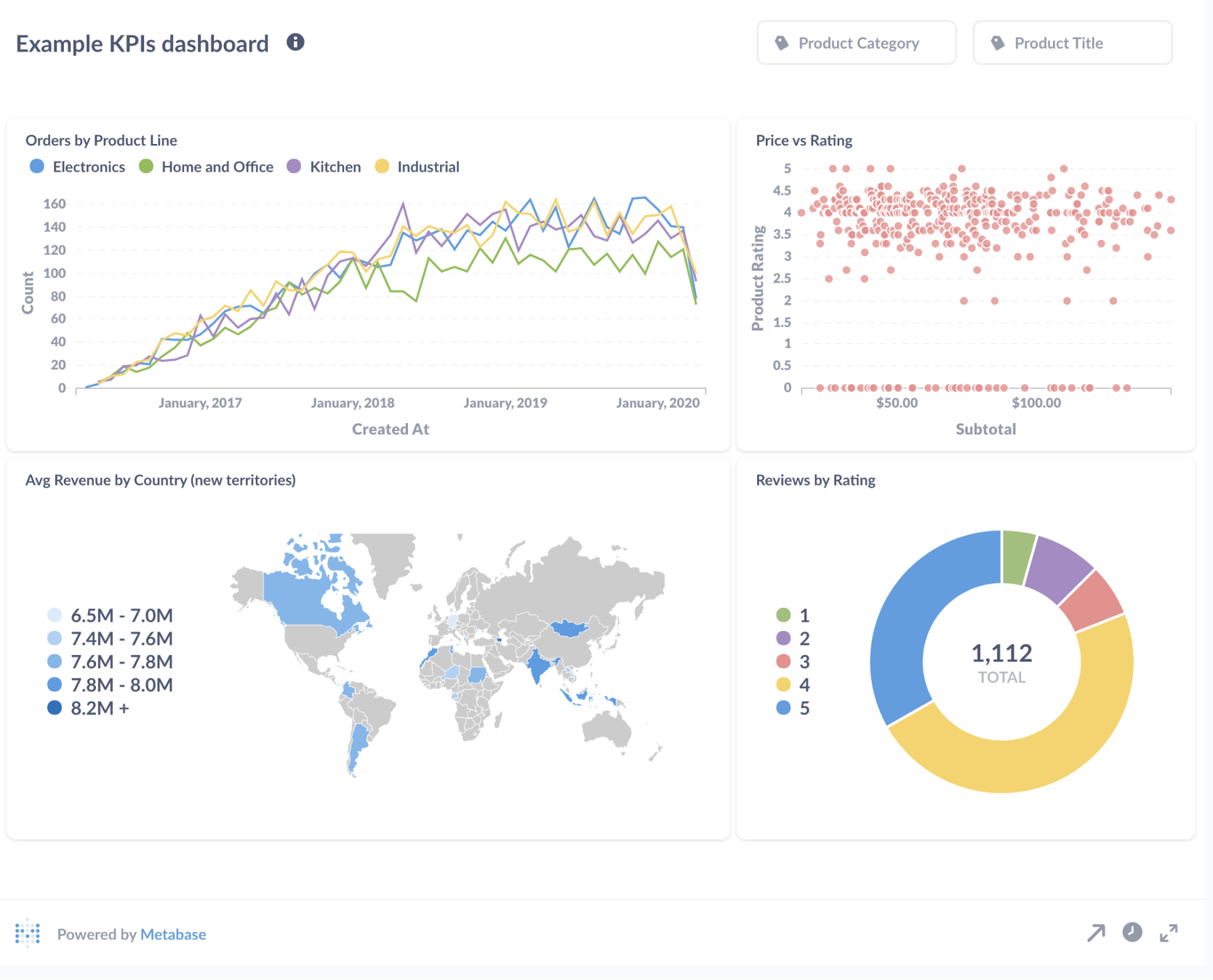
Benefits of Metabase
Metabase has many uses, but its main purpose is to provide an easy way to visualize and share data insights. It is a cost-effective, easy-to-use tool that is customizable to fit business needs. Metabase enhances data quality by providing a centralized way to manage data, ensuring accuracy and consistency. Additionally, it improves decision-making by allowing team members access to accurate and timely data.
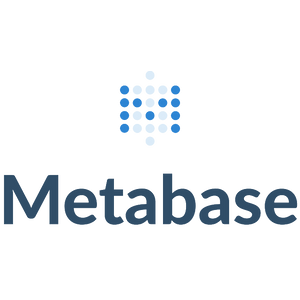
Metabase is great for performance monitoring. t tracks KPIs and business metrics in real-time. Additionally, it can generate business reports such as sales reports, marketing performance, or financial metrics. Metabase’s non-technical infrastructure lets everyone learn from data. Furthermore, Metabase also has amazing security. It is SOC2 compliant from the get-go, keeping your business’s data safe and secure.
Compared to other BI tools, Metabase is cost-efficient and easy to use. However, it may not be the best fit for every business. Some businesses may require complex features only offered by advanced tools such as Power BI. However, Metabase is great for businesses who seek a simple, affordable, and flexible solution.
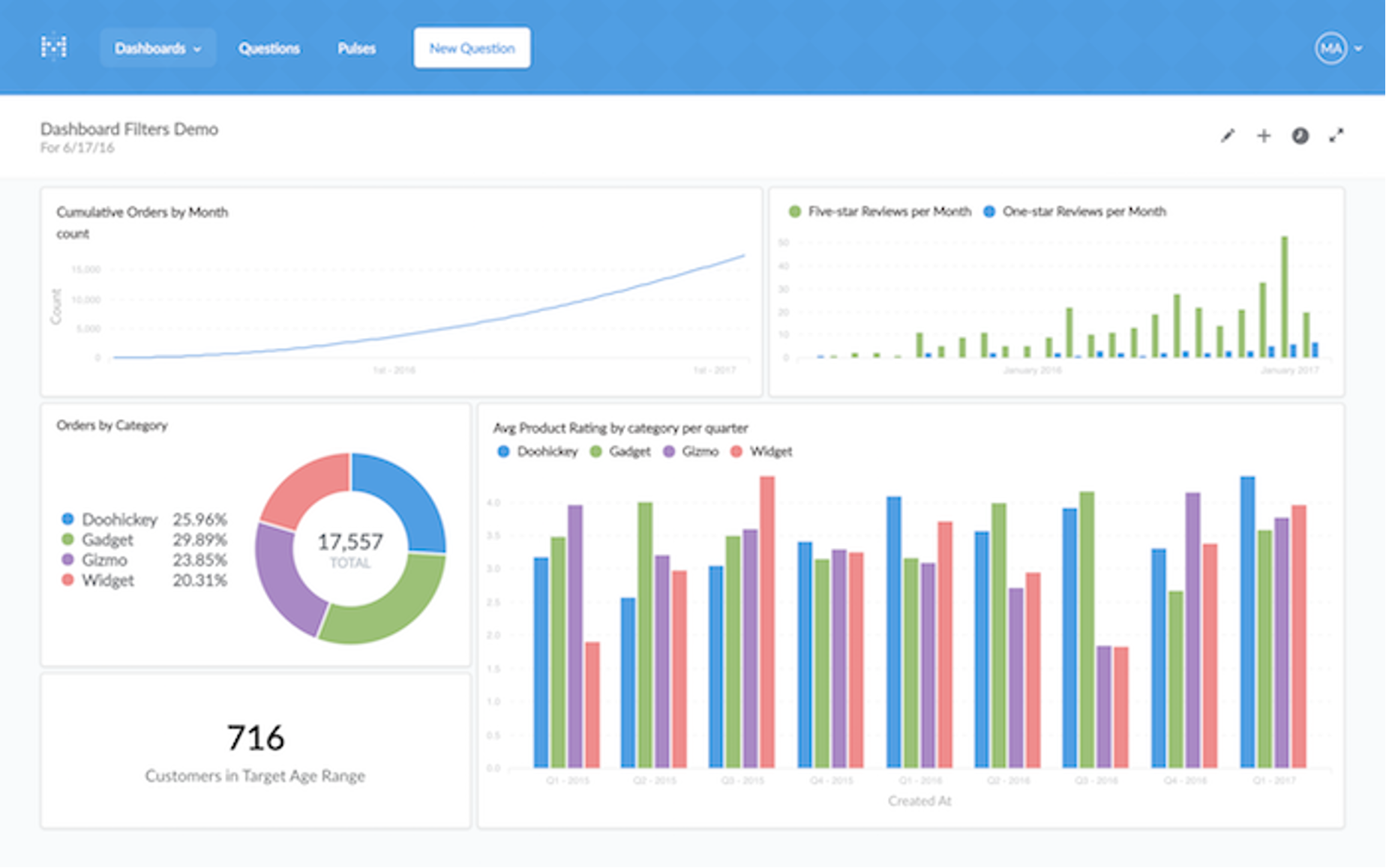
Implementing Metabase for Beginners
Overall, Metabase is a great BI tool for businesses big and small. It democratizes data analysis, making it accessible and actionable for everyone. Whether you know SQL or not, you can easily download it for free and start creating dashboards. If you have any questions about Metabase, SPK’s experts can help. If you would like to learn more or need help getting started, contact us today.