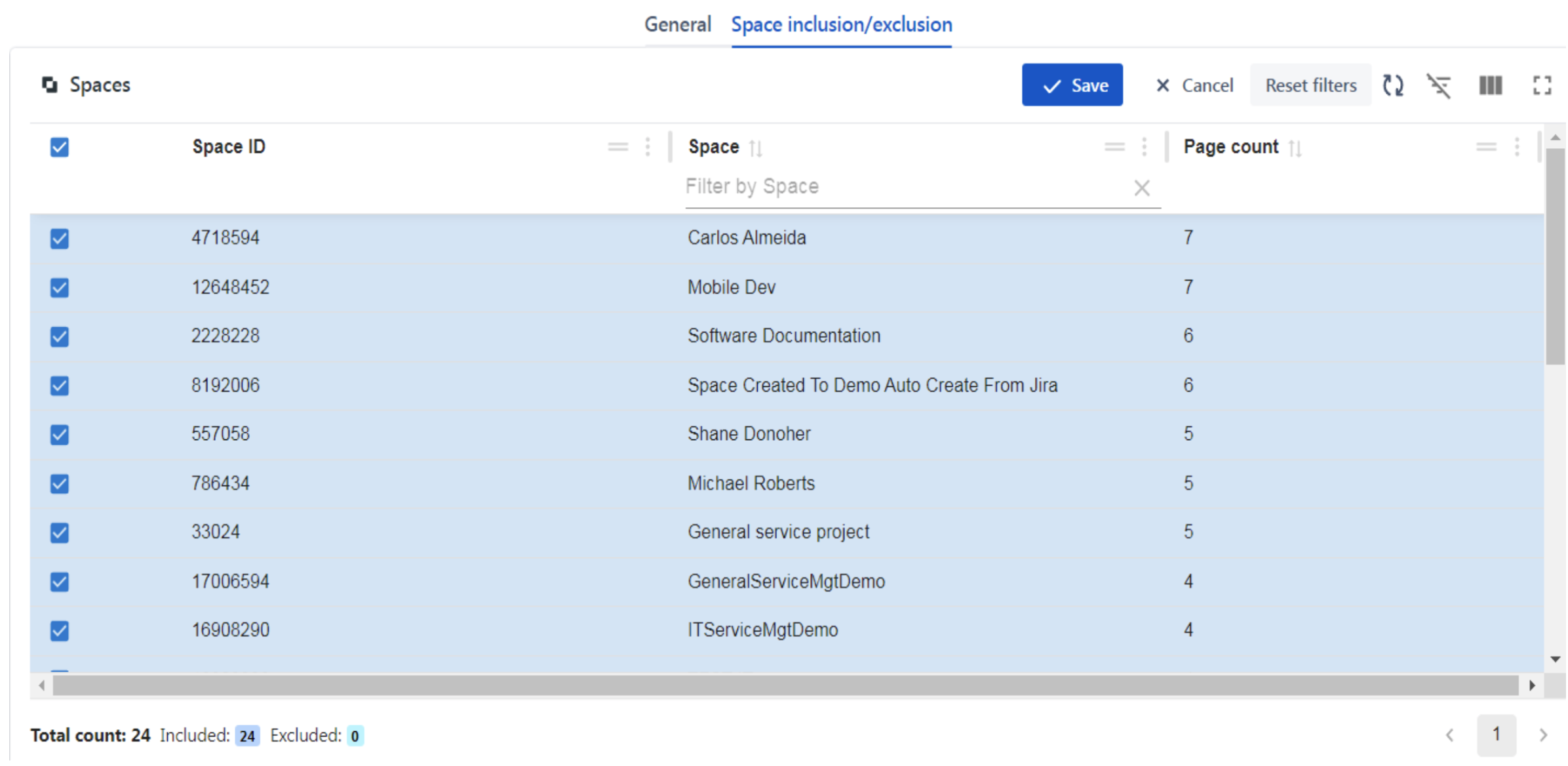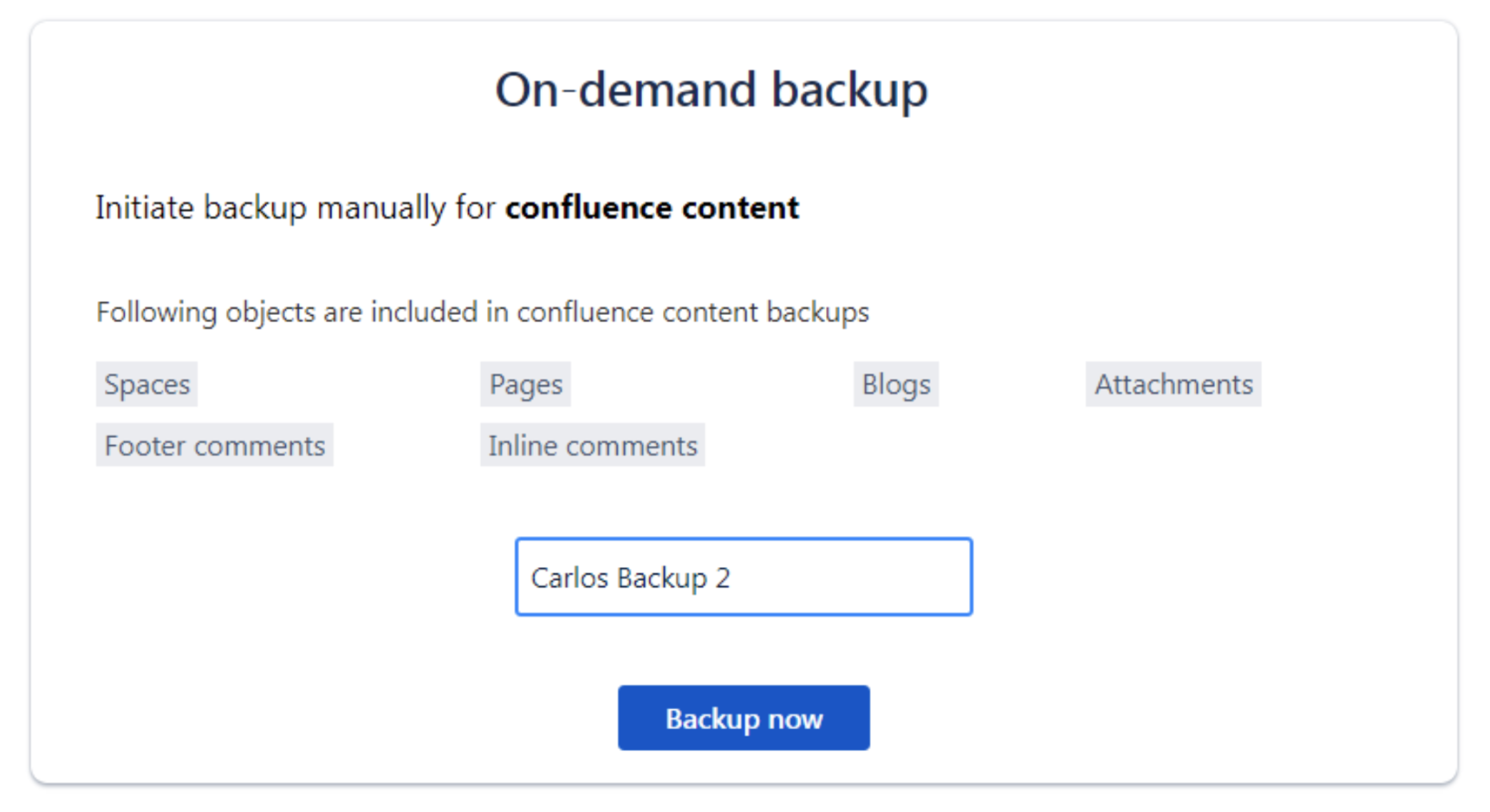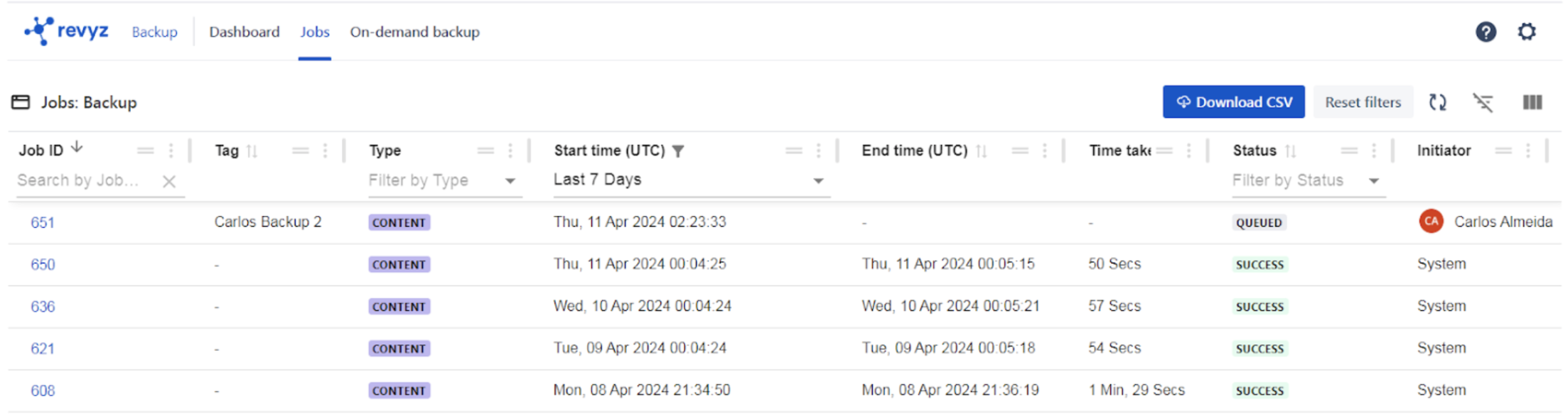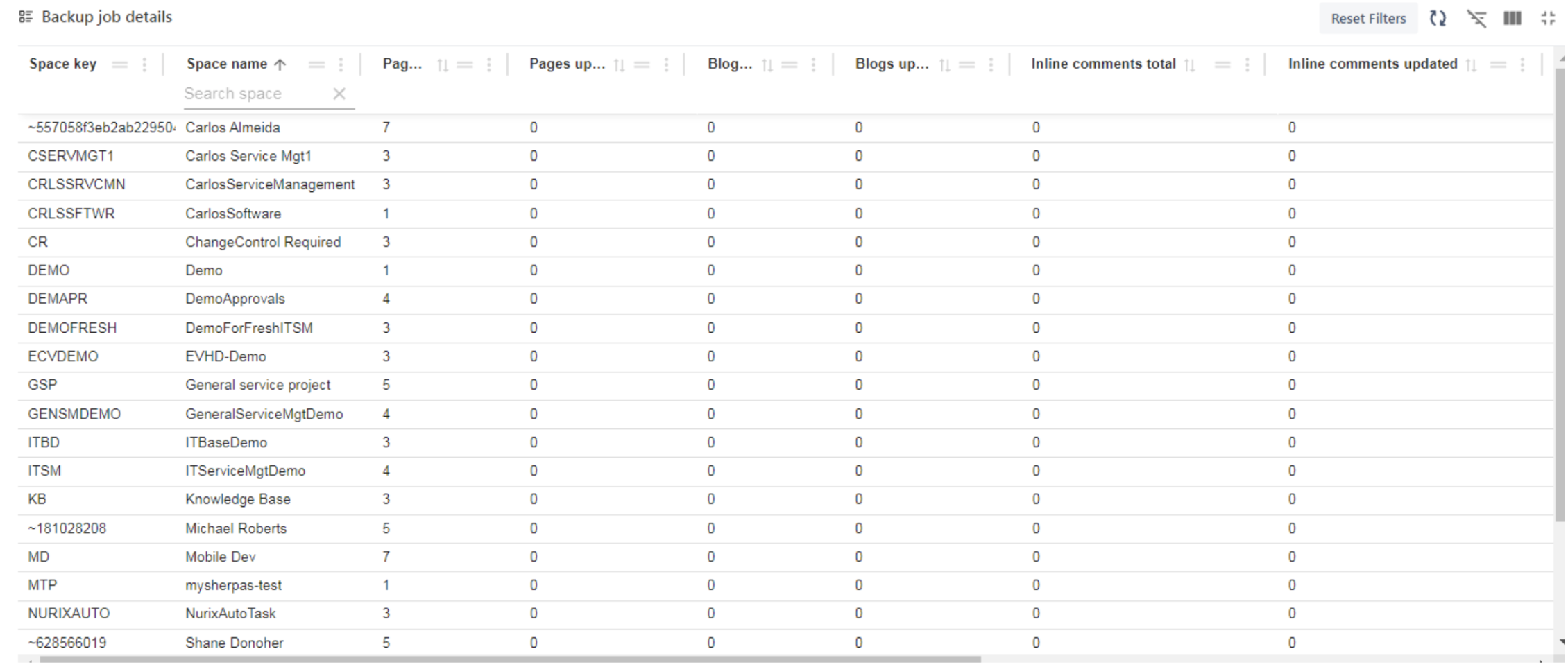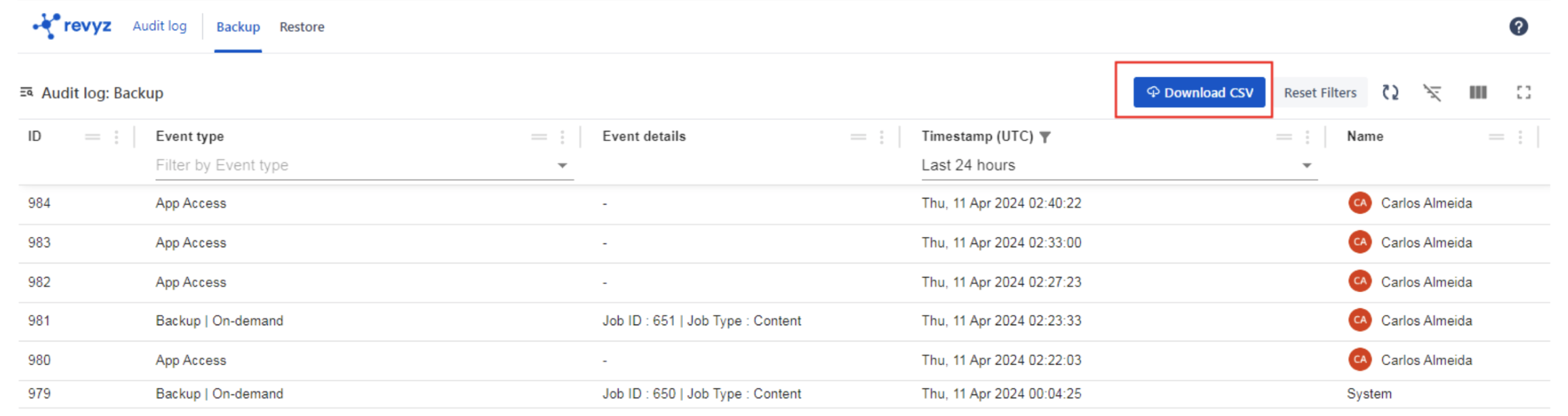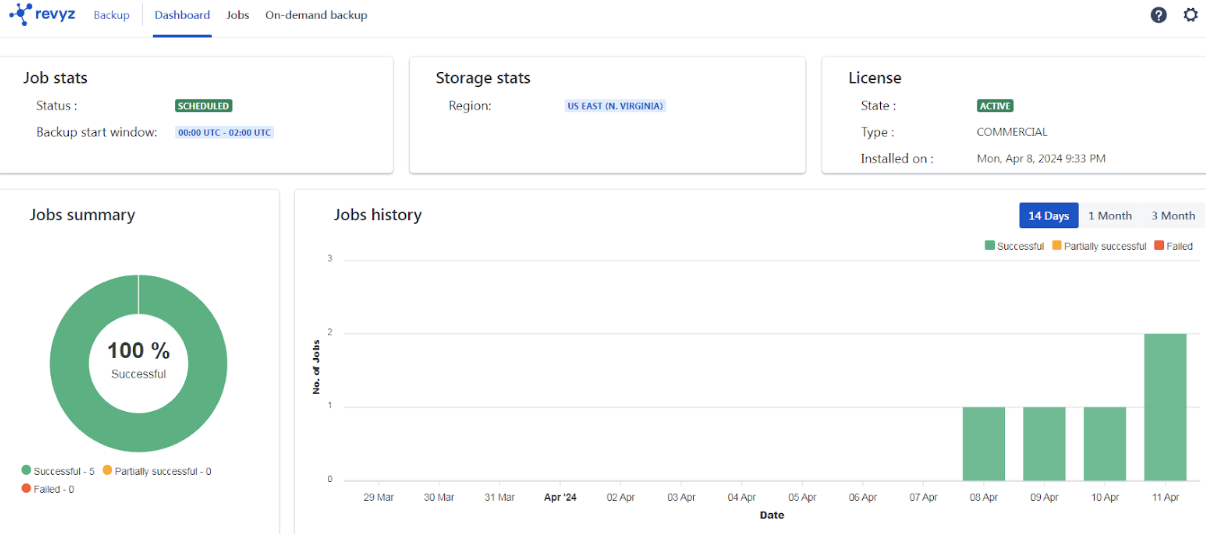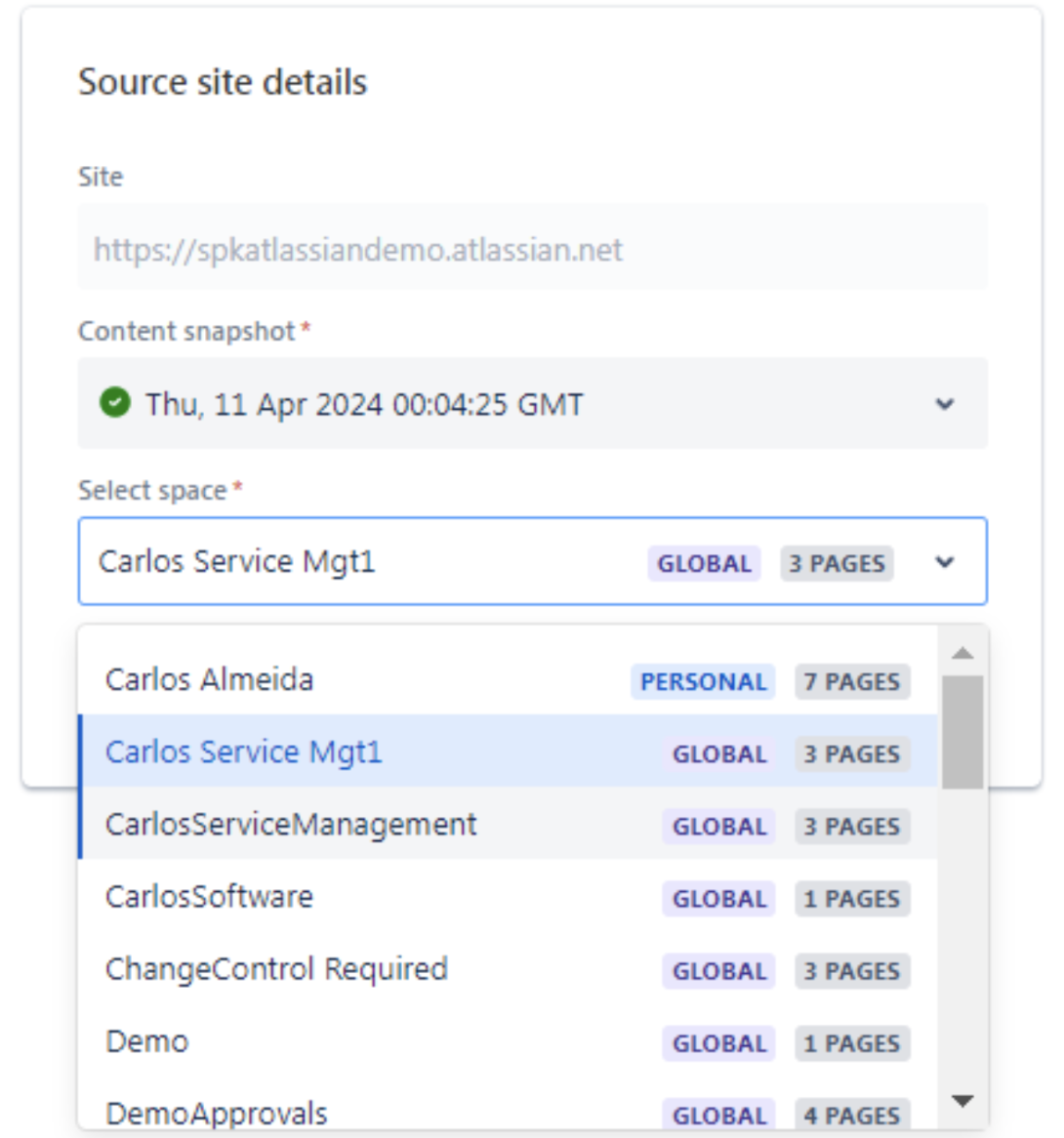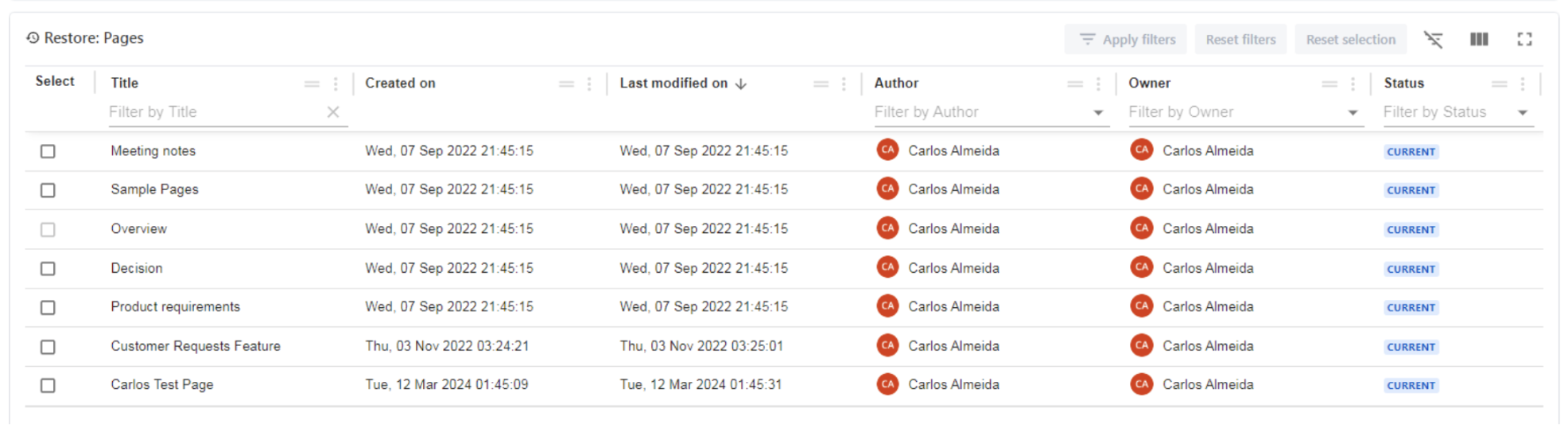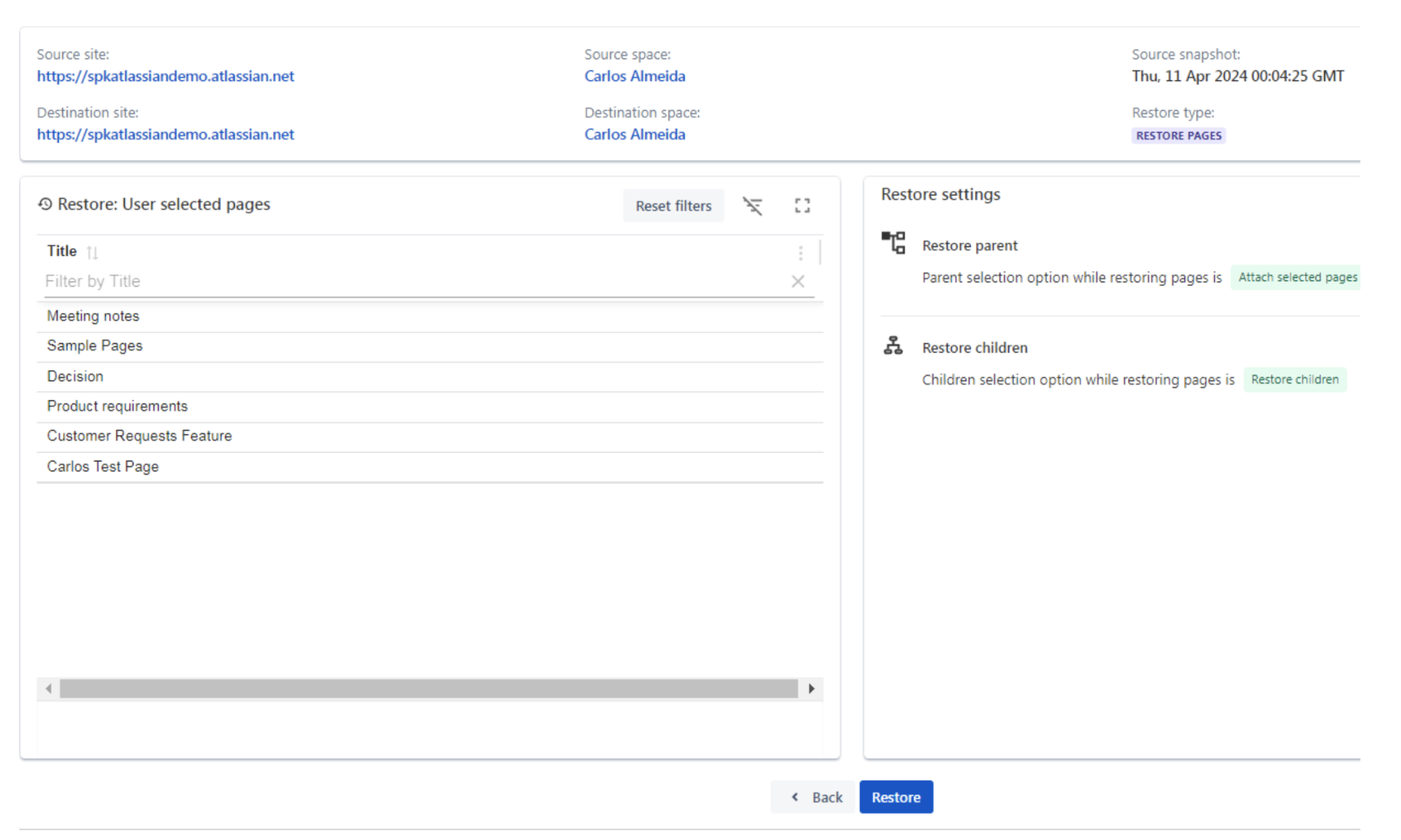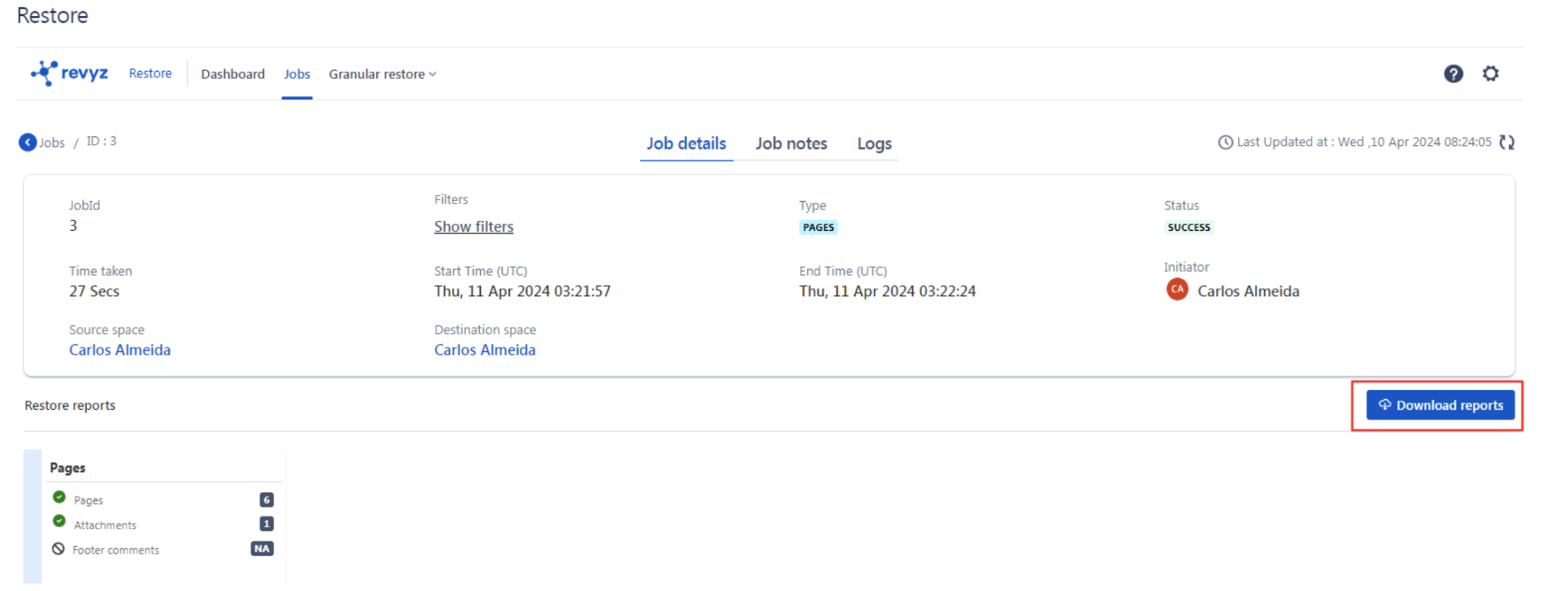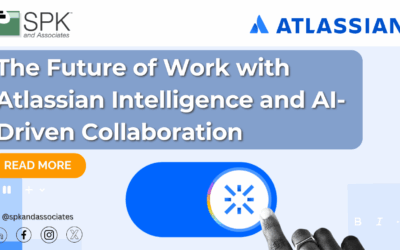Confluence by Atlassian is an amazing tool for project management. However, it can be easy to accumulate a mess of attachments and pages in the workspace. Although there are some manual ways to keep Confluence tidy, Revyz.io has released a simpler solution. Revyz.io, known for its series of backup solutions for Atlassian Cloud has recently introduced Revyz Data Manager for Confluence. Its goal is to plug a gap in the Atlassian backup model by providing point-in-time recovery of pages, blogs, and attachments as well as audit logs for added compliance. This blog will detail my experience using Revyz Data Manager for Confluence.


Revyz Data Manager for Confluence Features
Before diving into the review, let’s first explore the capabilities of Revyz. Revyz is the only native data management solution for Confluence. It allows user to customize data displays for their own unique needs. Additionally, Revyz has granular recovery, meaning one confluence object can be recovered without having to recover an entire backup. Revyz is also SOC2 Certified, ensuring compliance. Although it has many features and benefits, the main goal of Revyz is organizing and visualizing data for Confluence users.
Installation
Now that we have addressed Revyz’s main features, let’s jump into the review. First off, the installation process was very easy. I liked that it automatically schedules a backup in the queue. This automated backup runs every 24 hours at midnight UTC. In addition to these automated daily backups, Revyz offers on-demand backups if needed.
Furthermore, I appreciate how Revyz provides ample time to review this product. Users are offered a 30-day free trial that can be extended to 59 days. If users decide to continue use after the trial, all data will be saved. If they decide to cease use, data will be deleted on the fifth Saturday after the trial ends. Depending on the size of your company, extending Revyz can be affordable as its average monthly cost is $2.40 per user.

Backups
One of the main features of Revyz is its continuous backups. Confluence data is backed up and retained for 1 year. Currently, it does not appear this limit is extendable which is something they could add in the future. All of the Confluence data is backed up to one of these Amazon Web Services (AWS) data centers: US East, Frankfurt, Sydney, Canada Central, or Singapore. The largest allowable attachment backup size is 1GB, which is large enough for most applications.
For security and compliance, all data is encrypted with TLS 1.2. Their encryption scheme allows for the customer to control the main encryption key also known as the Key Encryption Key (KEK). Revyz also employs reliability checks and cloud security participation for added security. Backing up data is easy, both scheduled and on-demand.
Restore
With backups also comes restoration. Revyz allows me to restore pages, blogs, and attachments.
I’m able to select a particular backup (also known as a content snapshot) and space.
I am then allowed to drill down the snapshots into specific pages.
Get Started with Revyz Data Manager for Confluence
In summary, Revyz.io has hit it out of the park again with this elegant and efficient solution. Revyz Data Manager for Confluence is a recommended addition to your Confluence backup solution. The way it easily organizes, visualizes, and restores data is beneficial for every business. If you have questions about data management tools or want to get started with Revyz for Confluence, contact one of our experts.
Click here to view to see more about the Revyz Jira Cloud Backup Suite