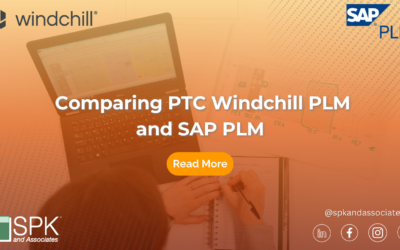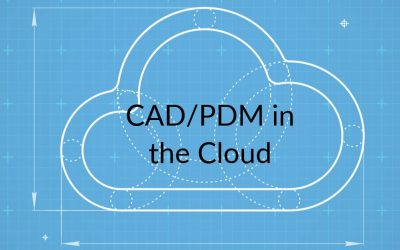There are many options on the market, each with their own pros and cons. But, choosing a Product Lifecycle Management (PLM) software doesn’t have to be overwhelming. As industry experts supporting businesses globally, we’re going to shed some light and compare two of...
Edwin Chung
Top Takeaways from SolidWorks 3DEXPERIENCE World 2024
The 3DExperience (3DX) World 2024 displayed the convergence of innovative technologies and creative ideas in design and engineering. Hosted by Dassault Systèmes, it is an epicenter for SolidWorks users, third-party app suppliers, gold partners, and major workstation...
Design Controls Best Practices for Medical Device Companies
Ensuring regulatory compliance and fostering trust in products are paramount for medical device manufacturers. The FDA, European Competent Authority, and Health Canada closely oversee design, development, and manufacturing for patient safety and efficacy....
Frequently Asked Questions for PTC Creo+
As trusted PTC partners and experts, we understand the importance of staying ahead in the world of CAD technology. In this blog post, we'll address frequently asked questions about PTC’s SaaS CAD too, Creo+, providing insights into the revolutionary and the powerful...
How To Migrate From SolidWorks To Creo: The Roadmap
Transitioning from SolidWorks to Creo can be a game-changer for many engineering teams seeking advanced capabilities and streamlined workflows. However, it often comes with its own set of challenges and considerations. That’s why we’re sharing an essential roadmap to...
How PTC Windchill Transformed Volvo Trucks’ Product Lifecycle
Volvo depends on concurrent engineering to manage product complexities. They accelerate industrialization by efficiently sharing design changes between engineering and manufacturing. This is crucial for quick component development and production. For Volvo, PTC...
MasterControl’s Quality Management Software: Navigating Compliance with Confidence
Looking for a great out-of-the-box solution for a Quality Management Systems (QMS) that exceeds the compliance requirements for FDA? MasterControl could be a good option for you. It even includes the stringent guidelines outlined in 21 CFR Part 820. Let’s take a...
Medical Device Compliance: Deciphering the Variances Between MDD and MDR
Back in 1993, the concept of IoT, fitness tracking apps or computerized surgical equipment sounded like something of Star Trek. But in 2023, tech is everywhere - and our medical devices have evolved for the better due to this. However, with evolution, also comes the...
4 Advantages of SolidWorks Cloud PDM (Updated 2023)
Considering the leap to cloud-based CAD and PDM solutions? A move to platforms like SolidWorks 3D CAD in the cloud paves the way for unmatched flexibility. Imagine accessing intricate engineering data from anywhere at any time. And, the benefits don’t end there. In...
The Power of Trend Analysis in Drug Development with eQMS Platforms
There is an intrinsic value of identifying trends in data for medtech manufacturers. Yes, the prospect of avoiding scrutiny from federal auditors is a tangible benefit. However, the true motivation for proactive medical device trend analysis lies in its power to...
The Trio of Documentation: DHF, DMR, and DHR in Medical Device Manufacturing
The FDA plays a pivotal role, setting the gold standard for regulatory oversight. Manufacturers must meticulously adhere to FDA regulations, such as the Quality System Regulation (QSR) under 21 CFR Part 820, governing key aspects like design controls, production...
Medical Device Trends For 2024
2020 was a wild ride, especially for the medical device world. The pandemic shook things up, making everyone scramble to adjust to a new way of doing things. Now, four years later as we peek into 2024, the medical device scene is still changing. This blog post will...