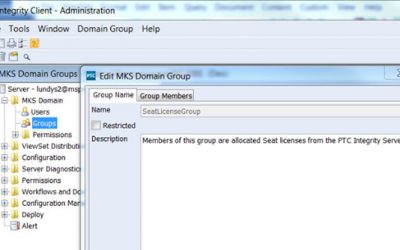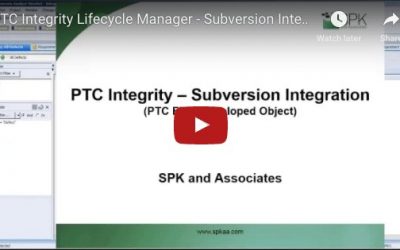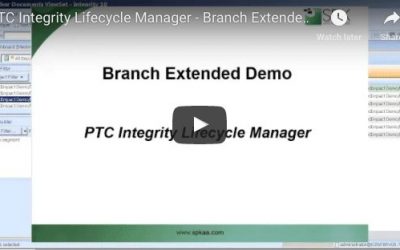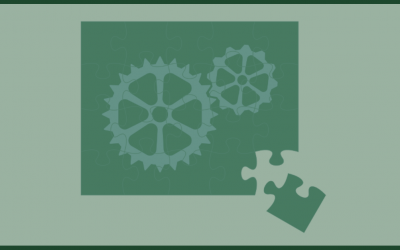When it comes to licensing your PTC Integrity Lifecycle Manager server, you have the option of either purchasing seated licenses, floating licenses, or some combination thereof to service your user community. In this blog, I am going to discuss how to implement seat...
Engineering Operations
Three Monotonous Tasks That Are Killing Morale In Your Software Engineering Team
In the engineering world, there’s no underestimating how hard it is to attract and retain top talent. Finding qualified candidates is hard enough. But you want to go one better than that. You want to attract talent that gives your organization a competitive edge. Once...
How to Account for Complex Risk with Jama in Medical Device Manufacturing
Requirements management isn’t optional in many fields. Medical technology and finance are just two fields where regulatory compliance necessitates requirements management. You and other stakeholders simply must be in total agreement about the requirements of a given...
Creating “Custom” Facts in Puppet
The servers that I’m managing can be divided into two groups, colo and local servers. While most of the configuration has been similar between these two, there have been a growing number of things which I’ve had to configure differently through Puppet. The latest...
Using Audit Log To Track Promoted Change Requests with PTC Integrity
Recently, a customer came to me because they wanted to record when changes were promoted from their development environment to their test environment, and later from their test environment to their production environment. They wanted a way to simply tell when changes...
PTC Integrity – Risk Management Demo (out of the box)
Cras suscipit orci at augue volutpat, ut luctus sapien ultricies. Nam vitae dolor sit amet quam pharetra scelerisque. Donec efficitur lacus felis, at ullamcorper enim molestie id. Aliquam faucibus semper neque et scelerisque. In ultrices iaculis sem metus.
PTC Integrity Lifecycle Manager – Subversion Integration
Aliquam dictum sollicitudin felis, eu viverra neque elementum non. Donec dignissim imperdiet dolor, a rutrum enim vestibulum pretium. Donec eu dictum nisi. Cras eget justo augue. Duis consectetur, risus sed viverra ultrices, lorem nibh semper sapien metus.
PTC Integrity Lifecycle Manager – Branch Extended Demo
SPK's Vice President of Engineering, Carlos Almeida presents a very short demo of the Branch Extended Plugin in PTC Integrity Lifecycle Manager. Transcript: Carlos: Hi, this is Carlos Almeida of SPK and Associates. Today, I'm going to do a very short demo of the PTC...
How Docker Helps Your DevOps Infrastructure
These days, everything is moving to virtual. Virtual reality, virtual machines, and with Docker, virtual filesystems. Actually, Docker is not virtual, it's very real and is a very convenient way to package an entire filesystem and run it on any supported system. Why...
Continuous Integration Best Practices—Part 4
As I noted in other articles in this "Continuous Integration Best Practices" Series (click here for Part 1, Part 2, or Part 3", there are 10 best practice principles associated with Continuous Integration and in this previous articles, we covered the first eight. In...
Continuous Integration Best Practices—Part 3
As I noted in "Continuous Integration Best Practices—Part 1" and "Continuous Integration Best Practices—Part 2" there are 10 best practice principles associated with Continuous Integration and in this previous articles, we covered the first six. In this article, we...
Continuous Integration Best Practices—Part 2
As I noted in "Continuous Integration Best Practices—Part 1" there are 10 best practice principles associated with Continuous Integration and in this previous article, we looked at the first three. For part 2, we pick up where we left off and talk about principles...