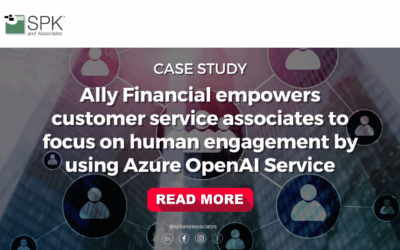Project management applications are important tools that help us track and manage our current and future projects. Many organizations utilize them to keep issues organized. They are extremely useful all on their own, but what happens when they are integrated with other tools? Let’s explore the benefits of connecting project management tools to other systems.
What is a Project Management Tool?
A project management tool is software designed to help organizations organize, plan, and execute tasks. These tools often have a range of capabilities, allowing users to manage tasks, resources, and budgets. Oftentimes project management tools include features like calendars and logs for better time management. They also include reports providing insight into project progress and performance to keep everyone informed. They facilitate collaboration through chat and file-sharing features and often integrate with other software to streamline workflows. A few common project management tools include Jira, Microsoft Project, and Trello.

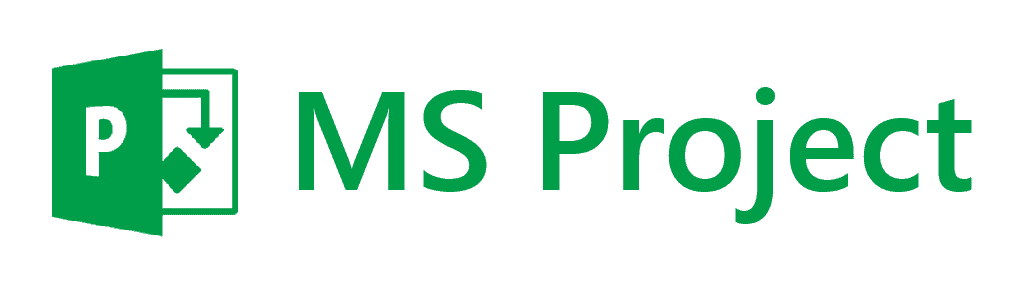

Benefits of Integrating Your Project Management Tool
When using a project management tool such as Jira, you may want to combine its helpful capabilities with other tools your team uses. There are many benefits to integrations. The first is improved visibility. Integrating project management tools with other systems allows you to gain visibility from new angles. Especially when combined with a PLM tool, the entire project progress from start to finish is viewable across teams. Integration can also improve collaboration, allowing teams to easily coordinate their schedules. Additionally, integration can help reduce inconsistencies and errors, leading to fewer mistakes overall. Furthermore, integrations provide seamless and adaptable workflow, allowing users to easily transition tasks. This optimizes efficiency, leading to increased productivity.
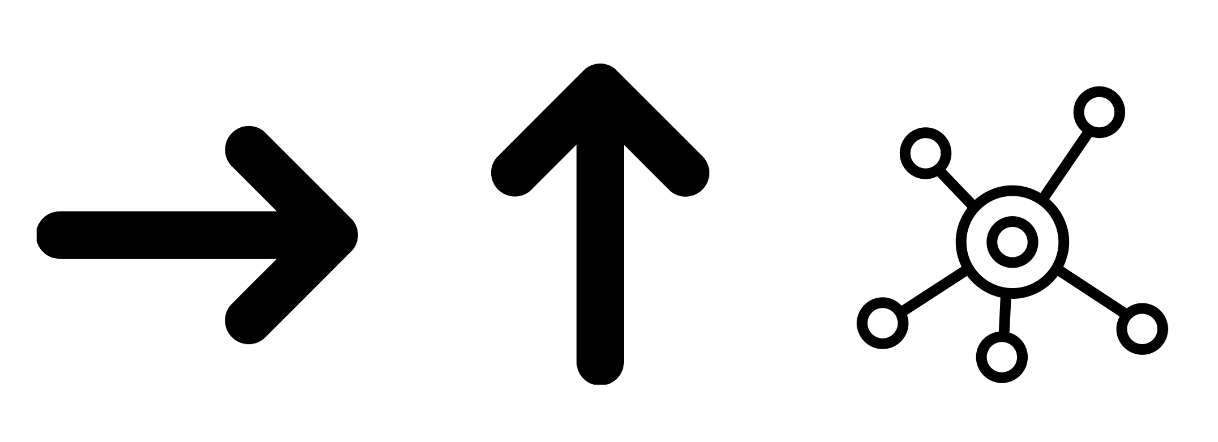
Types of Integration
There are a few types of integration when it comes to linking project management tools with other software solutions. The three most common types are horizontal, vertical, and data integrations. Horizontal integrations connect tools with similar functions, extending the capabilities. For example, you can link Jira with Trello or add an Atlassian Marketplace add-on to expand Jira’s capabilities. The next type of integration is vertical. This integration is the linking of two tools with diverse functions, such as linking Jira with a PLM tool such as Windchill. Lastly, there is data integration. This type of integration links project management tools with tools that store or analyze data. An example of this would be using Power BI for data analysis and then importing the information into Jira.
Integration Methods
In addition to types of integration, there are also a few integration methods. Users may manually integrate their systems by copying and pasting data or file sharing. This can be time-consuming and makes it easy for errors to occur. A semi-automatic integration utilizes templates and plug-ins to transfer data but still requires manual intervention. The most efficient integration method is automatic. Automatic integration utilizes APIs, webhooks, or integration platforms for data transfer. While it is the most accurate, it can be complex and expensive to perform, leaving each method with pros and cons.
Common Integrations
Atlassian Marketplace
Jira is our top choice of project management tool. Regarding integrations, Atlassian Marketplace offers many add-ons to expand upon Jira’s already extensive capabilities. Appsvio, Tempo, and Revyz offer amazing apps for Jira. Appsvio offers apps allowing users to create Jira issues from templates, offer self-service resolutions, and more. Tempo has a great tool called Tempo Timesheets which tracks log time with just one click. Revyz is the only natively integrated data management solution for Jira, ensuring data protection. All of these tools can easily integrate with Jira. Just install, follow the installation prompts to configure it, and start using your new capabilities.


PTC Windchill PLM
Another beneficial integration is combining a project management tool with a PLM tool. In this case, integrating tools with PTC Windchill can help manage product data and processes. This type of integration offers end-to-end traceability by linking project tracking tools, such as Codebeamer, with Windchill. PTC also lists a library of extensions that you can trial and purchase for Windchill.
APIs
While it is possible for Jira users to enact these integrations themselves, sometimes it is best to consult a professional. Consultants such as the experts at SPK can help you automate tasks and enhance Jira’s functionality by utilizing APIs. Application Programming Interfaces, or APIs can integrate Jira with other tools that may not have native integrations in the existing Atlassian Marketplace.
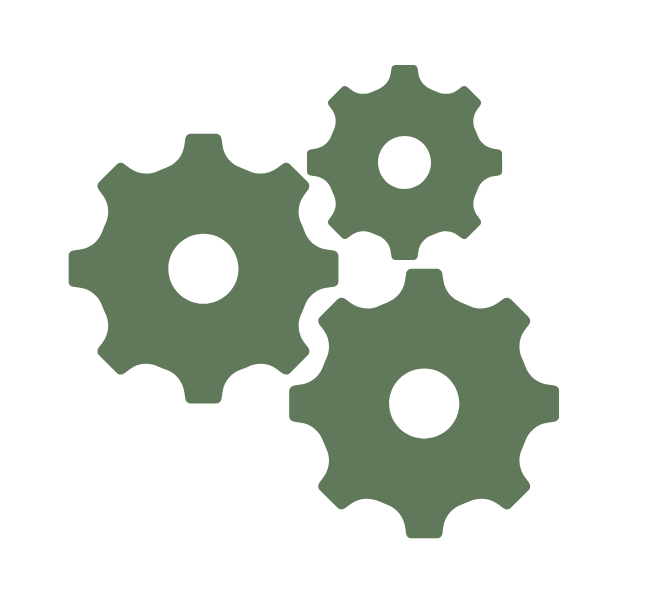

MasterManager
MasterManager is an integration created by SPK that connects SolidWorks and MasterControl. It is used to integrate your data between the product data management system and the quality management system. While SolidWorks is not classified as a project management tool, it has noteworthy data management capabilities. SolidWorks PDM offers a centralized repository for data management, a multi-user collaborative environment, and automated workflows. These capabilities help manage data needed for projects. This integration with MasterControl offers enhanced collaboration and file-sharing capabilities, improved project planning and task management, enhanced security, and more.
Best Practices
Integrating project management tools with other systems can transform how organizations manage projects, making workflows more efficient and enhancing collaboration across teams. To ensure successful integration, it’s essential to adhere to best practices that can guide the process and optimize the results.
1. Define Clear Objectives – Before initiating integration, clearly define what you aim to achieve with it. Whether it’s improving project visibility, streamlining data flows, or enhancing collaboration, having clear objectives will guide your choice of tools and integration methods.
2. Choose Compatible Systems – Ensure that the systems you plan to integrate are compatible. This involves research, testing, and potentially proof of concept projects. Check if the project management tool and the other systems support integration capabilities like APIs or plugins. This compatibility check minimizes the risk of integration issues and ensures smooth operation. It also tells you how hard or easy the integration project may be.
3. Use Robust Integration Platforms – Consider using established integration platforms that support a wide range of applications. These platforms often provide pre-built connectors that make integration easier and more reliable. They also handle updates and maintenance, reducing the burden on your IT team.
4. Prioritize Data Security – When integrating systems, ensure that data security is a top priority. Implement robust security measures to protect data during transfer and storage. This includes using secure connections, data encryption, and compliance with relevant data protection regulations.
5. Monitor and Optimize – After integration, continuously monitor the systems to ensure they are functioning as expected. Gather feedback from users to identify any issues or areas for improvement. Regularly update and optimize the integration to keep up with changes in technology and business needs.

By following these best practices, organizations can effectively integrate their project management tools with other systems, enhancing their operational efficiency and achieving better project outcomes.
Implementing a Project Management Tool Integration
If you currently use a project management tool and would like to implement an integration, make sure to do your research and understand the purpose of the additional tool. Successful integrations lead to successful projects. If you would like to learn more about tools or integrations, contact our experts today.