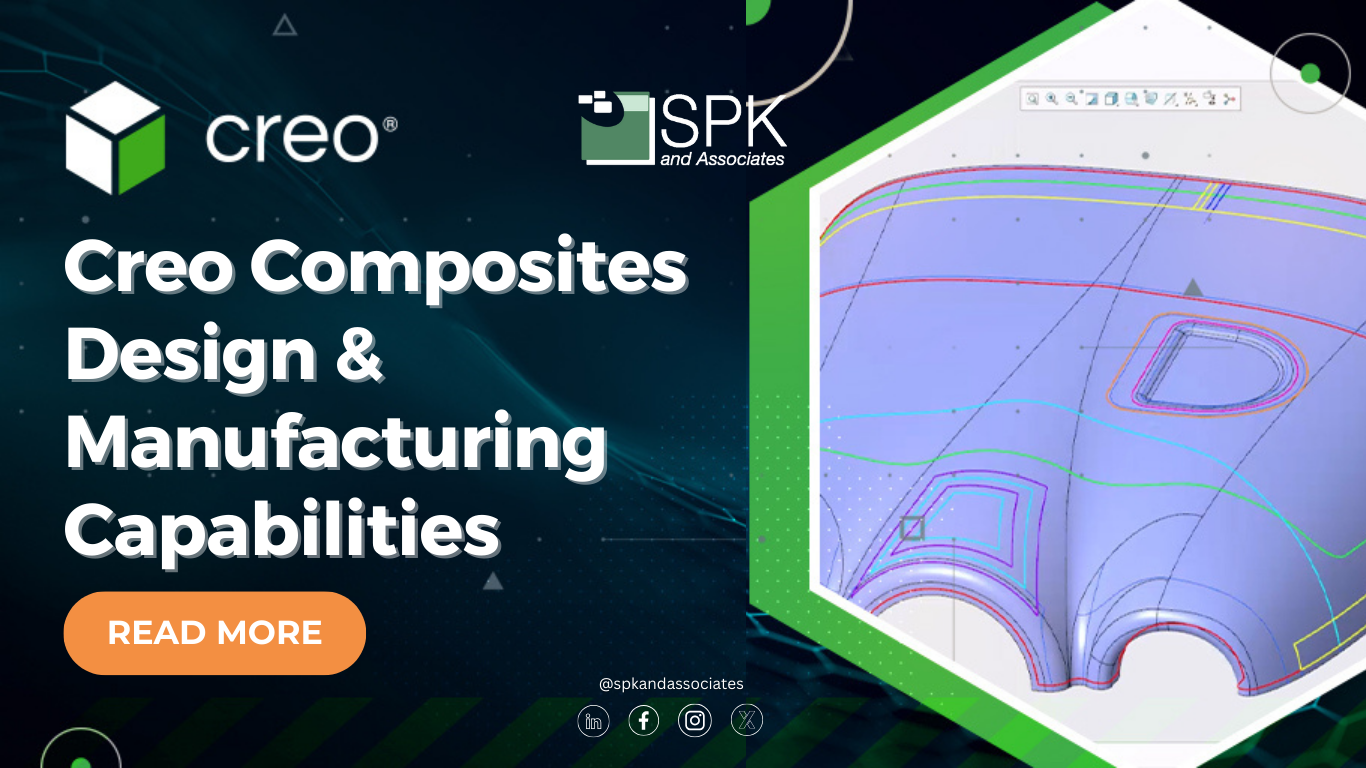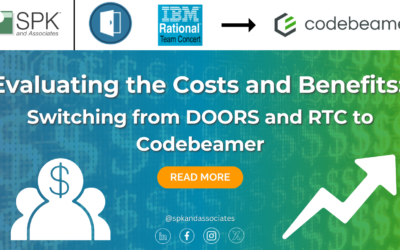Engineers typically have a few distinct materials to work with when designing and manufacturing parts. Composite design allows them to combine two or more varying materials to create a new one. This new material is often sustainable and used to design structures. This is useful as these structures vary in weight, cost, and durability. PTC’s 3D CAD solution Creo now allows engineers to utilize these capabilities.
What is Composite Design?
Composite design is when engineers combine materials to design new structures. Common composite materials include fiberglass, carbon fiber, and kevlar. These materials are made by weaving multiple materials together to create a fabric. This fabric is then stacked, glued with resin or other adhesives, and hardened to create a lightweight structure. Due to the materials being stacked, fabrics can be mixed and matched to create the perfect material in terms of strength, durability, and flexibility.
Creo Composite Design
Engineers who utilize Creo and desire the ability to design with composite materials are in luck. Creo has added the Creo Composite Design and Manufacturing Extension (CDM) as well as an advanced version (CDMA) to the Creo Suite. These extensions provide composite support, allowing engineers to design with composite materials. Additionally, CDMA focuses more on advanced workflows and the benefits of manufacturing.

Capabilities and Benefits of Composite Design in Creo
The Composite Design and Manufacturing Extension for Creo allows engineers to design, simulate, and validate products made from composite materials all within Creo. It automates the generation of process documentation which saves engineers time. Additionally, composite design allows designers to define core materials, reference directions, and drop-off distances. They can create cores, plies, and transitions between ply stacks to solidify results. Furthermore, composite design often helps with sustainability as it reduces scrap and production rework. Other capabilities include full integration with Creo Simulate and splicing features.
Ply and Lamination
CDM allows users to ensure their ply is properly produced and lays flat. Ply is the laminated result of a single layer of fabric-like material combined with a matrix material such as resin. Creo’s extension allows engineers to create ply definitions with new curve types. Additionally, engineers can provide core support in the program which helps visualize how the ply will look stacked in real life. Furthermore, CDM allows engineers to laminate with the add-on. Laminating is the process of creating a composite material. Designers can calculate the properties of the materials they laminate as well as manage ply. Plies and lamination are managed by “a laminate tree” which is a visual representation displaying the sequence of the layers in a composite laminate.
Analysis and Integration
As previously mentioned, CDM integrates with Creo Simulate, but it can also integrate with Windchill. It also has an interface to integrate with 3rd party analysis tools. In addition to these integration capabilities, CDM also has a roll width violation alert. A roll width violation happens when the width of a material can’t conform to the requirements of a design. This typically leads to issues like defects and material waste which is why it must be prevented. Lastly, CDM offers producibility analysis with its advanced draping simulation. Producibility analysis is utilized to ensure efficient and cost-effective production.


Draping Simulation
The draping simulation tool can be analyzed, but more importantly, it supports endless composite design needs. This tool understands plies and allows users to work with them in realistic scenarios. It does this by informing users when the amount of deformation exceeds limit angles. The draping simulation is not just helpful for draping plies to create a shape. It also creates more accurate flat patterns.

Manufacturing Deliverables
Speaking of flat patterns, Creo allows users to export designs in DWG and DXF formats. These formats show manufacturers what to cut out from a flat pattern. Each ply can be exported separately or to the same file depending on the manufacturer’s preference. Additionally, Creo’s drawing template allows users to easily generate a ply book. Additional documents can be generated from the design model, providing manufacturing teams with all the materials needed.
Industry Application of Composite Design
Composite design aids designers in many industries. Let’s explore common ways it is used.- Aerospace: Composites are used commonly in aircraft, spacecraft, and satellite components due to them being lightweight but high-strength.
- Marine: In addition to their strength, composites are often corrosion-resistant which benefits marine structures like boat hulls.
- Automotive: Composite use in car parts reduces weight and improves fuel efficiency.
- Construction: Similar to marine uses, composites are used frequently on bridges and buildings due to their resistance to environmental factors and corrosion.
- Defense: Due to their strength, durability, and flexibility composites can be used for all kinds of defense components such as shelters, drones, and protective gear.
- Sports Equipment: Sports gear like bikes, golf clubs, and tennis rackets can be made with lightweight composite materials.
- Wind Energy: Composite materials are great for wind turbine blades as they are durable and efficient.
Get Started with Creo
Composite design is a useful tool, aiding many manufacturers across industries. Creo’s easy-to-use platform combined with this new addition allows designers to create advanced materials tailored to specific needs. If you are interested in learning more and implementing Creo, contact one of our experts today.