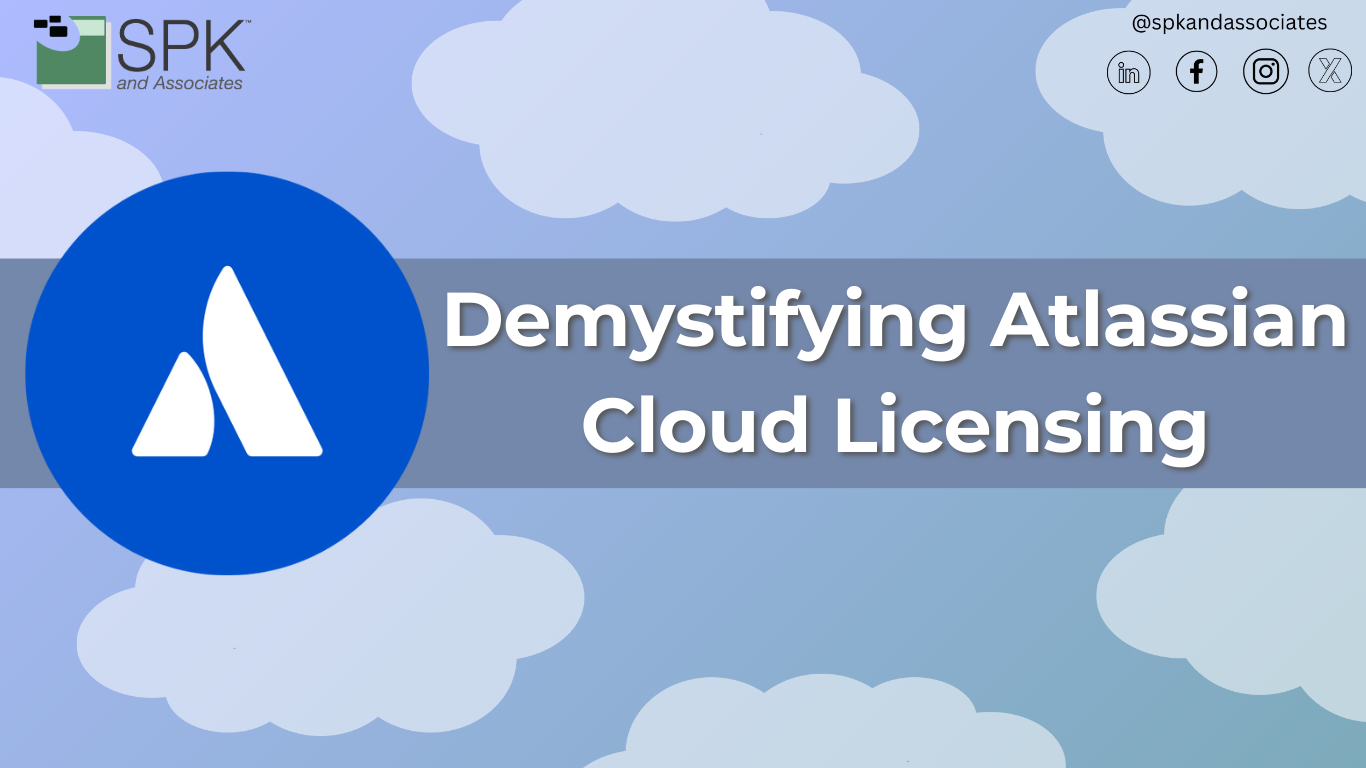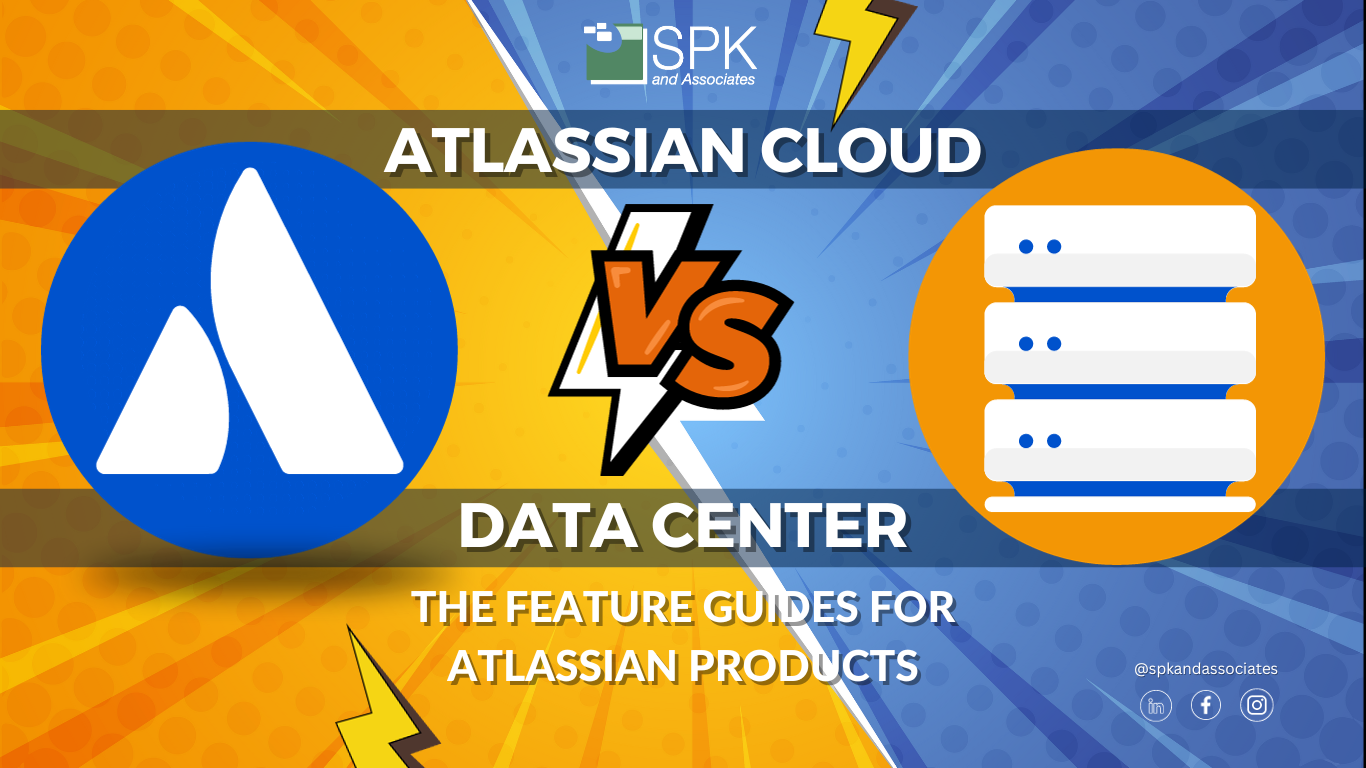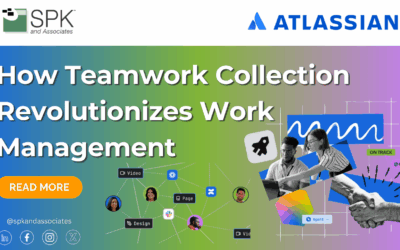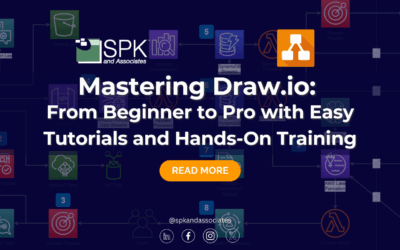Understanding the intricacies of software licensing can be a formidable task. Atlassian, a leading provider of collaboration and productivity software, offers a range of cloud-based solutions that cater to various business needs. This blog post aims to share information about their Cloud licensing options. Discover a clear and comprehensive understanding of how these models operate and how they can be tailored to meet the specific needs of your organization.

Understanding Atlassian Cloud Product Licensing
Atlassian’s cloud licensing accommodates a wide range of organizational sizes and needs. The licensing fees are generally subscription-based. This means you pay for what you use and have the option to scale up or down as needed. Here’s a breakdown of the key aspects of Atlassian cloud licensing.
Atlassian Subscription Plans
Most Atlassian products (Jira Software, Confluence, JSM), have a free/trial tier, along with the following tiers.
Standard: This model offers the basic features necessary for smaller teams or projects, providing a cost-effective entry point.
Premium: Aimed at mid-sized to large organizations, the premium subscription includes advanced features. These features include but are not limited to enhanced administrative controls and unlimited storage. Each Atlassian product has differences between Standard and Premium. Check out this blog to see some of the most popular features for Premium plans.
Some of these products, such as Jira Software and a few others, also have this tier:
Enterprise: For large enterprises needing full-scale solutions with guaranteed uptime, 24/7 support, and advanced security, the enterprise model meets these requirements.
Some other Atlassian products, such as Bitbucket, Trello, and Jira Product Discovery are billed separately using other billing systems. While Atlassian does have a billing consolidation roadmap, as of the publishing of this blog post, those products are billed in separate systems from the standard Jira Software, JSM, and Confluence billing system.

Atlassian Cost Considerations
Understanding the cost involved in Atlassian cloud licensing requires consideration of several factors:
- Base Subscription Fee: This is determined by the product (e.g., Jira, Confluence) and the subscription level (Standard, Premium, Enterprise).
- User Count: As the number of users increases, so does the subscription cost. However, economies of scale can apply, making the per-user cost more economical as user numbers increase.
- Add-ons and Integrations: Costs can also accrue from third-party apps or integrations available through the Atlassian Marketplace. These are often crucial for extending the functionality of Atlassian products.
Annual vs. Monthly Subscriptions for Atlassian Cloud
When acquiring Atlassian Cloud licenses, you have the flexibility to choose between monthly and annual payment plans. Each has distinct advantages and drawbacks. Opting for a monthly plan allows you to pay based on actual usage, adjusting the number of users each month. For instance, if you have 88 users in April, you pay for those 88 users; if you increase to 95 users in May, your payment adjusts accordingly. Conversely, if you decrease to 85 users in June, your cost reflects this reduction.
Alternatively, the annual plan operates on a tiered structure which may require payment for a higher number of users than currently employed. This is based on preset tiers by Atlassian—for example, a tier of 100 users. While this approach offers a pricing discount, it may result in paying for more users than are actively needed. However, it simplifies management by reducing transaction frequency, only necessitating additional payment when exceeding the set tier limit.
An additional benefit of the annual subscription is the ability to synchronize the renewal dates of all your Atlassian products and marketplace apps. This feature is not available with monthly subscriptions. Co-terming facilitates more streamlined administration and budgeting.

Atlassian Cloud Trials
Atlassian provides trial periods for its Cloud products and Marketplace apps, which vary from 7 to 30 days. These trial lengths depend on the specific product or app chosen. During this trial phase, you can evaluate the full functionality of the tool or app without any commitment. It is important to note that once the trial period concludes, automatic billing will commence for the continuation of service. If you decide not to proceed with a paid subscription for the Marketplace app or tool, it is crucial to cancel or remove it from your system before the trial expires to avoid any charges.
Additionally, Atlassian offers a streamlined process for managing trials and subscriptions directly through your Atlassian account. This allows easy monitoring and management of active trials and associated products. This setup helps users effectively evaluate and manage their software tools without the risk of unexpected costs.
Benefits of Atlassian Cloud Licensing
Opting for Cloud licensing with Atlassian provides numerous benefits:
- Scalability – Easily adjust your subscription to accommodate business growth or contraction, without additional IT operational costs.
- Maintenance and Updates – Atlassian handles all maintenance and updates, ensuring you always have access to the latest features and security enhancements without additional workload on your IT department.
- Cross-Product Integration – Atlassian products work seamlessly with each other, enhancing productivity and collaboration.
- Innovation – Atlassian provides notifications to clients who are heavily investing in their Cloud products, so new features or other innovations will be pushed to the Cloud first (and sometimes only) as opposed to their on-premise Data Center products.
Transitioning to the Atlassian Cloud
For businesses moving from on-premises, Atlassian offers resources and support to make the transition smoother. This includes comprehensive migration guides, cloud migration assistants, and support services to help businesses adapt to the cloud model. But do you want your IT team figuring out all the small details to get your Server or Data Center instance to the Cloud? SPK’s team of experts has years of cloud migration experience that can help you use Atlassian’s most innovative tools. We also have several webinars and resources that speak about cloud migrations.
Atlassian Marketplace Apps
Atlassian’s Marketplace offers additional apps that integrate with its primary products. Licensing for these apps varies; some are free, others offer a one-time purchase, and many operate on a subscription model similar to Atlassian’s core offerings. Most importantly, many Marketplace apps are tiered based on the number of users. For example, a very popular app, Draw.io, has a tiered pricing model determined by the number of users. It starts at $1.70/month/user for accounts between 11 and 100 users. It then goes to $1.00/month/user for 101 to 250 users. Thus, the more users you have in your account, the more you will pay, but the less you will pay per user.
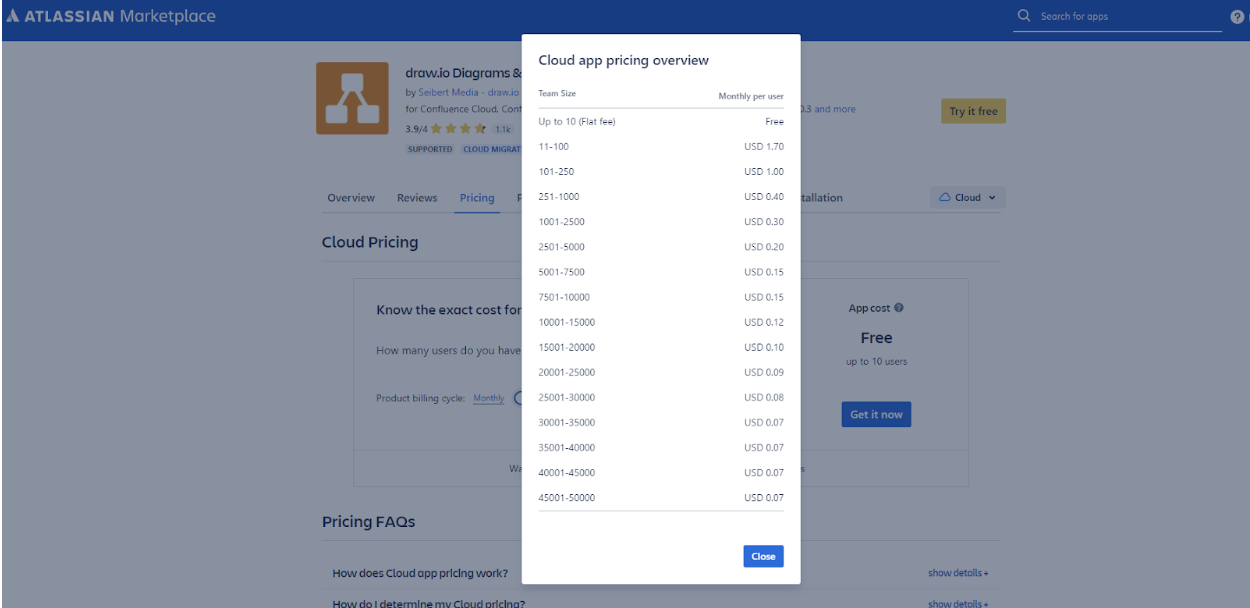
Atlassian charges for Marketplace apps through a few different models. These depend on how the app developer has set up their payment structure. Here are the main models:
Paid via Atlassian: Customers pay a fee to use the app in this model. The transaction, including evaluation and purchase, is handled directly through Atlassian. This method utilizes the Atlassian Licensing API, and Atlassian manages sales and licensing reports for the developers.
Paid via Vendor: In this scenario, customers purchase the app directly from the developer or through an external website managed by the developer. The developer is responsible for their own licensing and billing system.
Free: Some apps are offered for free, typically under an open-source licensing agreement, and customers do not pay to use these apps.
Why Work with an Atlassian Partner?
Choosing SPK and Associates, a certified Gold Solution Partner for Atlassian, for your Atlassian license management offers significant cost and time savings. It does so by providing expert advice on user tiers, license consolidation, and product packaging options for both core Atlassian products and Marketplace vendors. With SPK, you gain access to a dedicated licensing team available via phone, email, and online meetings. We assist with pricing, upgrades, compatibility, and co-terming issues. This access effectively simplifies the complexities of license management tailored to your specific business needs. We provide NET 30 payment terms, as opposed to using your credit card directly with Atlassian. In addition to this, we offer discounts for your licenses when procured through SPK.
Our focus is managing your Atlassian licensing efficiently—freeing you to concentrate on your core business activities. Optimize your investment in Atlassian with the help of our experts and ensure your license management is cost-effective and streamlined. If managing Atlassian licenses is becoming a challenge for your business, contact SPK and Associates today for specialized support and to simplify your licensing processes.