As cyber threats become more sophisticated, so must our approach to securing applications during development. In this blog post, we’ll explore the significance of Dynamic Application Security Testing (DAST) and how integrating GitLab’s DAST into your development workflow can substantially enhance your application’s security posture.
Understanding DAST And Its Role In Application Security
Dynamic Application Security Testing (DAST) is an advanced testing process designed to identify potential security risks in running web applications. Unlike its predecessors, DAST operates as a black-box testing method, simulating real-world attacks on your application from the outside. That means it is more effective at identifying vulnerabilities that may not be apparent in the source code alone.

Moving Beyond the Old Testing Methods
The Old Way: SAST and Manual Testing
Before the era of DAST, Static Application Security Testing (SAST) and Manual Security Testing were the go-to methods.
As a leader in DevSecOps, it’s no surprise GitLab is paving the way with the latest DAST techniques.
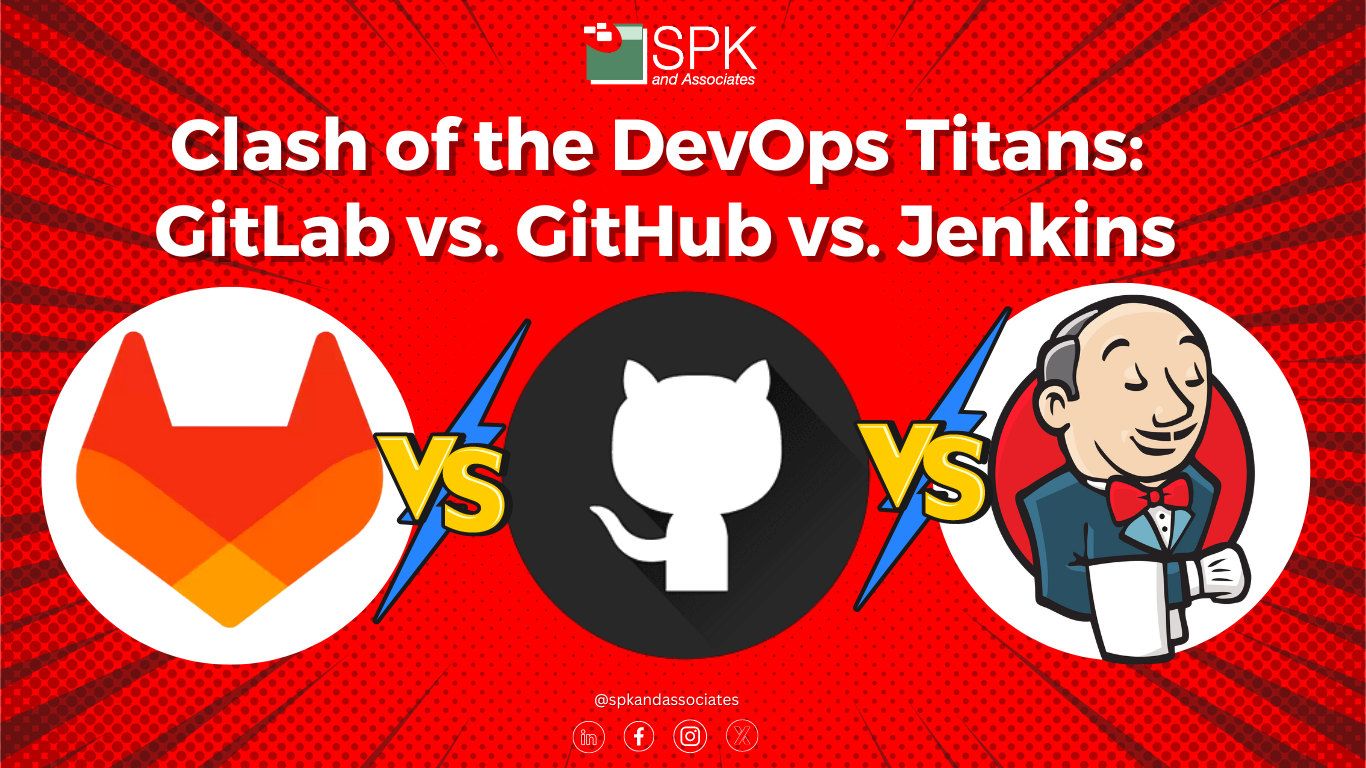
GitLab DAST: A Better Approach
In contrast to traditional testing methods, GitLab’s DAST represents a shift towards modern security practices. The platform’s ability to simulate real-world attacks, coupled with its dynamic and scalable nature, positions GitLab DAST as an essential tool for fortifying web applications.
DAST is a more modern solution addressing the limitations of its predecessors:

- Dynamic and Real-world Simulation: DAST operates in a dynamic, real-world scenario by simulating actual attacks, providing insights into runtime vulnerabilities.
- Comprehensive Coverage: Unlike SAST, which primarily focuses on code, and manual testing, which may miss certain issues, DAST offers a holistic view by examining applications from the outside.
- Scalability and Efficiency: DAST integrates seamlessly into your CI/CD pipeline, offering scalability and efficiency in identifying vulnerabilities early in the development process.

Discover the power of accelerated GitLab deployment with our Quick Start services.
Components of GitLab DAST
GitLab’s DAST takes security testing to the next level by building upon the powerful open-source tool, OWASP Zed Attack Proxy (ZAP). It offers analyzers tailored for different types of applications, ensuring comprehensive coverage:
- DAST Proxy-Based Analyzer: Ideal for traditional web applications serving simple HTML.
- DAST Browser-Based Analyzer: Tailored for JavaScript-heavy web applications.
- DAST API Analyzer: Specifically crafted for web APIs, safeguarding against API-targeted attacks.
Implementing GitLab DAST for Improved Application Resilience
Incorporating GitLab DAST into your CI/CD pipeline is a straightforward process. For example, a GitLab Runner with a Docker executor is all that’s required, followed by a simple addition of a new job in your .gitlab-ci.yml file for DAST configuration.
- Optimization Strategies: Optimize scan duration for large applications by excluding low-risk parts, seeding your application with test data, and parallelizing the DAST job.
- Interpreting Results: GitLab DAST provides multiple ways to view and analyze scan results, including Merge Requests, the Pipeline Security tab, and the Vulnerability Report.
- Configuring for Deployment Options: Choose deployment options such as Review Apps or Docker Services, depending on your application’s complexity.
- Fine-Tuning Configurations: Adjust DAST configurations for accurate results, reducing false positives, focusing on modern vulnerabilities, and aligning with your application’s context.
The Power of GitLab DAST: Best Practices for Enhanced Security
By adopting GitLab DAST, you can embrace a proactive security stance, identifying vulnerabilities early, reducing the risk of exploitation, and ensuring the resilience of their applications against emerging cyber threats. Furthermore, you can maximize the efficiency of GitLab DAST with these four best practices:

- Testing Environment: Always run DAST scans against a test or staging environment, not production.
- Configuration Updates: Regularly update DAST configurations for the latest features and fixes.
- Consistent Review: Consistently review scan results to identify potential security vulnerabilities.
- Collaboration with Security Teams: Collaborate with your security teams to align DAST implementation with your organization’s security policies.
Need GitLab Support?
As GitLab partners, our team at SPK are here to support you with everything from migrations to integrations, cybersecurity and anything in between. Contact us for support with GitLab and DAST.






