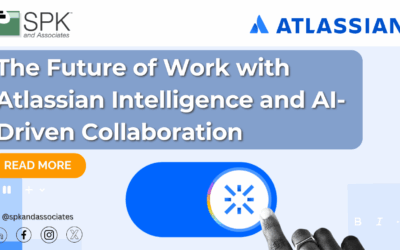Confluence, powered by Atlassian, is an essential tool for teams to collaborate, share knowledge, and manage projects efficiently. However, without regular maintenance, Confluence can become cluttered. This can lead to decreased productivity and system performance. That’s why we’re sharing our expert tips on keeping your Confluence tidy and how to fix Confluence performance issues.

Fix Confluence: Delete or Archive Unused Spaces
Spaces in Confluence are designed to organize content related to particular projects or teams. However, over time, some spaces may become inactive or no longer needed, such as those belonging to former employees or teams that are no longer around. Removing these spaces can significantly reduce clutter and improve system performance. For organizations with specific policies on data retention, archiving these spaces or exporting them for backup is a viable alternative. See more about archiving Confluence content here.
Tidy Confluence Pages
Confluence is a dynamic workspace where content is continuously created and updated. However, this can lead to:
- Accumulation of obsolete pages.
- Redundant content.
- Unfinished drafts.
A Quick Fix: Confluence Pages That Are No Longer Required
You can streamline content and make relevant information more accessible by:
- Relocating unneeded pages to a less visible area.
- Moving them to a new space designated for archiving.
One practice we’ve seen work for clients is to ensure there are “space owners” for Confluence spaces. Essentially:
- Each space should have one or more owners.
- Space owners should review any new or edited content to ensure it aligns with the importance of the space.
- If the page is unneeded, it should be archived or deleted.
This can be a big task for someone who becomes the owner of a space with 1000’s of pages. However:
- There are easy ways to find what content is being used (presumably accurate or valuable).
- Start by looking at pages that may not be needed or viewed much because they may not be providing value.
With Confluence Cloud Premium, you’ll get analytics, which helps rank pages by views.

Regularly Emptying the Trash
A simple yet often overlooked practice is regularly emptying the trash within Confluence. This action can free up considerable space. Ultimately, this makes your Confluence environment leaner and more manageable.
Removing Unneeded Large Attachments To Fix Confluence Performance Issues
Reviewing space attachments and identifying unneeded large files means you can free up space and improve Confluence’s overall performance. Large attachments, especially outdated versions of files, can take up significant storage space. Our recommendation has always been to use file-sharing services, like Google Drive or Microsoft One Drive, and include links to files on Confluence pages. Doing so will make this step irrelevant.
There are good Atlassian Marketplace apps to help you manage those tool types and give you features like previewing a file from Drive or One Drive in a Confluence page. But, in the event your team likes to attach files, you’ll need to review attachments pretty regularly to remove ones that are unneeded.
Communicating with space owners about deleting these files is a practical approach to managing space efficiently.
Delete or Export Old Spaces For A Tidy Confluence
Depending on how your organization sets up Confluence, you may have a small number of spaces (under 20) or an absolutely huge number (over 1000). So, If you want good Confluence performance, deleting or exporting old spaces containing a large amount of data can have a profound impact on system performance (both Cloud and Data Center).
If deletion is not an option due to organizational policies or audit requirements, exporting these spaces to an external storage solution is a recommended practice.
How’s Your Confluence?
Maintaining a tidy Confluence environment is key to ensuring your team can work efficiently and effectively. That’s why regular clean-up activities not only improve system performance but also enhance security and data management practices.
As an Atlassian Gold Solution Partner, SPK and Associates has the expertise and experience to help you get the most out of your Atlassian investments. Whether you need assistance with Confluence clean-up, Jira system architect or administration work, or custom solutions to solve a unique problem, our team can support your success.

For more information on how we can assist with your Confluence or Atlassian needs, contact SPK’s experts today. Let us help you streamline your processes and enhance collaboration within your organization.