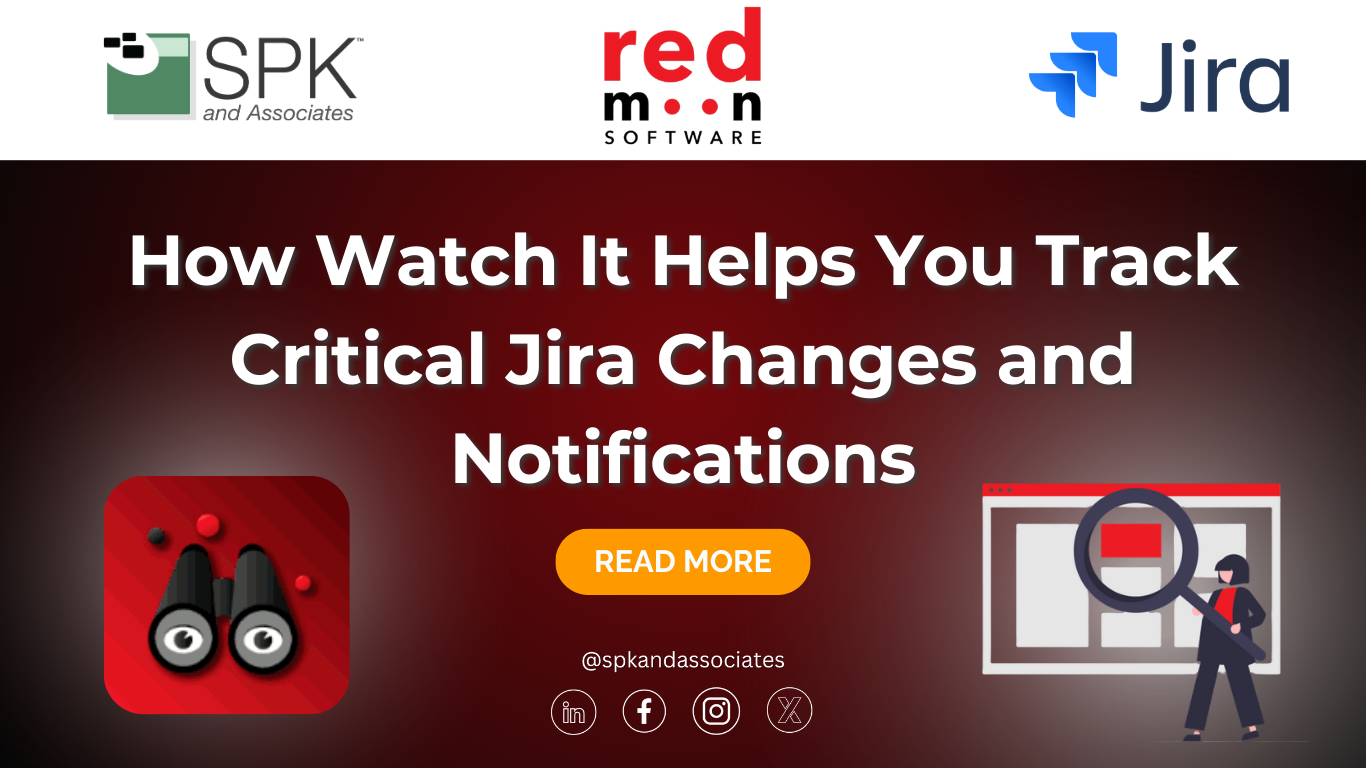As a Jira user, staying informed about critical issue changes is essential to business success. Jira’s native notification system, while relatively accommodating, is not flexible enough for all forms of complex workflows. This is where Watch It by Redmoon Software can help. Available for both Jira Cloud and Data Center, Watch It gives you a powerful, customizable way to track critical issue changes and notify the right people at the right time. Whether you’re a project manager focused on resolving high-priority bugs or a developer needing updates, Watch It transforms your Jira experience. Let’s discover how Watch It ensures you’re always in the loop, without the extra noise.

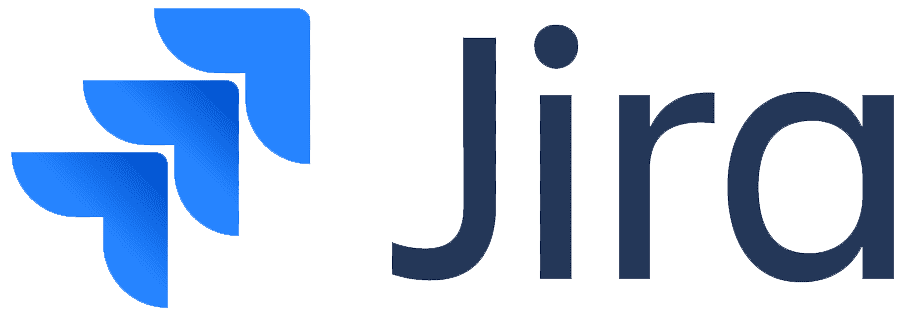
Key Features of Watch It
Watch It is an advanced Jira add-on that enhances issue tracking by allowing you to “watch” changes based on specific conditions. Available on the Atlassian Marketplace, this app has the following features:
- Trackers can be used to send custom notifications that track issue changes by Jira filters or testing conditional values of issue type, component, priority… You have complete control over your notifications, with the ability to modify or disable them at any time, and deliver them to users, email, webhooks, or your Jira dashboard. It also supports batching notifications to reduce inbox clutter.
- Automate watcher assignment with Watch It, using customizable rules that add relevant watchers based on issue field values (e.g., automatically add watchers to all high-priority issues).
- Get scheduled issue reports with Watch It’s Timed Trackers. Define criteria using Jira Filters or JQL and receive updates on critical issues like open high-priority tasks or unassigned issues sent to users, email addresses, webhooks, or your Jira dashboard.
- Streamline your workflow by adding watchers directly from the Create Issue page with Watch It.

Trackers, Watcher Rules, Timed Trackers, and Logs
Trackers
Watch It allows users to add Trackers to track changes in Jira issues. Trackers can watch issues based on conditions or JQL Filters. Conditions specify which fields must have particular values or who the current user is. If the conditions/Jira filter matches then a notification is sent.
Jira watchers are static and difficult to manage across multiple projects. In contrast, Watch It Trackers can be easily updated to follow a different set of issues instantly. You can also temporarily disable Trackers to avoid a flood of notifications—perfect for when you’re on holiday.
Adding Watcher Rules
Watch It allows users to add Watcher Rules. These rules configure Jira to automatically add users as watchers when issues are created or updated. Rules can add watchers based on the value of fields like Issue Type, Priority, Component,Labels…
They can also configure these settings to add watchers for issues modified by specific users. For example, users can monitor all changes made by trainees. In addition to this, the admin can combine multiple conditions for precise control. These rules can optionally notify newly added watchers via email when added as a watcher..
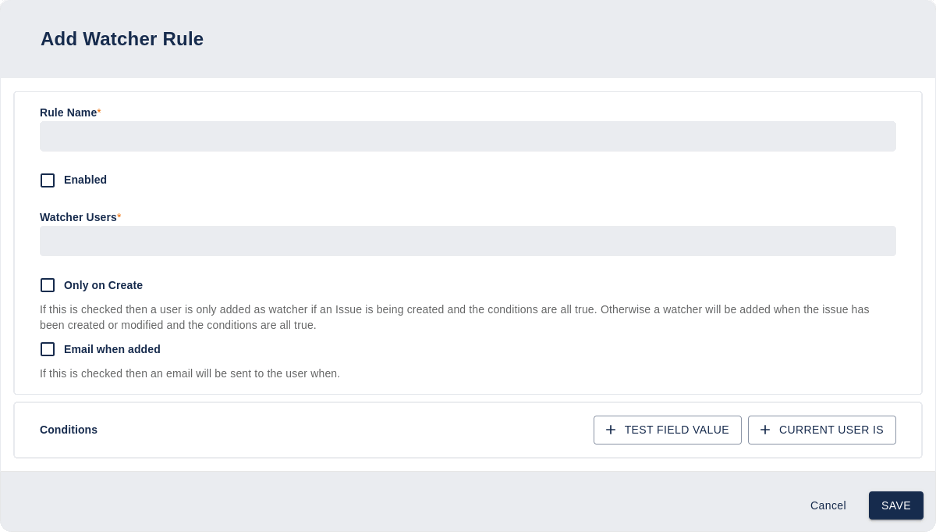
Timed Trackers
Timed Trackers allow you to schedule jobs that send notifications and/or add comments on issues. These can be based on JQL or Jira filters (public or private). You can configure them to run at particular days of the week, days of the month or by using Cron expressions to help schedule them. Notifications can be sent users, email addresses, webhooks (Slack, Teams…) or in the Jira dashboard
Here are some examples of how Timed trackers can be used:
- Notify assignees daily when bugs are started but no time is logged.
- Send reminders when issues are approaching due dates.
- Alert users every hour if a critical issue remains open.
Logs
Every time a Tracker or Timed Tracker runs, a log entry is created. These logs show when it ran, how many issues matched, how many errors were encountered, and the duration of the execution. Logs are retained for two weeks and are invaluable for debugging or auditing notification behaviors.
Watch It Notification Types
Watch It supports multiple notification types to ensure your alerts reach users in their preferred format:
- Email Notifications – Sent directly to individual users or groups. Email notifications are available for Trackers and Timed Trackers. Email notifications can also be batched together if they are created within a specific time period. The batching rules can be set globally, at the project level, or within individual trackers. This helps eliminate notification fatigue
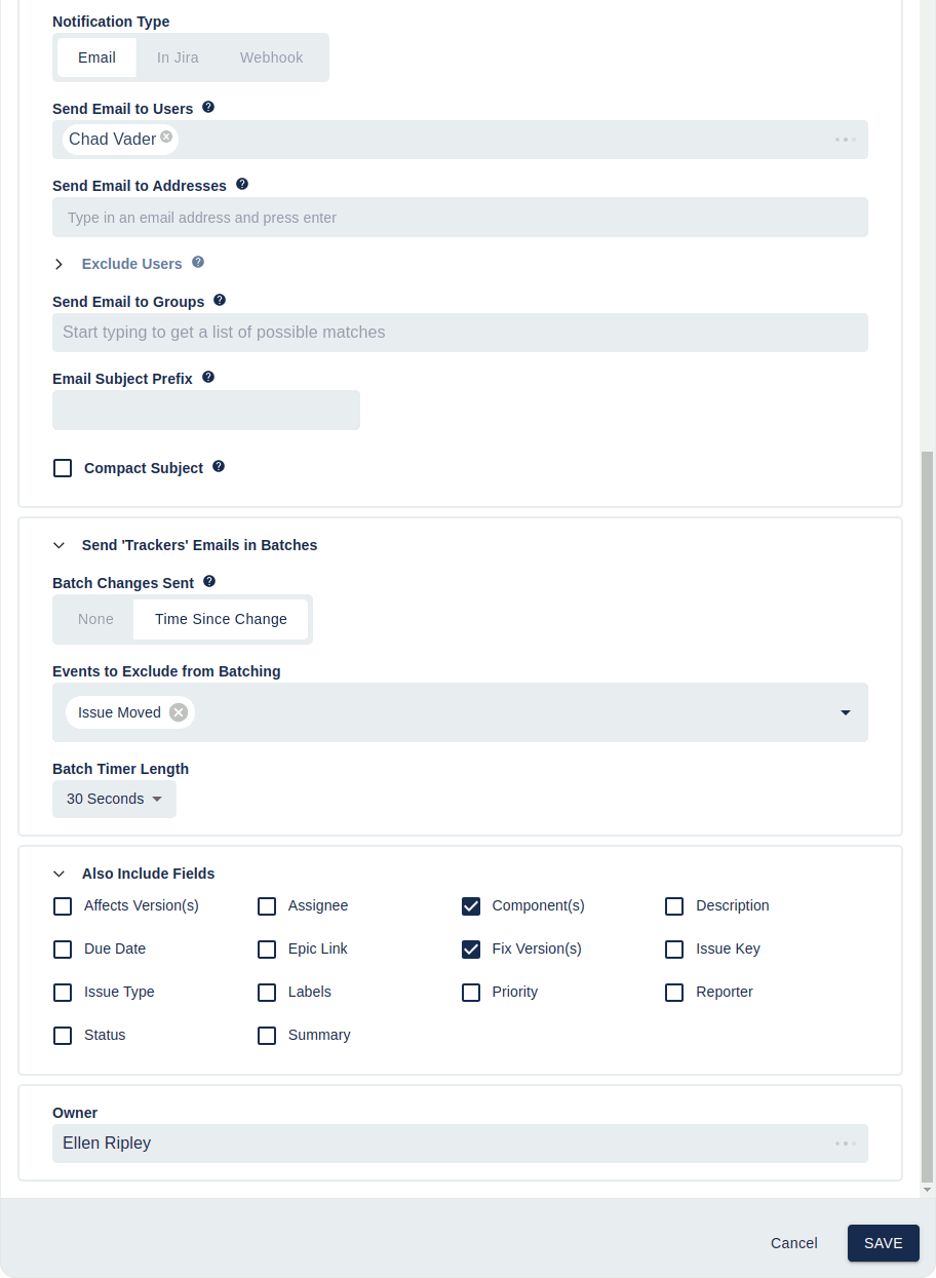
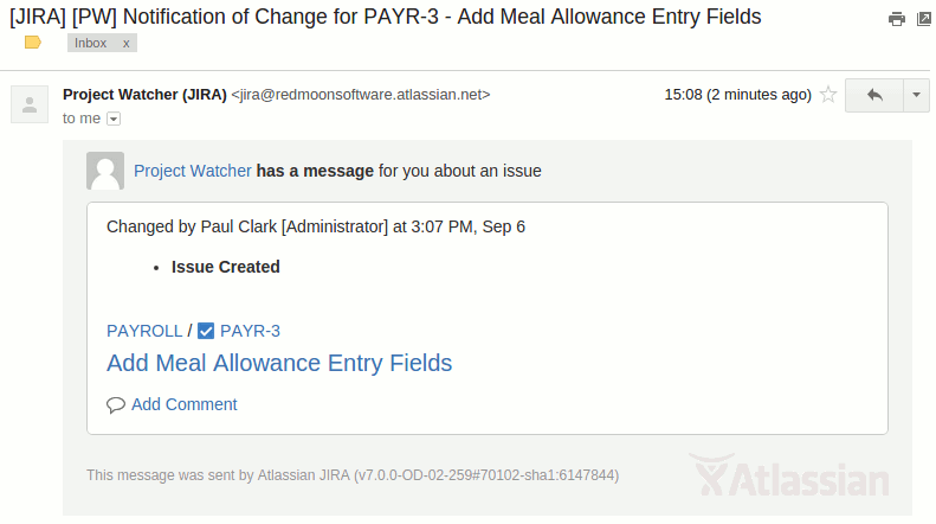
- In-Jira Notifications – Delivered via a dashboard gadget for real-time visibility. In Jira notifications are available for Trackers and Timed Trackers
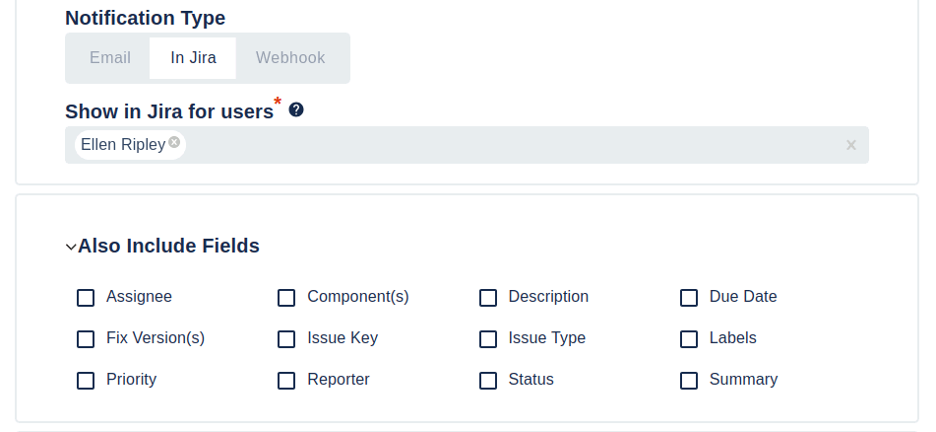
- Webhooks – Integrate with external systems like Slack, Microsoft Teams, or custom apps. Webhooks are available for Trackers and Timed Trackers
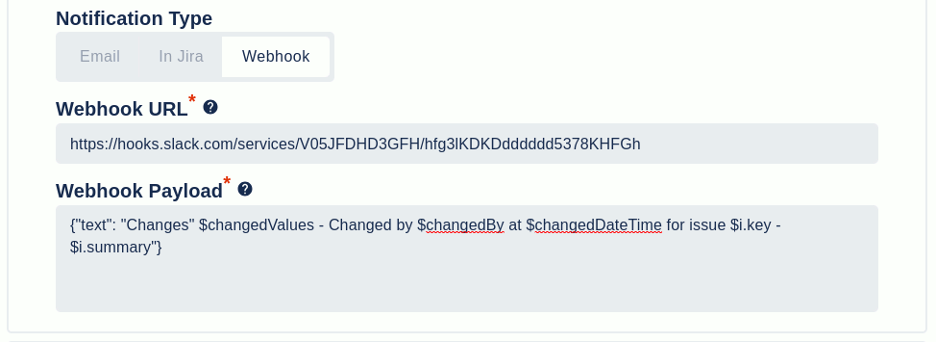
Overall these settings provide admins control over how and when alerts are triggered.
Configuration Types
Watch It offers both Global Configuration and Project-Level Configuration to ensure maximum flexibility and governance.
Global Configuration
Global configuration provides several customization options.
- Administrators can configure a watchers field on the Issue create screen.
- Admins can also control access to the “Add Watcher Rules”, “Timed Trackers”, and “Trackers” tabs
- Manage which users can specify email addresses and restrict the domains they’re allowed to use.
- Allow email notifications to be sent to users that don’t have access to the project being notified on
- Specify how Tracker related emails can be batched together, to send one email rather than many. This applies globally, unless overridden in the project or individual Tracker

Project Configuration
Project Configuration gives you full control over how Tracker-related emails are sent within a project, unless overridden by a specific Tracker. It allows you to choose between immediate delivery or delayed batching of notifications.
If batch settings are defined in the project configuration, they override global-level settings unless a Tracker has its own configuration. If a Tracker has its own configuration, it takes precedence over both the project and global settings. This ensures that Tracker emails are sent exactly how and when you want. This approach lets admins control notification behavior across the organization while allowing project-specific flexibility.
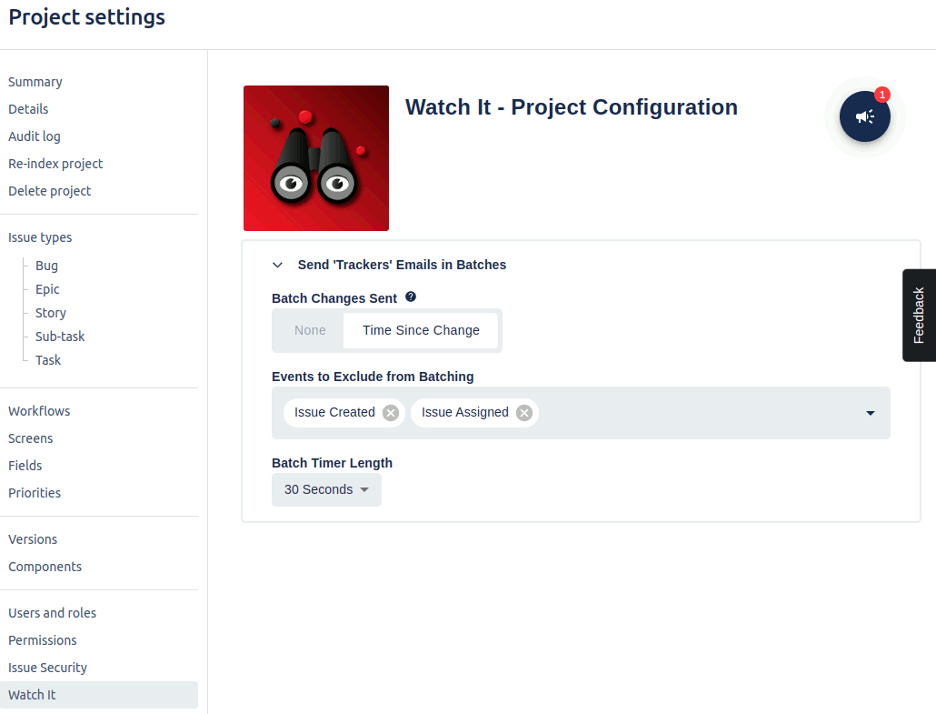
Visibility with Watch It
Watch It is more than just a notification add-on for Jira. It’s a smart assistant that ensures the right people are aware of the right issues at the right time. Watch It offers a scalable and user-friendly solution to streamline how your team stays informed on critical issues. Its easy configuration, flexible tracking options, and powerful automation capabilities empower teams to make better decisions. Whether you’re managing product development, IT operations, or QA, Watch It helps you transform how your team collaborates. If you’re ready to boost efficiency and productivity with Watch It, contact Redmoon Software and Atlassian Gold Solution Partner SPK and Associates today.