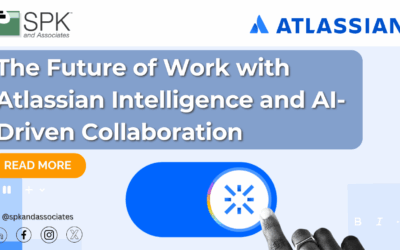Introduction to Jira for Non-Technical Teams
Hello and welcome to Jira for Non-Technical Teams. My name is Michael Roberts, Vice President at SPK Associates, a gold solution partner for Atlassian. Before we understand if Jira is the right tool for you to use in your non-technical environment, let’s talk about your different use cases and where Jira may succeed.
Jira
One of Jira’s greatest strengths is its customization capabilities, with a plethora of plugins and integrations available in the Atlassian marketplace. Jira can be configured to suit almost any business requirement. If there’s work to be done and that work needs to be tracked and shared with different members of different teams, Jira could potentially be the right solution. But Jira is often seen as a tool only for software development or for IT. Over the years, Atlassian and its partners have adapted Jira and its other tools to fit the needs of other business teams as well.
Jira for Non-Technical Teams
So the question remains: is Jira the right tool for your use case? Well, if your work involves complex project management, requires detailed tracking and reporting, or benefits from streamlined, customized workflow management, then Jira is likely a perfect fit. The key is to leverage its extensive customizations and different options to tailor it to your exact business fit and business requirements.
Types of Jira
So let’s talk about the different types of Jira. As it stands today, Jira Software, Jira Service Management, and Jira Work Management are the products that are in the Jira family with Atlassian. Jira Software is the original Jira project management tool that was built for software teams to track bugs, add new features and functions to their software, and provide reporting and visibility for all of its stakeholders. It integrates easily with a lot of modern software development tools and has many different features that companies are looking for in today’s software development process.
Jira Service Management, on the other hand, is often called JSM and is an IT service management tool that can handle things like service desk requests, approvals, and more. While it’s traditionally used for IT support desk ticketing, it can also be used for non-IT teams like marketing, HR, or legal if they need to have a service desk. So that’s one of the main tools or benefits of Jira outside of an IT or software environment.
Then Atlassian created Jira Work Management, which, as of Atlassian Team24 in April of 2024, has been collapsed inside of Jira Software to make one tool called Jira. It was built to extend the capabilities of Jira Software to non-IT teams that needed to track work. So those are the three different tools that you’ll hear, and as of 2024, you’ll probably only hear Jira Software and Jira Work Management referred to as just Jira. But those are the foundational products, and when you hear Jira, that’s what it’s about.
So let’s talk about some different use cases.
Jira Use Cases
The Human Resources Use Case
In this use case, we have a project for human resources, and this human resources project has many different stages or phases. These stages include employee onboarding, employee offboarding, change requests, questions, and so on. Let’s dive into one of these individuals who needs to be onboarded. The current request is for Clark Kent to be onboarded. If I click into Clark Kent, you’ll notice that there are several pieces of information that are being asked for, including the region, the office, and those types of things. You can complete those as the request is being created.
There are also a bunch of subtasks or linked issues related to the specific onboarding request. This specific onboarding for Clark Kent has a related task in the facilities project to add him to the office and give him a badge. I can see the status of this is waiting for approval. You can also build in requirements for approval processes before work can actually be created. You don’t have to do that, but it’s a way to validate requests and ensure resources are actually being used.
The Marketing Use Case
As you can see here, there’s a marketing content project, and this board is set up with different stages in the marketing process. You’ll see onboarding, project planning, ready for review, in review, final, and then completed. All of these different tasks can be moved simply by dragging and dropping from one stage to the other. Notice that as I was going to drag it, it would not let me drag it into a far state; you have to go through a previous state to get there.
For example, I can move from planning to ready for review, but I can’t move from onboarding to in review. This means certain things can happen at different stages in that project. You can tie automations to this, so for example, if something moves from planning to ready for review, you can trigger additional tasks, alerts, notifications, emails—things to happen when tasks move from one stage to another. This is a great way to visualize the work that needs to get done and also to put constraints around how things can move from one part of the process to the next and trigger additional events.
The Facilities Use Case
The facilities use case is also a little bit different. You notice that this facilities project is a service project, meaning it is a Jira Service Management project that we talked about earlier. In this case, these are tickets with different statuses like waiting for approval. There are also a bunch of other statuses tied to this workflow. I can change the workflow and make it do whatever I need in the facilities workflow. I can also set up things where automatically tickets are created for certain actions that need to happen.
For example, every quarter maybe we recycle some laptops and we have to go to different facilities. This could be automatically created from a preventative maintenance checklist plan that you build in the automations that says these tickets get created at certain times or when certain actions happen. So that’s another way to approach Jira in a non-technical way.
Thank you for your time. If you liked this video, please like and subscribe to the SPK Associates channel. I look forward to seeing you next time.