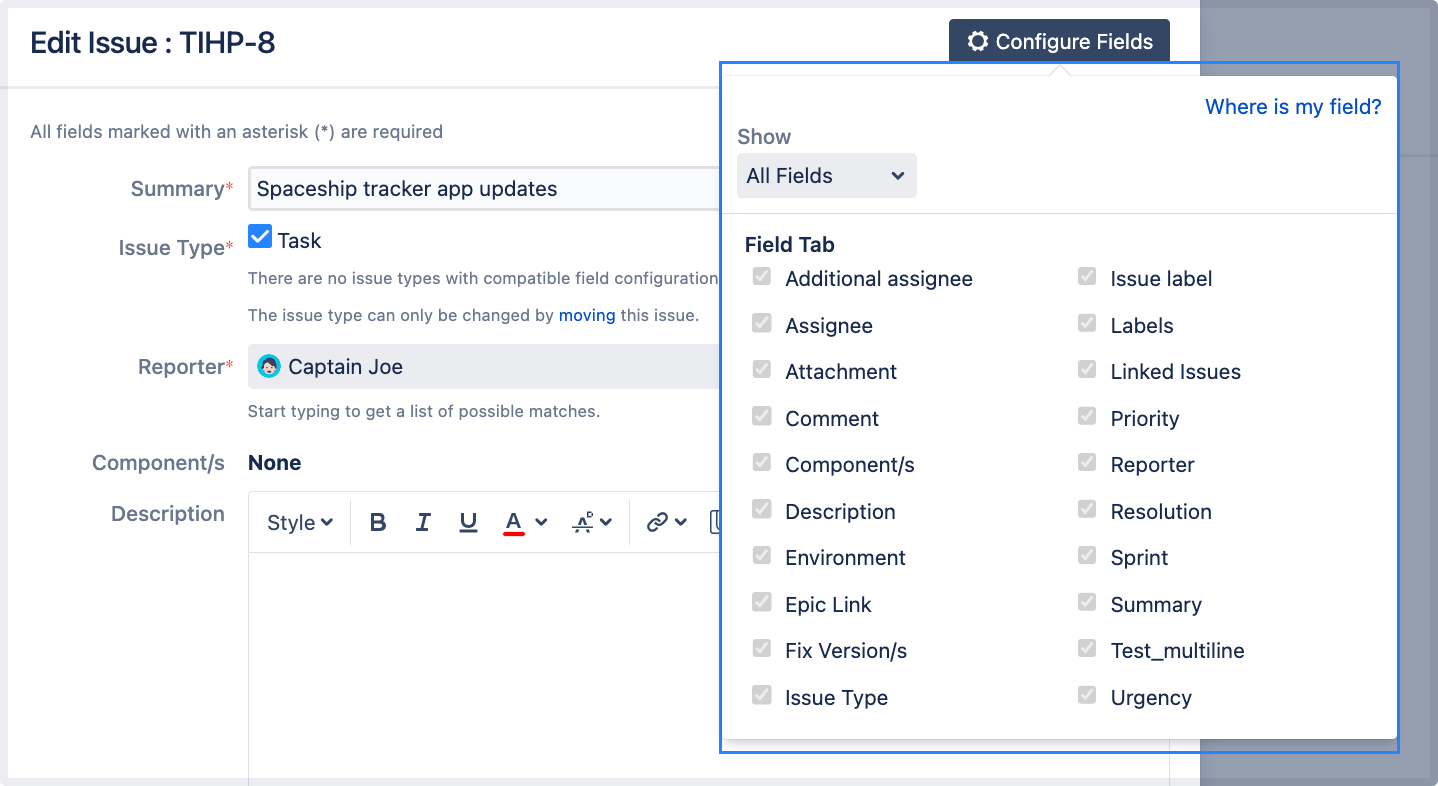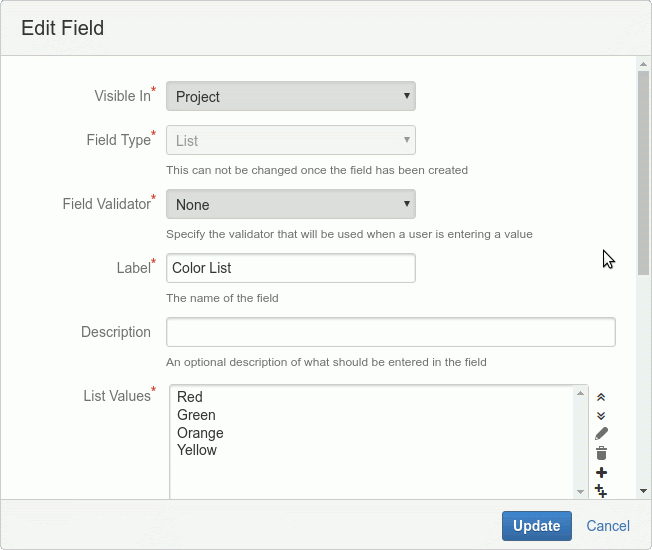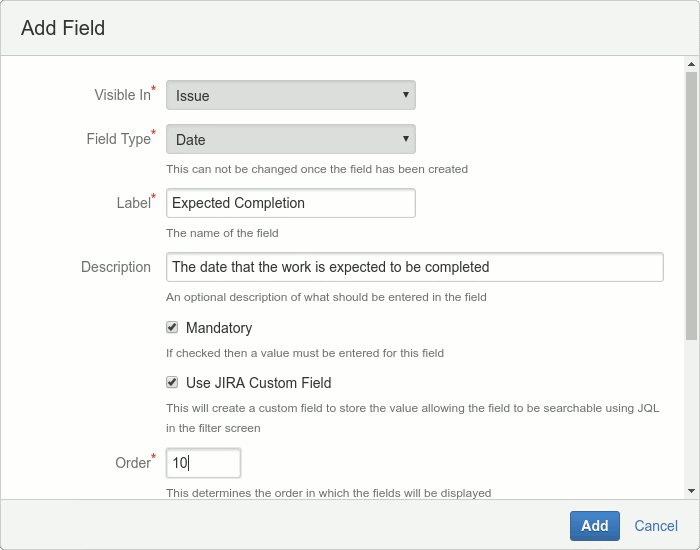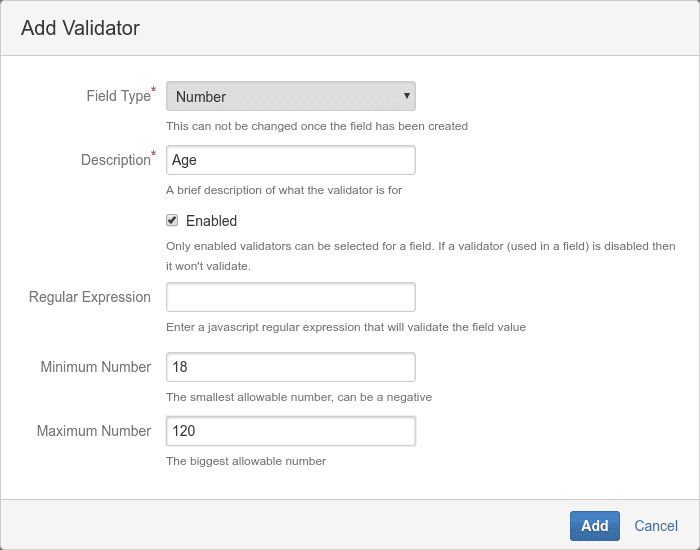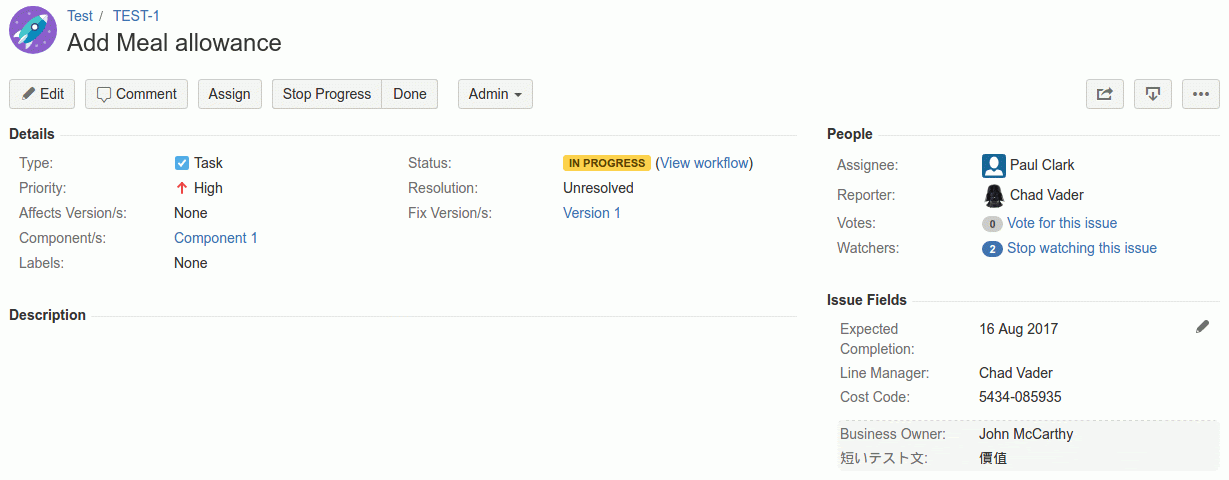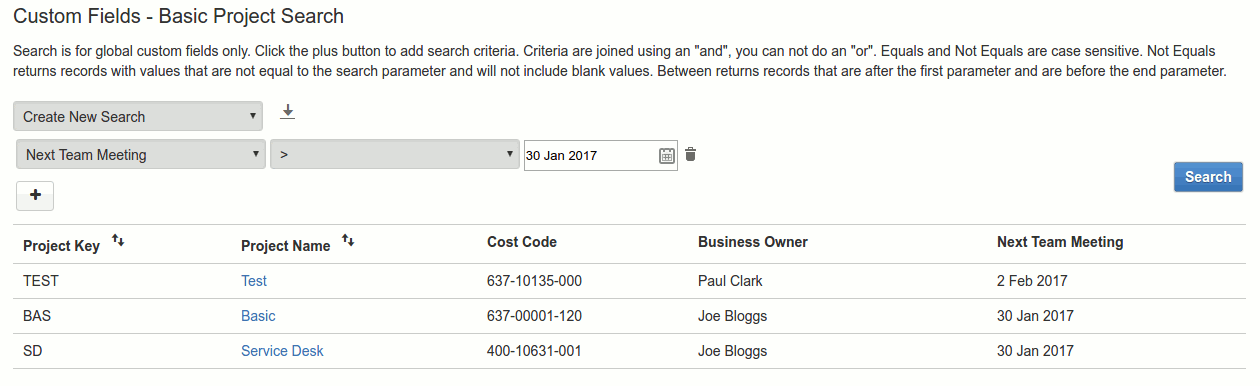Every organization has unique needs that standard tools may not accommodate. For example, Jira is a powerful tool for project management, but the fields it offers can be limiting. Atlassian provides native custom field capabilities, enabling users to create and configure fields for specific projects or across their Jira instance. These fields allow teams to capture, organize, and report on data specific to their workflows. However, for teams needing more advanced customization and flexibility, third-party solutions like Redmoon Software’s “Custom Fields for Jira Cloud” extend Jira’s capabilities. It provides additional control, visibility, and customization options, making Jira more adaptable to your business processes. In this blog, we’ll explore both Jira’s built-in custom field capabilities and how the Custom Fields for Jira Cloud add-on takes customization to the next level.
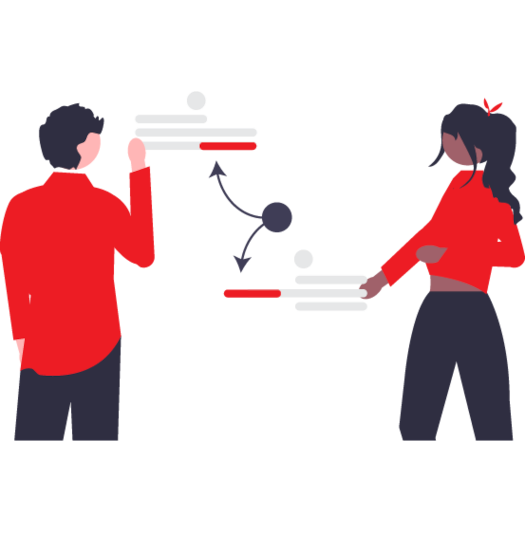
Creating Custom Fields in Jira (Native Capabilities)
Jira allows users to create custom fields to track project-specific information. These fields help enable better issue organization and reporting. However, before creating a custom field, it’s important to consider a few best practices:
- Use fields for reporting – Fields like drop-down lists and checkboxes work well in reports, while free-text fields can be inconsistent due to varied user input.
- Avoid duplication – Check if a similar field already exists to prevent confusion in searches and reports.
- Use generic names – Instead of “Marketing Objective,” use “Objective” so it can be reused in other projects.
Steps to Create a Custom Field in Jira
- Navigate to Jira Settings → Issues.
- Under the FIELDS section, select Custom fields.
- Click Create custom field and select a field type (text, number, date, etc.).
- Add a name and description to clarify the field’s purpose.
- Assign the field to specific screens where it will be used.
- Click Update to save changes.
These built-in fields allow for basic customization, but they have limitations. For example, a lack of project-specific fields, limited validation rules, and the inability to create complex structured data within issues. This is where Redmoon Software’s Custom Fields for Jira Cloud comes in.
Expanding Custom Field Capabilities with Redmoon Software
Redmoon Software’s Custom Fields for Jira Cloud enhances Jira’s flexibility by introducing project-level and issue-level custom fields. It allows admins to define global or project-specific fields.
Key Features of Custom Fields for Jira Cloud
- Global vs. Project-Specific Fields – Users can define custom fields that apply across all projects or they can restrict them to specific ones for better control.
- Advanced Field Types – These support Date, Label, List, Number, Rich Text, String, and User fields. Multi-entry fields allow users to select multiple values.
- JQL-Searchable Custom Fields – Fields marked as “Jira Custom Field” can be searched in Jira Query Language (JQL), making them reportable in Jira dashboards and filters.
- Field Validation Rules – Assign regular expressions, minimum/maximum values, and format validation to ensure accurate data entry.
- User Group-Based Access – Set view and edit restrictions for certain fields, ensuring that only relevant team members can view or change them.
- Multi-Level List Selection – Streamline issue creation and improve data quality by implementing dependent dropdown lists for project-specific selections. Users will first choose one or more options in a project field. Those selections are then the only options in the related Issue field. This ensures consistency and simplifies the selection process.
- Custom Project Screens – Display project-wide custom field data on a separate Custom Project screen, enabling teams to store and view high-level information relevant to the entire project. These fields can also optionally be shown in each Issue.
- Mandatory Field Enforcement – Ensure that required data is always entered before an issue can be created or transitioned.
- Basic Project Search – Perform searches on globally defined project fields (not project specific or issue fields) to find relevant data
- REST API Access – Custom Fields for Jira Cloud will also support accessing and updating the fields details and values using REST APIs. This feature will be available early 2025.
Why Choose Custom Fields for Jira Cloud?
While Jira’s native custom fields offer essential customization, Custom Fields for Jira Cloud unlocks deeper functionality. Native Jira fields do not support project-specific custom fields, custom project-level fields, or linked project to issue custom fields.
Custom Fields for Jira supports user group-based access to fields, advanced validation (e.g. min/max values), basic global project field search, REST API access and has limited JQL-searchable custom fields. Redmoon’s Custom Fields for Jira Cloud add-on supports all of these. If your team needs more granular control over custom fields, issue or project specific data, or structured data entry, it provides the additional flexibility needed to manage Jira data more effectively.
Optimizing Jira for Your Needs with Custom Fields
Custom fields in Jira help teams capture the right information, enhance reporting, and streamline workflows. Whether you stick to Jira’s native field options or extend functionality with Custom Fields for Jira Cloud, customizing your issue-tracking experience ensures that your team works more efficiently and with greater accuracy. If you would like help setting up advanced custom fields in Jira, reach out to our experts today!