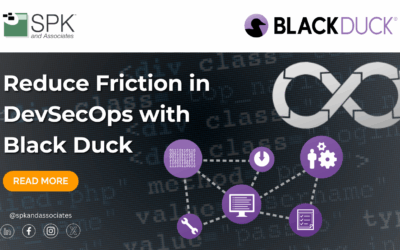As the software development sphere evolves, legacy systems are no longer meeting the needs of the industry. Modernizing these systems doesn’t just benefit customers, but it enhances collaboration and efficiency among employees. For organizations still relying on Microsoft Team Foundation Server (TFS), transitioning to Azure DevOps can be simple. This is due to OpsHub Integration Manager (OIM), a tool designed to support seamless migrations. Let’s explore the benefits of migrating to Azure DevOps as well as how OpsHub simplifies the transition.

Why Migrate from Microsoft TFS to Azure DevOps?
Here are a few reasons why your organization should migrate to Azure DevOps. Firstly, Azure DevOps delivers a robust set of tools tailored for modern Agile and DevOps workflows. These include enhanced CI/CD Pipelines to automate your build, test, and deployment workflows, and integrated Kanban and Scrum boards to streamline project tracking. Furthermore, Azure DevOps can scale effortlessly with Microsoft’s cloud infrastructure. The platform can be hosted on-premises or on cloud, allowing teams to access their projects from anywhere and collaborate in real time. Azure DevOps also integrates natively with a wide range of tools in the development lifecycle, such as GitHub, Jenkins, and Kubernetes. These features provide a significant upgrade over the legacy capabilities of TFS, enabling teams to deliver software more efficiently.
OpsHub for Migrating from Microsoft TFS to Azure DevOps
Migrating from TFS to Azure DevOps can feel daunting, especially when managing large volumes of data. That’s where OpsHub Integration Manager (OIM) comes in. OpsHub provides fully automated continuous integration by syncing Azure DevOps with over 60 best-of-breed ALM tools. This ensures a unified software delivery ecosystem. Additionally, OpsHub offers bi-directional synchronization and end-to-end traceability. It automatically synchronizes all artifacts from Azure DevOps to other tools. Its traceability capabilities enable teams to track requirements, issues, and test cases across all integrated tools. OpsHub also ensures that there is no data loss throughout the migration process. It makes the migration seamless by preserving historical data, minimizing downtime, and supporting cross-functional collaboration. All historical work items, version control data, and build pipelines are migrated intact. With OpsHub, enterprises can modernize their development workflows while maintaining business continuity.

Best Practices for Migrating to Azure DevOps
Before migrating, it is best to evaluate your existing TFS setup, including active projects, workflows, and integrations. Identify any areas that will require optimization during migration. Then, use OpsHub’s integration tools to ensure a smooth transition without data loss or operational disruptions. It may also be useful to engage with experienced consultants such as the ones at SPK to handle complex migrations. Make sure to equip your teams with the necessary training to maximize the capabilities of Azure DevOps. Familiarity with new tools and workflows is key to ensuring adoption. After the migration, continuously monitor your workflows and gather feedback from teams to identify areas for further improvement.
Modernize with Confidence
Migrating from TFS to Azure DevOps is a strategic step toward modernizing your software development processes. With tools like OpsHub Integration Manager, organizations can ensure compliance and data protection during the migration. At SPK, we’re here to help you navigate this journey with expert guidance, proven methodologies, and tailored solutions. Let’s modernize your development workflows together and empower your teams to deliver better software, faster. Contact us today.