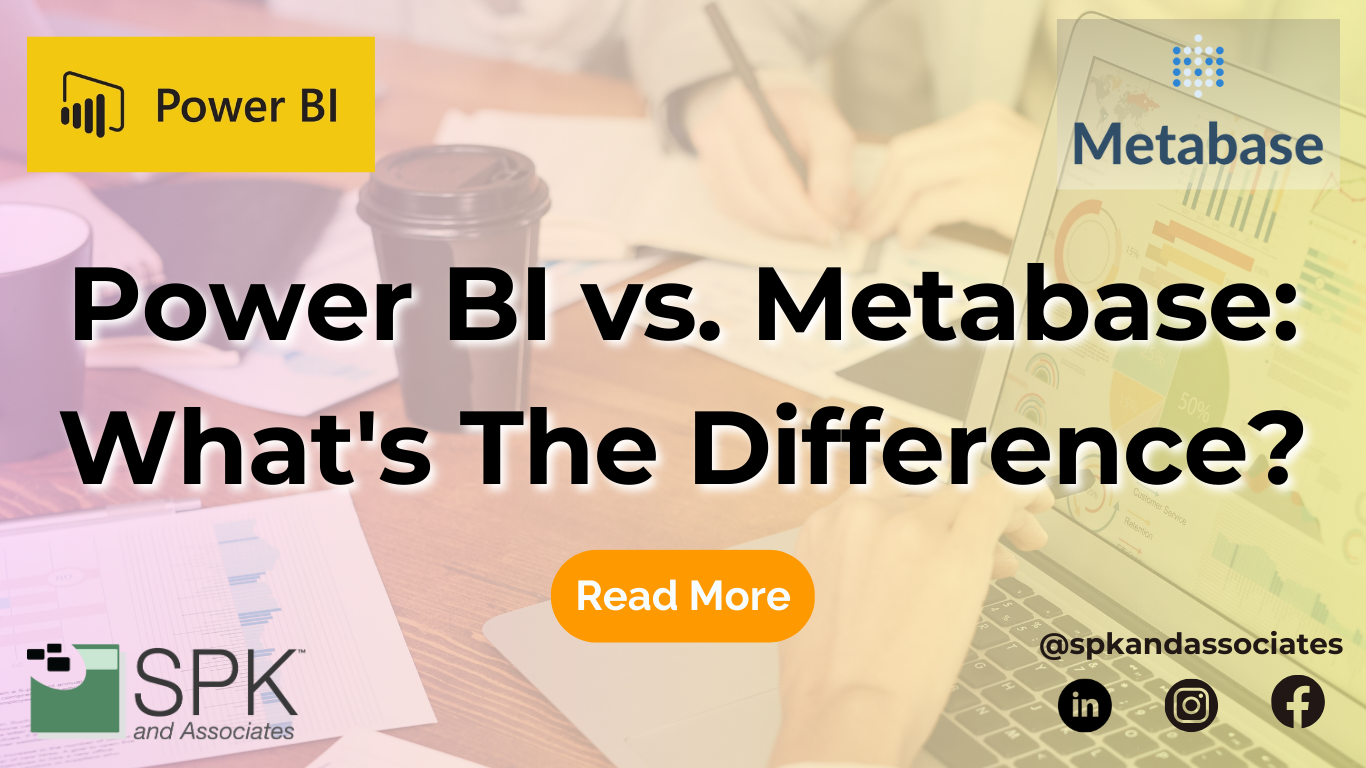In business, the abundance of data can be overwhelming at times making it hard to quickly identify trends. But, making data-driven decisions can create leading-edge organizations that propel past competitors. That means it’s imperative to have Business Intelligence (BI) tools simplifying your data analysis and visualization. In this blog post, we’re covering the difference between Power BI vs. Metabase.
Business Intelligence Tools: Power BI vs. Metabase
Why Business Intelligence Tools Matter for Decision-Making
Drowning in data? The ability to transform raw information into actionable insights is a game-changer. Business Intelligence software is the bridge. It enables companies to navigate through vast datasets – effortlessly. In fact, it transforms complex information into intuitive visual representations. That means decision-making becomes more accessible for everyone in the organization.
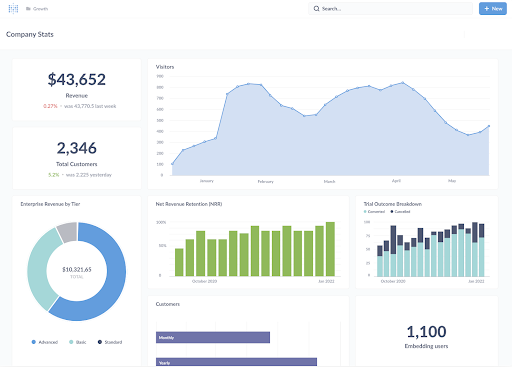
Power BI: An Overview
Ease of Use
Power BI is a proprietary Microsoft product. It is a great BI tool tailored for professionals with advanced data analysis needs. Additionally, it strikes a balance between complexity and customization, offering a feature-rich interface for users who demand extensive capabilities. However, the steeper learning curve might deter non-technical users initially. If you would like to learn our top five training tips for Power BI, check this out.
Integration and Extensibility
One of Power BI’s strengths lies in its deep integration with other Microsoft products and services. For example, organizations already immersed in the Microsoft ecosystem can create a cohesive and efficient workflow. However, this could limit flexibility for those seeking integration with non-Microsoft tools.
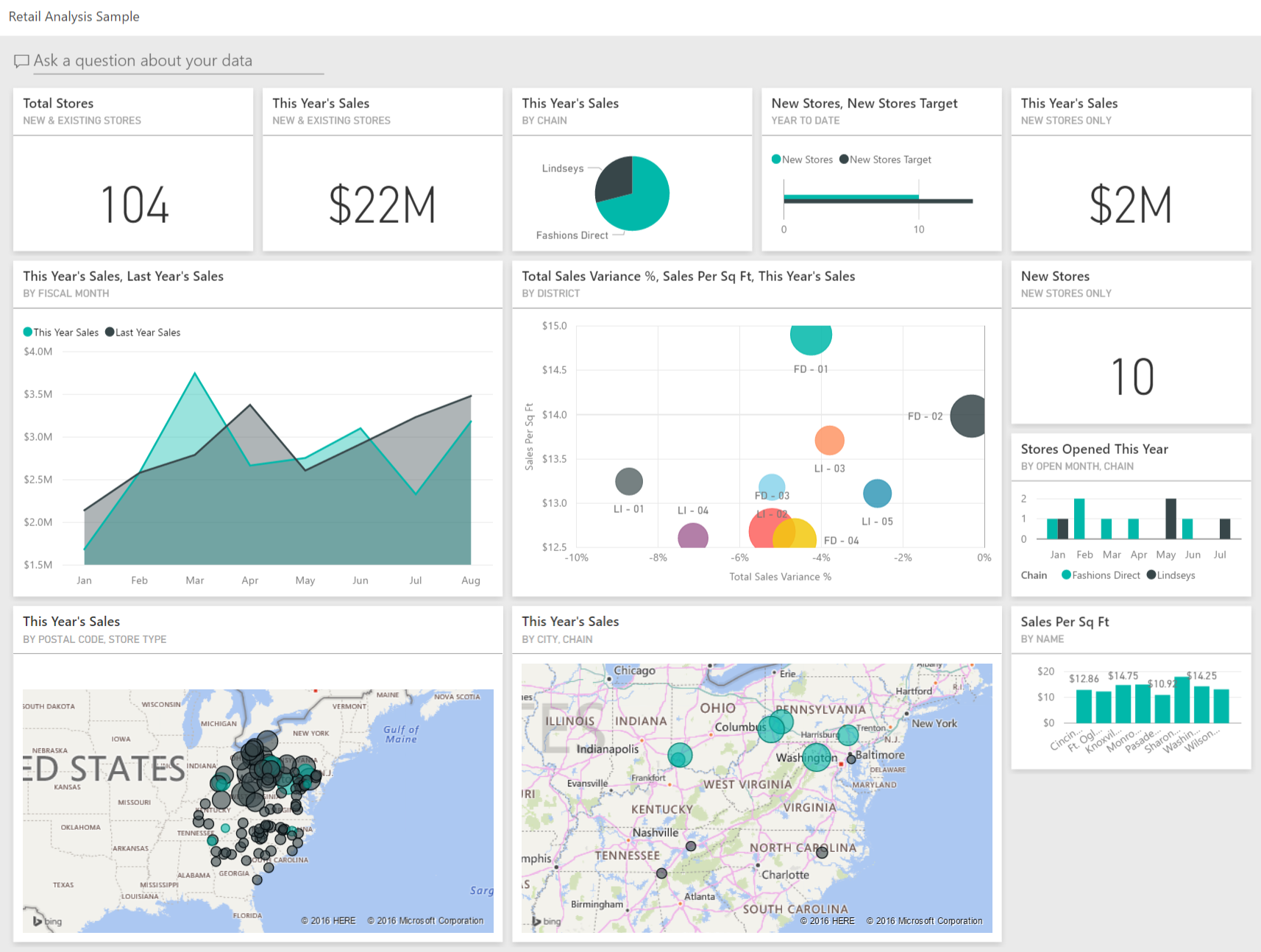
Visualization and Reporting
Power BI shines with a plethora of visualization tools, including AI-powered features and extensive reporting capabilities for handling large datasets. Consequently, this abundance, while powerful, may be overwhelming for some SMBs early in their data intelligence journey, or those seeking a simpler interface.
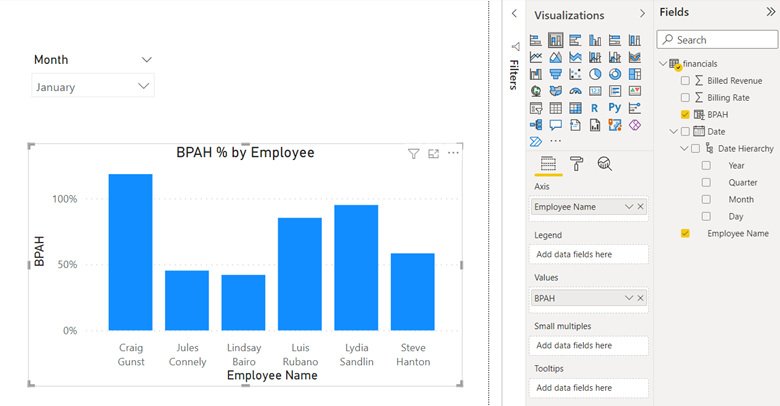
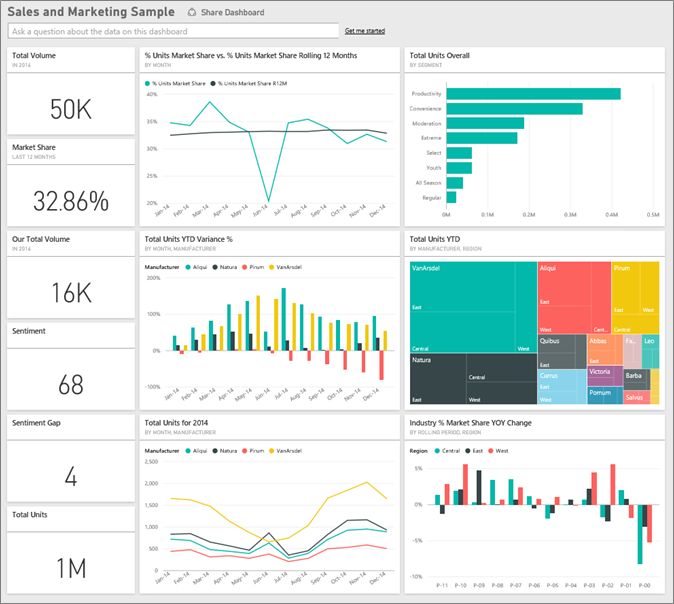
Pricing and Licensing
Power BI offers a tiered pricing structure, catering to various needs. While the free version provides basic functionality, paid plans unlock additional features and capacity. For larger enterprises, investing in premium plans might be essential, but this can be a significant cost consideration – particularly given the per user licensing.
Community and Support
Benefiting from Microsoft’s extensive support network, Power BI users can tap into a wealth of documentation, forums, and professional services. However, the community support might not match the tightly-knit dynamics found in open-source communities.

Metabase: An Overview
Ease of Use
Metabase positions itself as a user-friendly BI tool with a clean and intuitive interface. Furthermore, it is designed for non-technical users. Plus, it allows individuals to ask questions in plain English and create dashboards without delving into complex technicalities. Also, it provides plenty of documentation for new users to learn the ropes.
Integration and Extensibility
Metabase’s open-source model is a haven for customization enthusiasts. For example, it offers seamless integration with various databases. Moreover, it encourages community contributions and supports custom extensions. That means, this flexibility is a significant advantage for companies with specific needs that extend beyond proprietary solutions.
Visualization and Reporting
Next, Metabase prioritizes simplicity and clarity in its visualization options. For example, it provides a range of visualizations that are easy to create and share, making it an ideal choice for quick data exploration and dashboard creation.
Pricing and Deployment
Being open source, Metabase allows for free self-hosting. While there are paid options for premium features and support, the baseline accessibility makes it an attractive option – particularly for smaller businesses with budget constraints.
Community and Support
Metabase boasts a vibrant open-source community actively contributing to its development. Additionally, support is readily available through forums and third-party experts, like SPK, creating a collaborative environment.
Power BI vs. Metabase
Choosing between Power BI vs. Metabase is not about declaring a winner; it’s about finding the right fit. Power BI, with its advanced features and Microsoft integration, suits enterprises with complex data analysis needs. Metabase, as an open-source gem, is perfect for those seeking simplicity, customization, and affordability.
For companies in regulated industries, the open-source nature of Metabase can be a strategic advantage. Plus, the ability to customize and control the software aligns seamlessly with regulatory requirements, providing a level of transparency and security that proprietary solutions may struggle to match.

Ultimately, when it comes to the Power BI vs. Metabase debate, the decision rests on your business needs and stack preferences. At SPK and Associates, we recognize the importance of offering tailored services that align with your goals. That’s why when you partner with us, we complete an in-depth analysis to ensure you have the right solution for your business today – and scalability. We also offer training for Power BI and Metabase to ensure you are set up for long-term success.
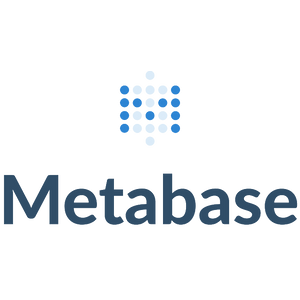
Your Business Intelligence Partner
At SPK and Associates, we specialize in implementing and managing BI solutions for companies in regulated industries. Whether you choose Power BI or Metabase, our team of experts ensures a seamless integration that aligns with your organizational goals.
We understand that every organization is unique. Our services are designed to provide tailored solutions, maximizing the benefits of your chosen BI platform. From implementation to ongoing management, SPK and Associates is your trusted partner in the realm of business intelligence. As your dedicated BI partner, we ensure that your chosen platform aligns seamlessly with your objectives, unlocking the full potential of your data.
Contact us today to start transforming data into actionable insights.