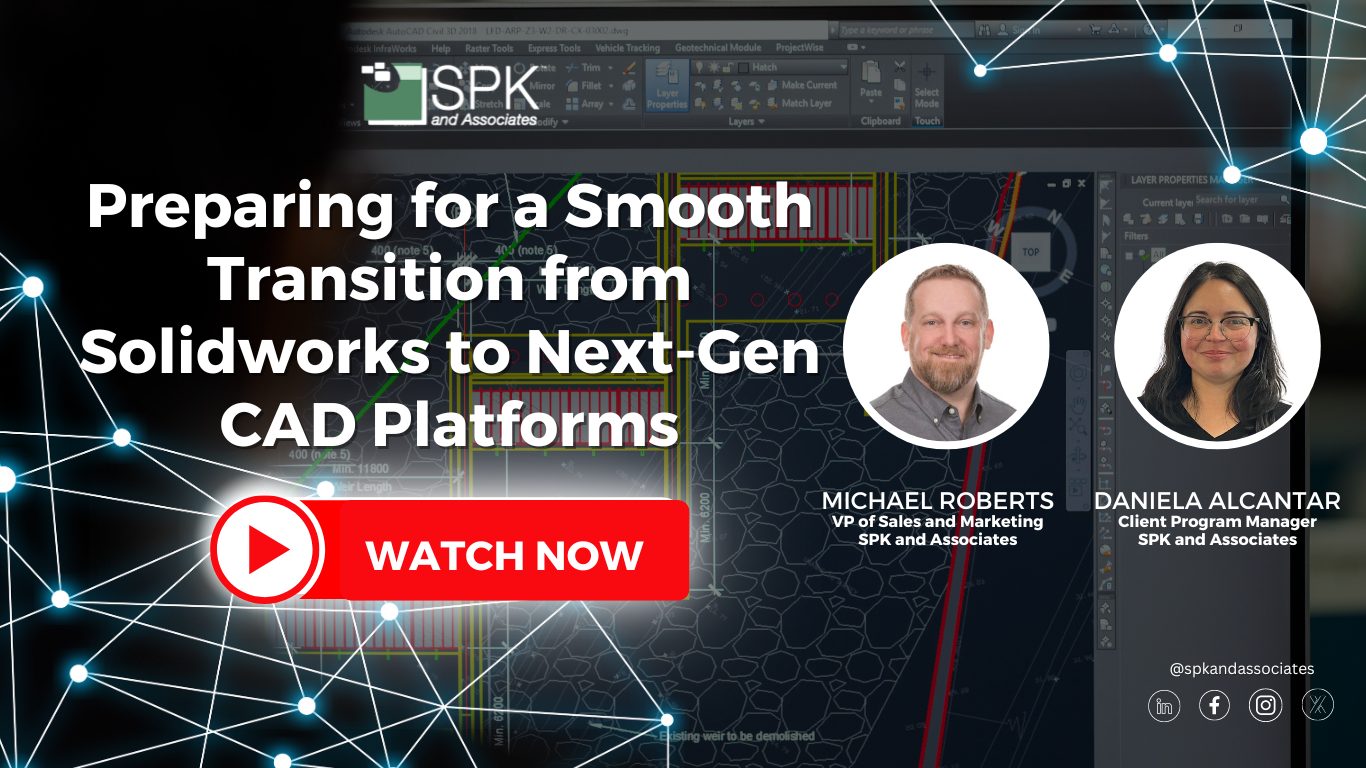Introduction
Hello and welcome to Preparing for a Smooth Transition from SolidWorks to NextGen CAD Platforms. My name is Michael Roberts, Vice President at SPK and Associates. I’m here with Daniela. Uh, Daniela, feel free to introduce yourself.
Hi everybody, I’m Daniela, and I am the CAD and MCAD specialist for SPK and Associates. I’ve been supporting SolidWorks, Creo, and other PLM and PDM tools for about 7 years now.
Overview of the Discussion
Awesome, so we do have an expert, and I, for sure, am not one in this area. But, SolidWorks has been a long-trusted and powerful tool for engineers for years, giving them a lot of the reliability and performance that they need in the CAD space. However, Dassault is now encouraging clients to shift towards their 3DEXPERIENCE platform and other cloud-based solutions. A lot of organizations are facing disruption, impacting their engineering and IT workflows and infrastructure.
As companies are considering their next steps, I brought Daniela here so that they can find the right path forward through evaluating new CAD platforms and looking at it from all perspectives. This includes examining engineering capabilities, organizing engineer productivity—which has become a really hot topic—ensuring alignment with more modern tools like cloud platforms and SaaS platforms, and understanding the benefits and challenges of those CAD platforms from an on-premise versus SaaS model.
In today’s video, Daniela and I hope to give you some answers on these critical factors and help make some informed decisions on that transition to the next generation of CAD platforms.
Future-Proofing NextGen CAD Platforms
Michael: So Daniela, the first question I have is: For organizations that are considering upgrading to that kind of NextGen platform from SolidWorks that’s on-prem, what tools should you consider that would be more along the lines of future-proofing that engineering process?
Daniela: Absolutely, Michael, that’s a great question. When making such a crucial decision to potentially shift to another software suite, you should look at scalability. Is this product able to grow with me and my company? Does it have a solution to really fit your company size? For example, what’s really great about PTC is that they have different licensing packages and also a lot of different software suites that are all able to integrate and talk to each other. For example, with PTC Creo—what’s really great about it, and I say this as an avid SolidWorks user—is that it is seamless with PTC Windchill, which many companies are already using, and even Mathcad. You can use all these different products from this one manufacturer, which is really nice to see, and they are continuously improving these products.
Along those lines, what features have they come out with? Well, they are now supporting IoT integration, allowing you to look at features like sensors, connectivity, and data analysis—things that are newer to the CAD world, at least in my experience. They also offer generative design, so you can really create a connected product. They are definitely future-focused and treat their product as such, offering the latest and greatest technology to your CAD users, which is really great to see. Now you have these things like IoT at your disposal for CAD purposes. It’s a really neat thing—all integrated—and that helps engineers going forward to create really innovative products.
Advantages of Moving From SolidWorks to Creo
Michael: So Daniela, what about some key advantages? You mentioned Creo, maybe over SolidWorks. What are some advantages that Creo has over SolidWorks in terms of handling complex engineering designs?
Saving Time
Daniela: That’s a great question, Michael, and I really can leverage my experience supporting users here. This is a sore note that I’ve come across with all of our clients, which is, “Hey, it’s taking me X amount of time to open a complex model or a complex assembly.” This is something that pops up whether it’s a smaller client or a larger client, and we’ve seen machine specs that range from very high-end to more simplified machines. But the complaint is still there.
With Creo, because we also have a hand in supporting it, those requests are far and few between. Creo handles those really complex models better and does a greater job at opening, closing, and checking in. It’s much more seamless when it comes to these heavy-duty thousand-part assemblies that companies may have, so that is a major plus that I have to give to Creo.
Simulation Capabilities
Also, simulation—just the offerings they have right now on the table. They have three different packages for simulation, depending on your company’s needs, whereas SolidWorks does not have quite as many offerings on the simulation side. They have a basic simulation, advanced, and fatigue advisor. They’re offering a lot more features that are, of course, integrated seamlessly. They even have much more advanced capabilities depending on your business, so you can really tailor your PTC installation or your PTC products to work for your company.
And let’s say you don’t need fatigue advisor right now; three years down the line, you decide you do—that product offering does exist. So it goes back to future-proofing, right? What are the features you need now, what are the features you can see yourself needing in the future? And I think Creo is really, really good for that. It ensures that it will be your solution not only now but into the future.
Michael: I love that. And that’s important from an architecture perspective as you’re making a transition. You’ve got to be able to future-proof it; it has to be able to be with you for a long time.
Streamlining Collaboration with Creo
Michael: So now I want to dive a little bit more into that feature set that you were talking about. Obviously, if it’s the right tooling choice for future-proofing because of all these capabilities, how does Creo now support companies in streamlining collaboration and the data management perspective in terms of transitioning from SolidWorks?
Daniela: Great question. This is actually really exciting. They’ve just launched, pretty recently, Creo Plus, which I thought was really great. It’s software as a service, and it is cloud-based, allowing collaboration in real time, which I thought was so handy. I’ve been in collaboration and doing CAD work, and it typically involves a meeting where someone is sharing their screen, there’s lag time, people are missing what you’re doing. It’s not always a smooth process, or you have to manually go to someone’s desk and watch them click—it’s not the best.
But with Creo Plus, you can watch someone in real time on your screen, review, and make changes. It is difficult—I’ve met with engineers, and it is difficult to make those changes on the go on Zoom. This is really great, and it syncs your changes, so there’s no worry about, “Oh, will doc control see that, or will the rest of the team see those changes?” They are synced automatically. I think that is huge and such a great tool for cross-functional teams or any team that needs to work together on a design.
Definitely going through the design afterward can be painful, whereas with this, you can just open up your model, review it, and make changes as you go—and they’re live. It’s a really neat solution.
PLM and PDM Integration
For PLM on the PDM side, they are, of course, known for PTC Windchill, which integrates seamlessly into Creo in a really neat way as well. I use both SolidWorks and SolidWorks PDM, as well as Creo and Windchill, and I have to say, from a user perspective, I do appreciate that Creo lets you look at the interface for Windchill while you’re in the application. With PDM, you have to separately navigate to your file explorer, and there is a short menu on the side, but you don’t get the full functionality. If you need to do more hands-on things, you need to open File Explorer, and you’ve now left SolidWorks behind on a separate window. So I do have to say that I love that it’s very much built-in—almost reduces context switching, right? Like there’s one application, not multiple.
Michael: Yeah, that goes a long way.
Move From SolidWorks to Creo with SPK
Michael: Daniela, thank you for the knowledge there, and especially from the hands-on perspective of having utilized these tools. I think that’s really important, and hopefully, people found value in the future-proofing components of this too, because these are things that companies are literally making decisions on now in terms of transitioning to newer platforms. So, thank you for being here, and for you at home that are watching, thanks for joining. We have a bunch of these types of discussions on our YouTube channel, so please be sure to check that out. Make sure you like and subscribe to SPK and Associates. We’ll see you next time. Thanks!