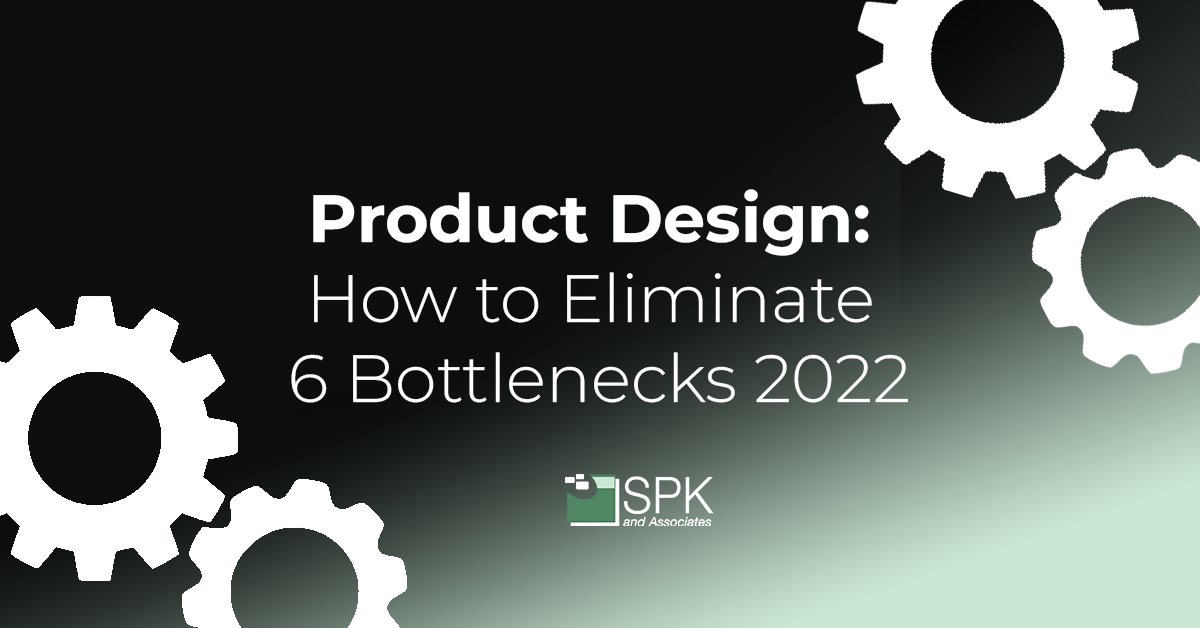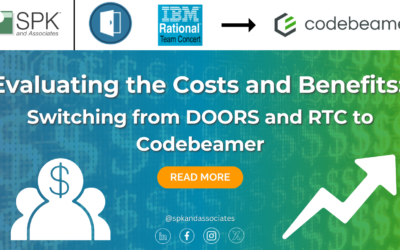This product design how to blog explains how virtual CAD can be utilized to eliminate the top 6 design bottlenecks in 2022.
Start-ups are emerging every day to disrupt the market. And established enterprises? They’re plugging more into research and development (R&D) to compete. Whichever end of the spectrum your business is on, balancing quality with speed to market can be the difference between success and failure.
Indeed, design teams, engineers and manufacturers who use CAD, Mechanical CAD (MCAD) and Finite Element Analysis (FEA) will be familiar with the challenges and bottlenecks file-based CAD systems pose.
So, how are design teams overcoming the most common bottlenecks and focusing more time on…..design?
Here you’ll find a solution. And, you’ll be pleased to know the solution isn’t far from reach. Having the right tools for the job enables your product development teams to spend more time on designing, and less time on data management.
What is vCAD?
Virtual CAD is a tool designed to empower teams and remote engineers. Accordingly created by SPK and Associates, and powered by AWS, you can easily configure and manage virtual CAD workstations in the cloud. Essentially, it creates a powerful remote engineering workstation that can be accessed anywhere, anytime. It’s device agnostic and it’s about to help you overcome the top design bottlenecks.
Using file-based CAD is known to slow engineers down, or worse….down tools altogether. vCAD is optimized for mechanical CAD, ECAD, and FEA applications such as SolidWorks, Creo, Allegro, Ansys, and more.
To overcome design bottlenecks for MCAD users, you may have read that the easiest way around these is to switch out your favorite MCAD tools. However, this is disruptive to engineers. And, why switch, when vCAD can remove those niggly bottlenecks for you?
Product Design: How to Eliminate the Top 6 Design Bottlenecks for MCAD with vCAD.
1. Data Management
Engineers are inherently focused on accuracy and efficiency. It’s a fundamental principle of an engineer’s mindset. Yet, file-based CAD is renowned for its lack of transparency for version control. Furthermore, this is a costly exercise both in labor rework, design flaws and material wastage.
Four out of five engineering teams have experienced a time when they were unable to access the correct design data in the moment that they needed it. Not being able to locate the design in the first place is equally frustrating and unproductive.
vCAD can integrate into any PDM system (product data management) such as SolidWorks PDM, PTC Windchill and others. Virtual CAD is built to be a standalone platform. Alternatively, you can easily integrate into an existing or new PDM environment. This provides the following PDM benefits:
- Improving productivity and reduce cycle time
- Reducing errors and development costs
- Improving the orchestration value chain
- Meeting business and regulatory requirements
- Optimizing operational resources
- Facilitating collaboration between global teams
- Providing the visibility needed for better business decision-making
2. Crashes and File Corruption
Crashes and file corruption in file-based CAD is, unfortunately, more common than it should be. In fact, seven out of ten engineers have reported they lost files due to CAD system crashes and data corruption. Mac users also have an additional crash and corruption risk. A Mac user cannot currently access CAD without first installing virtualization software to run Windows. Additionally, this extra layer increases crash and corruption risk and also adds a level of latency.
So if you’re looking for a product design how to get around this issue, then vCAD is your answer. As vCAD is cloud-based, device access becomes agnostic. This drastically reduces the risk of crashing and file corruption. For Mac users, it also solves the need to remove additional virtualization software. See how vCAD can be used to provide SolidWorks to Mac users in this video.
3. Licensing
File-based CAD access is tied to the software license, not the user. Subsequently, engineers are tied to their work computers and cannot work on any other device. Again, floating (network) MCAD licenses like SolidWorks or Creo can be expensive. Ultimately, they are tied to the software license, not the user. Hence, this limits engineers accessing design files from any device. Instead, they are tied to their dedicated workstation.
The cost of a standalone SolidWorks license for a single employee who only requires a quick review/approval of the design file can be a hard pill to swallow. Get ready for the solution, because this is where MCAD via vCAD really shines.
Rather than load or reload the app on their machine, go through a setup or configuration, and assign an expensive license to one person’s machine, your team can simply use a preexisting vCAD machine to utilize mechanical CAD applications without additional licensing fees.
4. Compatibility
Even when you and your manufacturing partners are using the same CAD vendor, if you’re using version 2021 and they’re using version 2020, you won’t be able to read each other’s files. In fact, to read each other’s files, your Partner will have to complete a forced upgrade.
vCAD eliminates this bottleneck due to its cloud access. You will always be running the latest version of the software. So will your Partner. This capability drastically reduces back and forth with vendors and partners, allowing faster time to market.
5. Collaboration
For teams in product design, how to improve early collaboration is key. It enables a more well-considered design. A design that has factored in alternative perspectives. Design teams value the opportunity to collaborate. Yet, it’s no surprise that 50% of Product Data Management (PDM) users report their on-prem software interferes with collaboration and slows down product development.
On-prem PDM/PLM systems prevent version control errors by ensuring that only one engineer at a time can work on a design file. To work on a file, it must be checked out, and then checked back in before another user can access it. The pro’s of these include engineers being protected from overwriting each other’s work. The major con is that it prevents multiple contributors from collaborating at the same time. The other downside? Until the file is checked back in, other contributors are blind to the design evolution.
vCAD is empowering the manufacturing design world to catch up to other software development and CRM tools. With cloud-based CAD, you can have multiple contributors accessing the file in a protected manner to prevent overwrites. Essentially vCAD becomes your one source of truth. Whether it’s your mechanical CAD team accessing it, or anyone else collaborating.
Furthermore, as the license can be ingressed from anywhere, your design team’s productivity can be maximized with anywhere, anytime access.
6. Customer Support
The CAD industry is known for ignoring customers when they file bug reports or enhancement requests. In many cases, you need to go through your Value Added Reseller (VAR).
At SPK and Associates, we created vCAD specifically for our clients. And our clients are our most important asset. On average, our clients stay with us for eight years. Why? Because customer support and business acceleration are what we are known for. We help our clients to find functional and practical workarounds which save them time and money. That equates to meeting deadlines and getting products to market faster.
Conclusion
SPK and Associates work with companies wishing to keep their current MCAD design applications and harness the cloud. With vCAD, you can bring new engineers or drafters onboard in just minutes. Furthermore, you can improve collaboration, and compatibility, streamline data management and reduce corruption and your licensing fees. All whilst being able to access your design files from anywhere, anytime.
Virtual CAD (vCAD) is a virtual engineering platform changing the Product Design landscape for businesses globally. It enables faster innovation and speed to market. And the best part? At SPK and Associates, we’re here to provide unparalleled customer support.
Want to discuss how vCAD can drive innovation, cost and time efficiencies in your business? Contact us now.