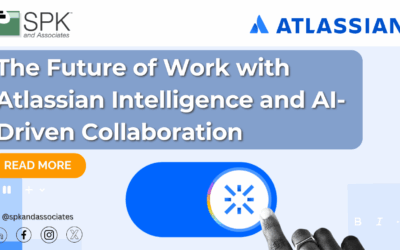As organizations continue to seek the most efficient solutions for increased compliance, new apps and add-ons have emerged on the market. AppFox is a leader in this field, creating add-on applications for increased capabilities. For businesses that currently use Confluence and are seeking better document management, AppFox can help. AppFox’s solutions, Approvals for Confluence and Workflows for Confluence are two apps that help manage compliance documents and approvals. In this blog, we’ll explore the features of each app and highlight use cases where these solutions can provide value.

Approvals for Confluence
Approvals for Confluence is an intuitive tool that ensures the right people sign off necessary documents without ever leaving Confluence. It is designed to help formalize the content review process by providing structured workflows and approval procedures. It is an invaluable tool for organizations looking to maintain compliance with internal and external policies.
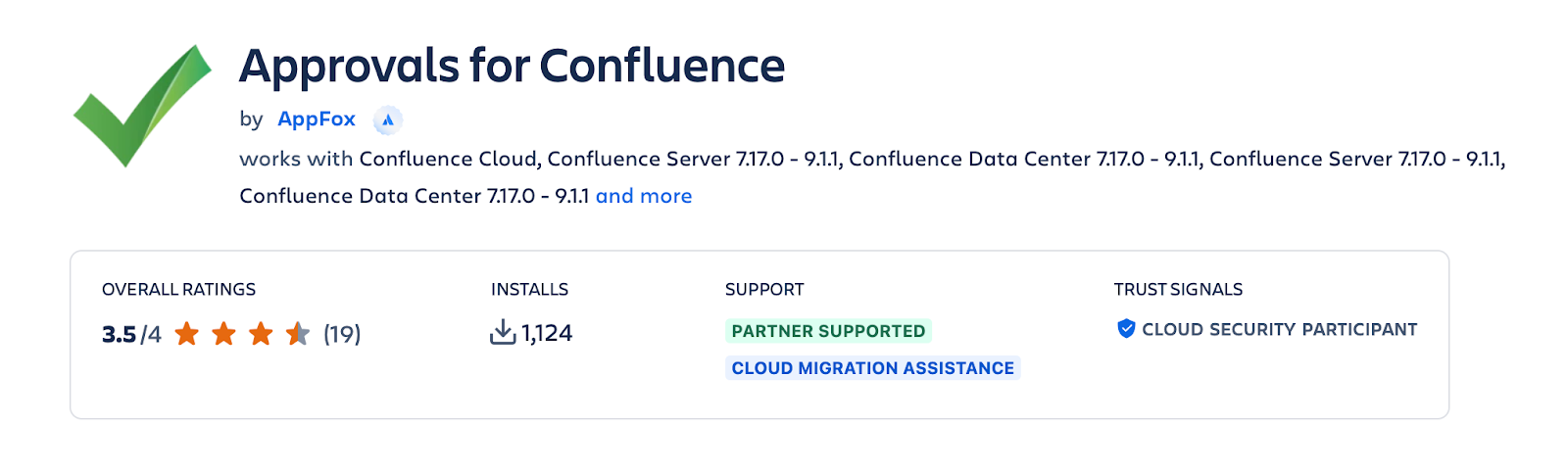
Key Features of Approvals for Confluence
- Page and Section Approvals: Users may define approvals for specific sections within a document or an entire page. This feature is beneficial when only portions of a document require review.
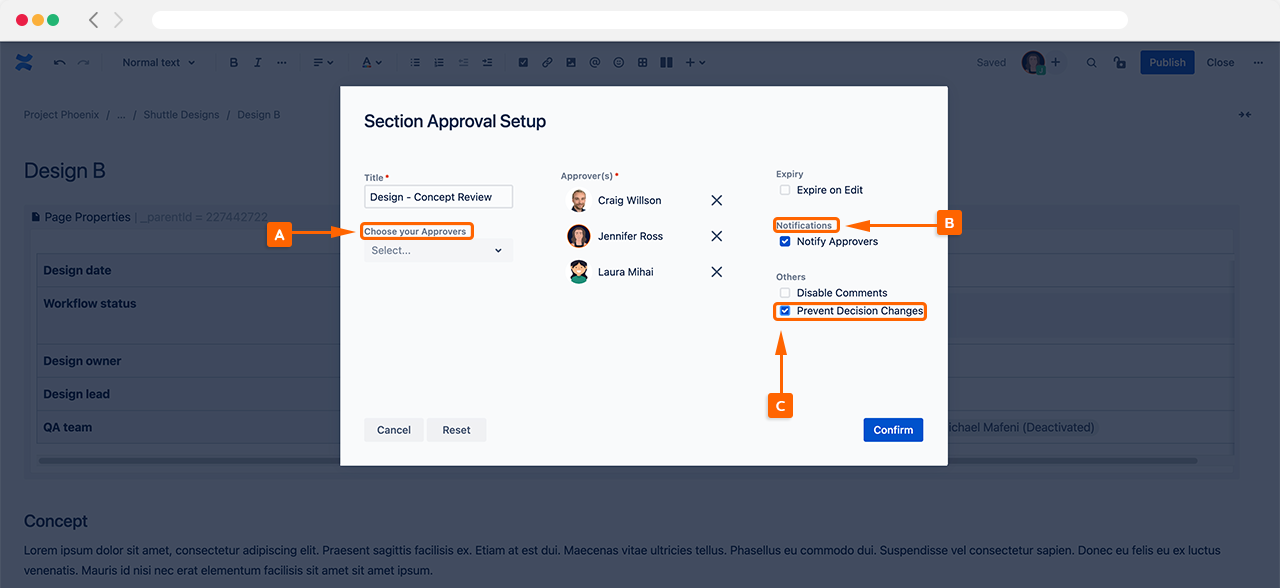
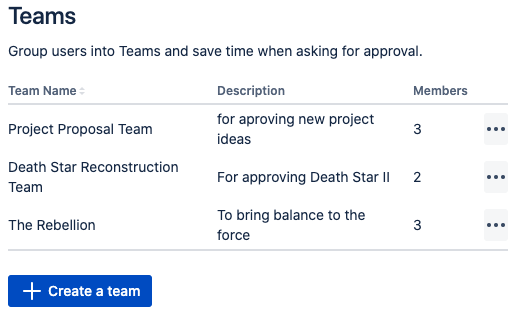
2. Approval Teams: The app allows users to assign specific teams or individuals responsible for approving documents. This reduces errors by ensuring that only the right people are involved in the sign-off process.
3. Approval Search and Notifications: Users may easily locate documents at various approval stages and receive automated notifications for pending approvals. This prevents bottlenecks and keeps the approval process efficient.
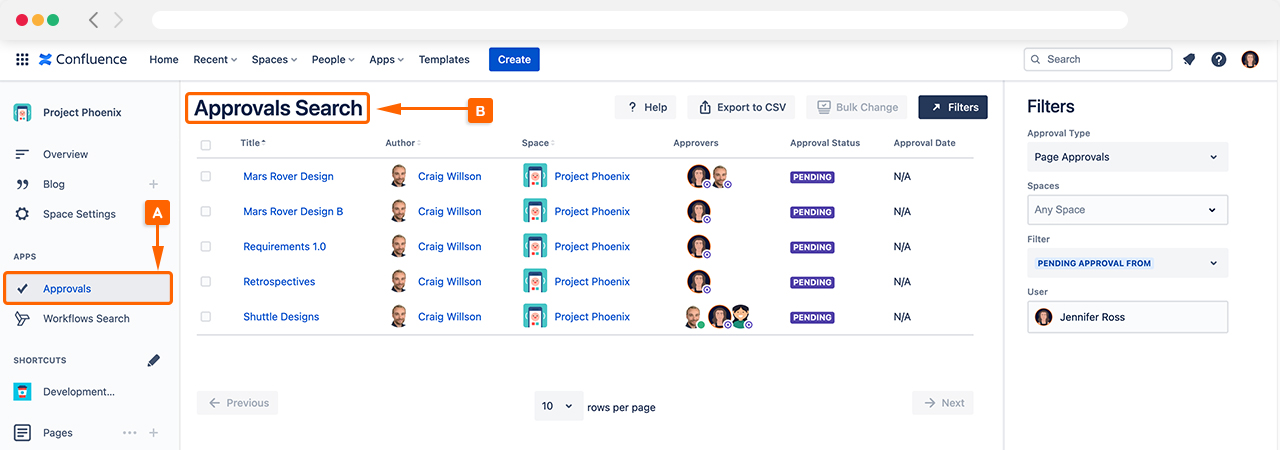
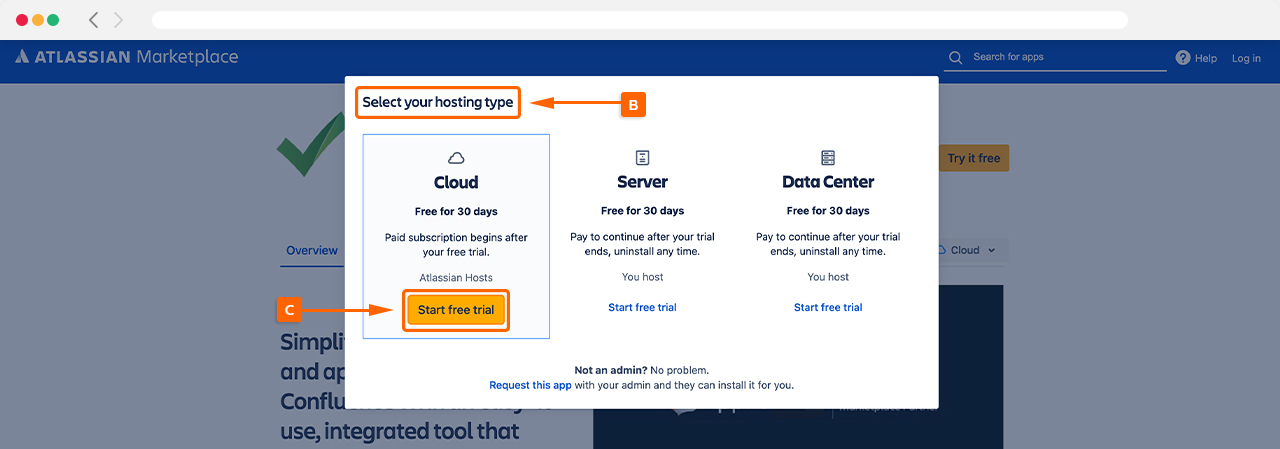
4. Support for Cloud and Data Center Hosting: Approvals for Confluence is available for both Cloud and Data Center, making it suitable for organizations with varying hosting needs.
Use Cases for Approvals for Confluence
Now that we have covered the key features, let’s explore common ways to use Approvals for Confluence. Many organizations require content to go through rigorous review and sign-off processes to ensure compliance with internal standards. Approvals for Confluence automates this process, ensuring documents are properly reviewed and approved by designated teams. In addition to this, quality control is another crucial aspect to consider. For teams in regulated industries, such as healthcare and finance, documentation must meet specific standards. Approvals for Confluence sets up structured approval workflows to ensure that documentation is reviewed for quality and accuracy, reducing the risk of costly mistakes. Lastly, the app allows stakeholders to easily collaborate on content that may require feedback from multiple individuals. Overall, Approvals for Confluence is ideal for organizations with clear content compliance needs who are seeking a straightforward solution for document reviews and approvals.
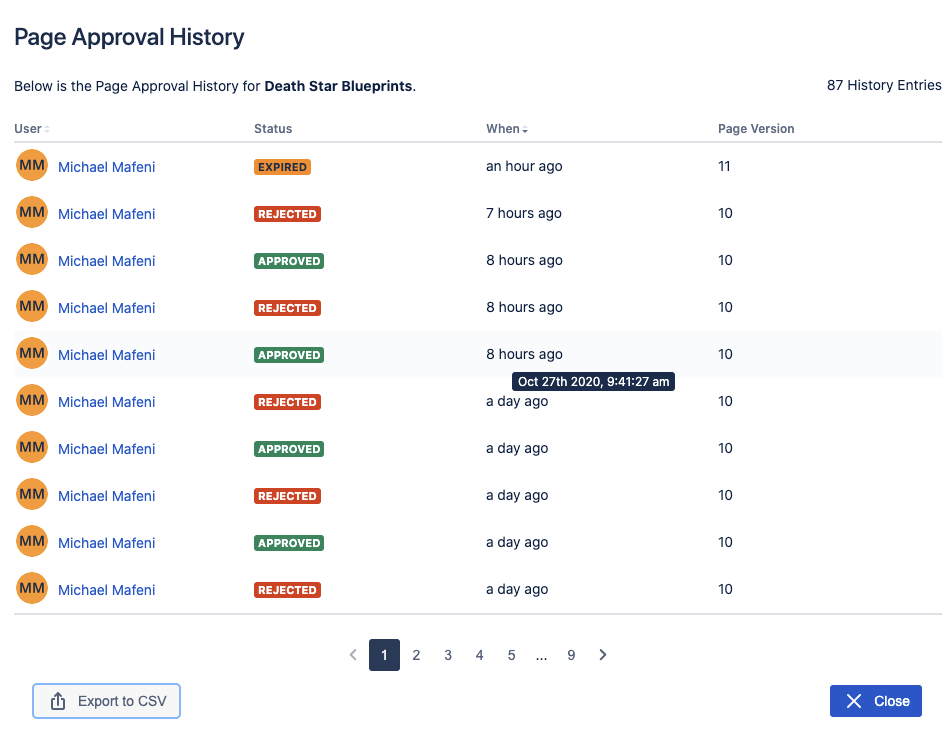
Workflows for Confluence
Workflows for Confluence takes document management a step further by enabling businesses to create custom workflows to meet their specific document lifecycle needs. This highly customizable tool supports uses from business process management to quality management system (QMS) workflows for regulated industries. Available exclusively for Confluence Cloud, Workflows for Confluence offers extensive features to help teams manage content through every stage of creation, review, and publication.
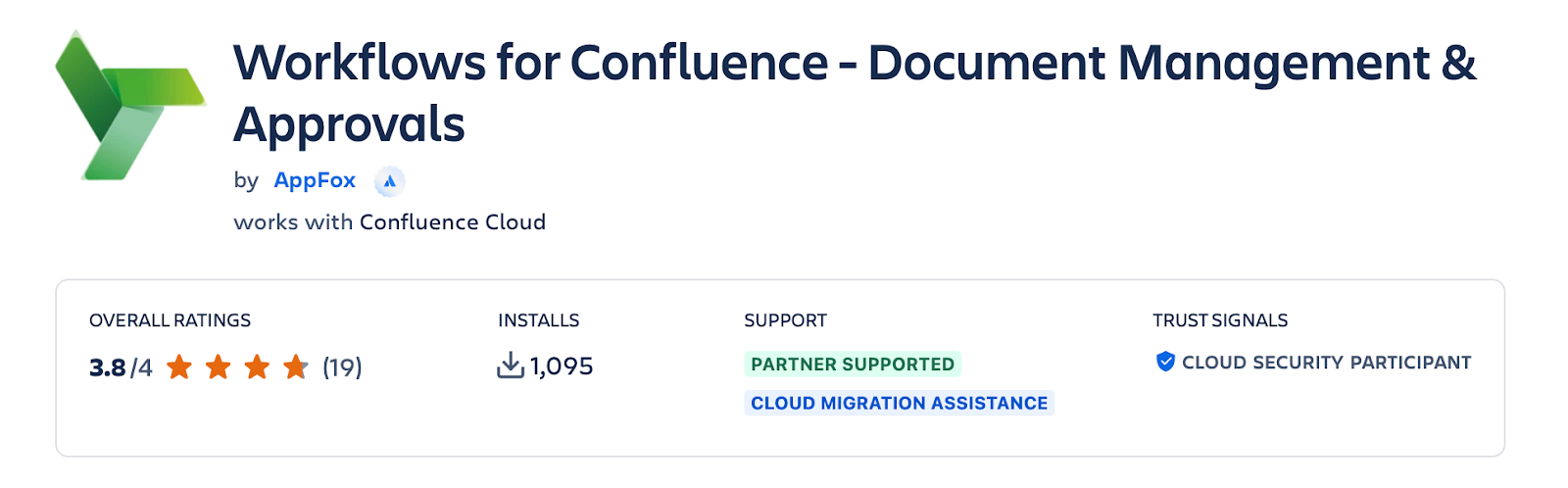
Key Features of Workflows for Confluence
- Workflow Builder: Users can create tailored workflows for different documents, projects, or teams. This powerful builder enables users to design workflows that match their unique business processes, ensuring that content moves smoothly through predefined stages.
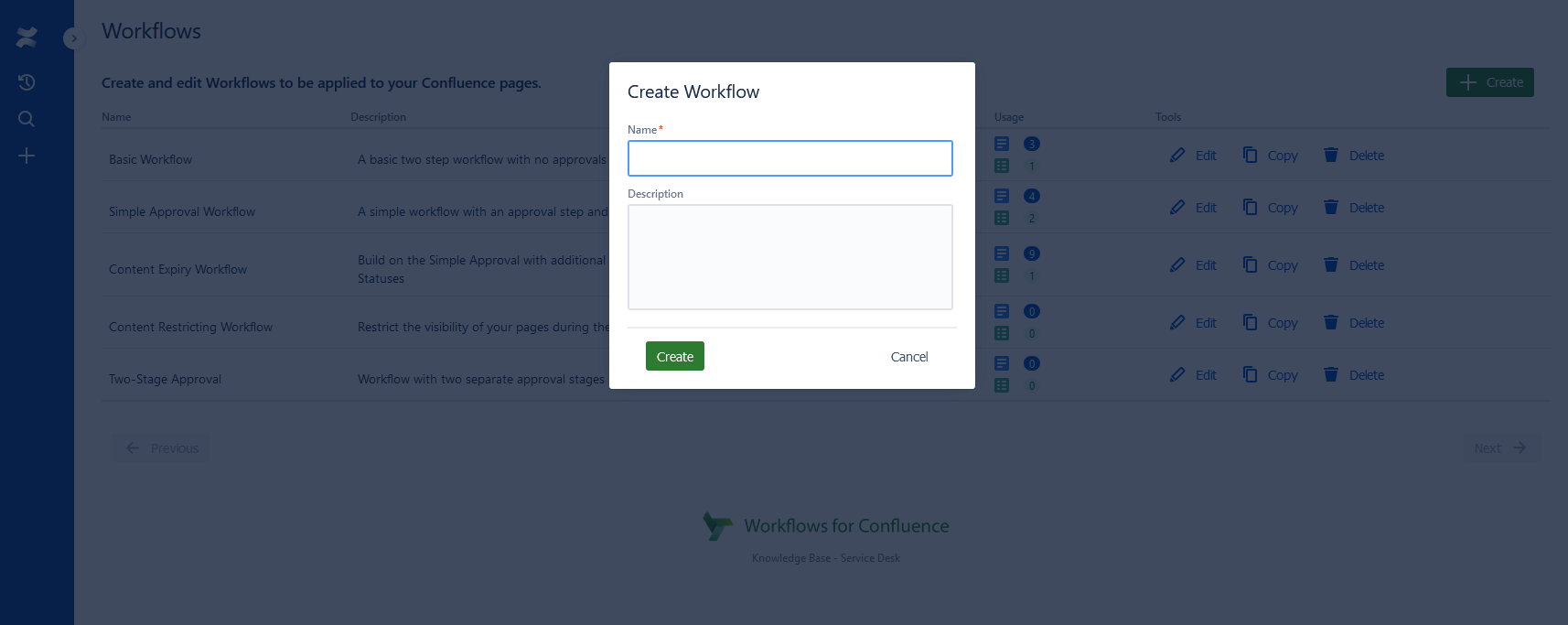
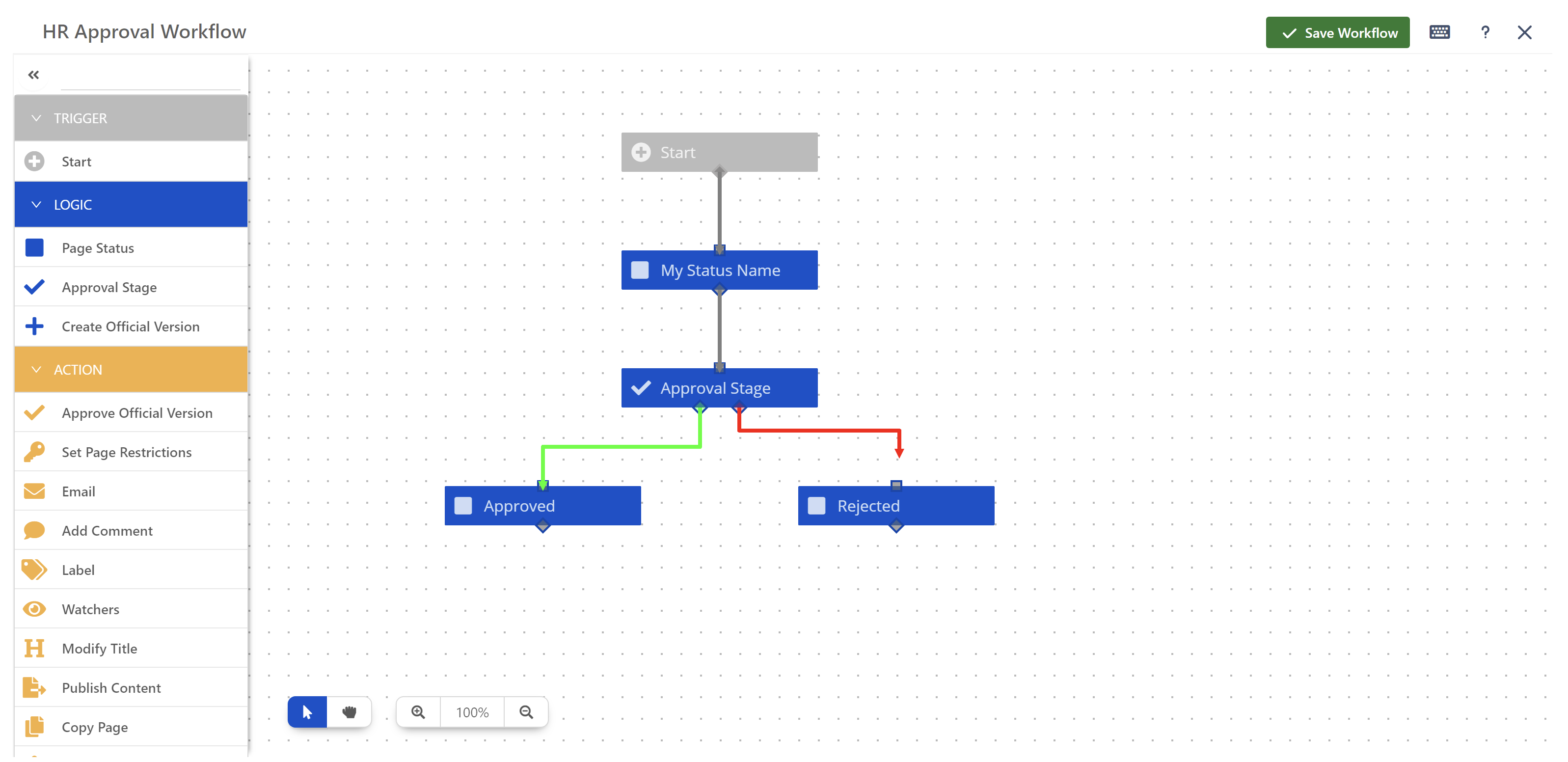
2. Custom Page Statuses and Approvals: Workflows for Confluence enables users to set up custom statuses for each stage in a document’s lifecycle. Additionally, they can configure single or multi-stage approvals based on organizational needs. This enables greater control over the document lifecycle, ensuring users complete each step before moving forward.
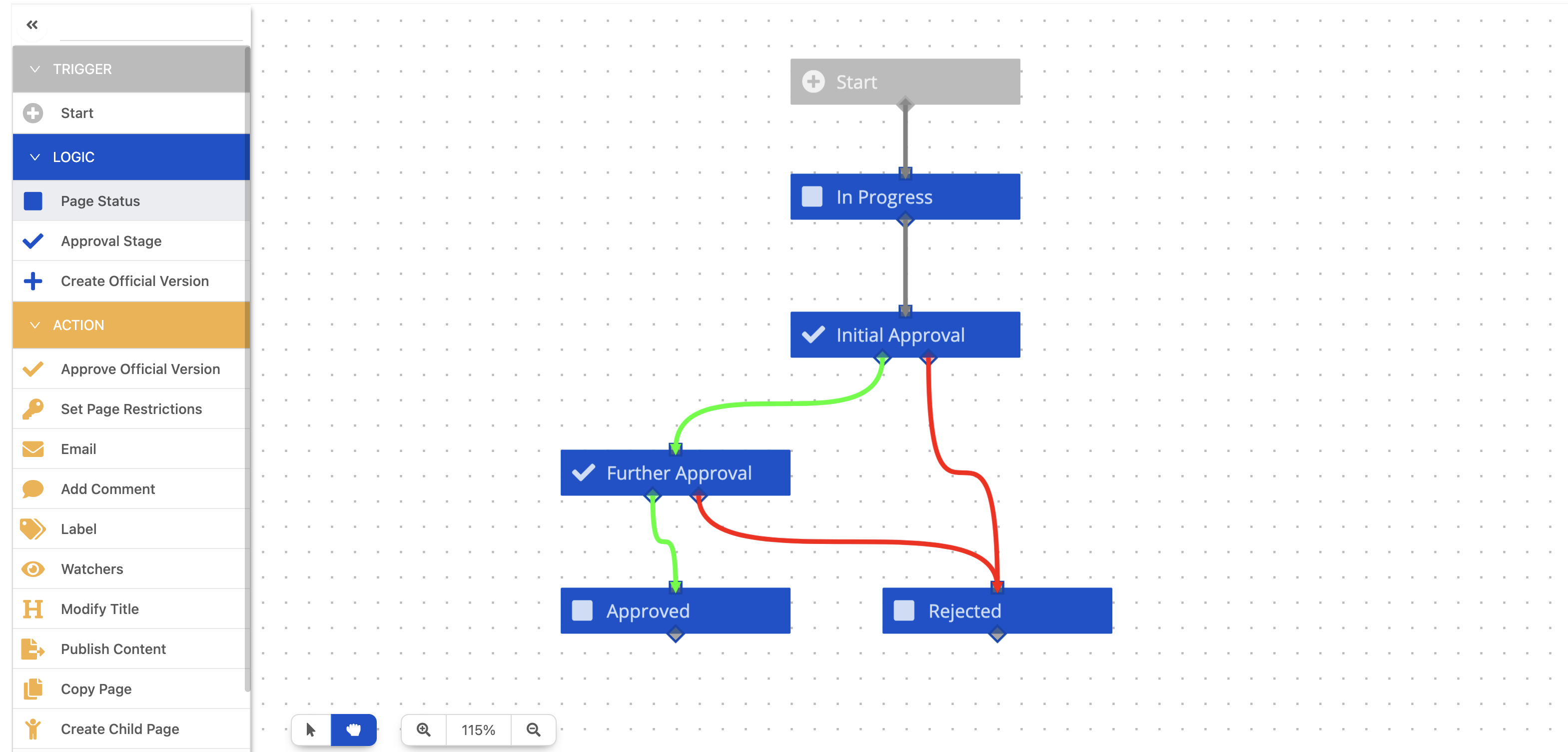
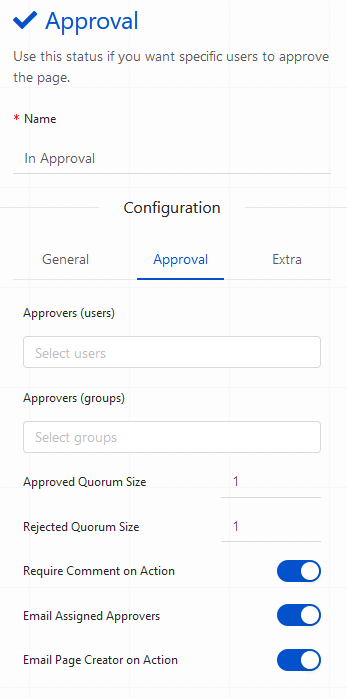
3. Auto-Assign Workflows and Workflow Reporting: Users may automatically apply workflows to specific Confluence pages based on set criteria. This saves time and ensures consistency. Furthermore, workflow reporting provides insights into document progress and workflow efficiency.
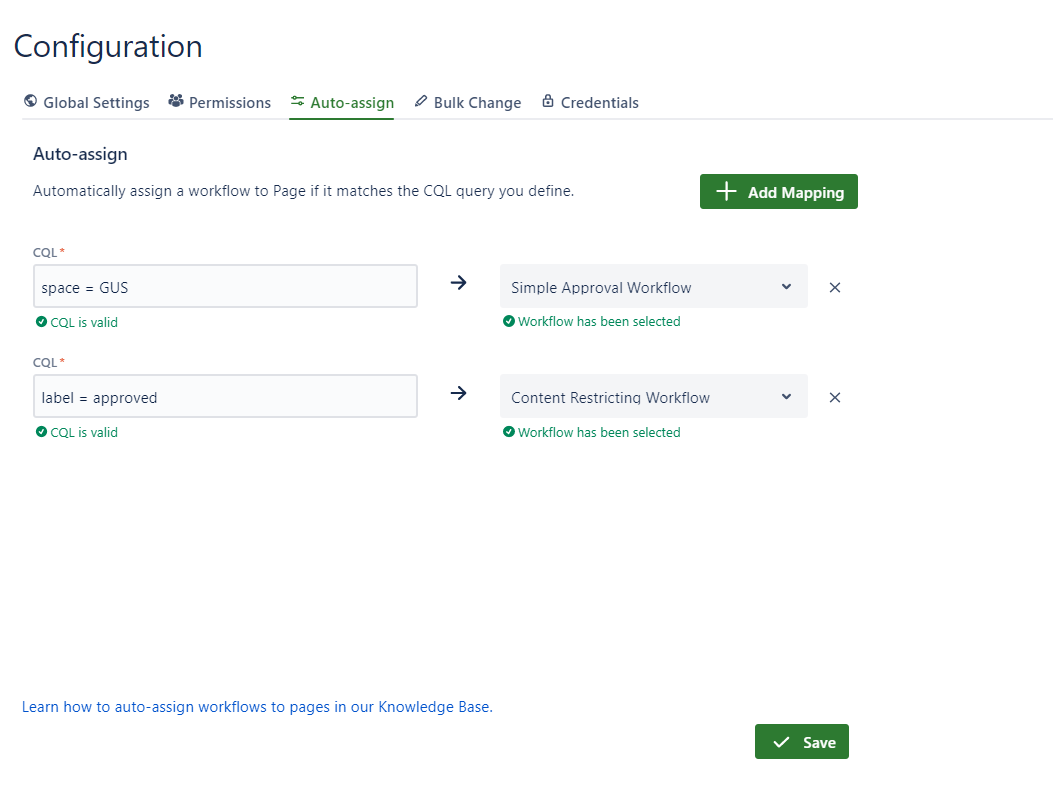
4. Document Metadata Macros and Versioning: Workflows for Confluence enables users to add critical metadata to Confluence pages for better document tracking and control. In addition to this, they can take advantage of official versioning to ensure only the latest approved version of a document is in use.
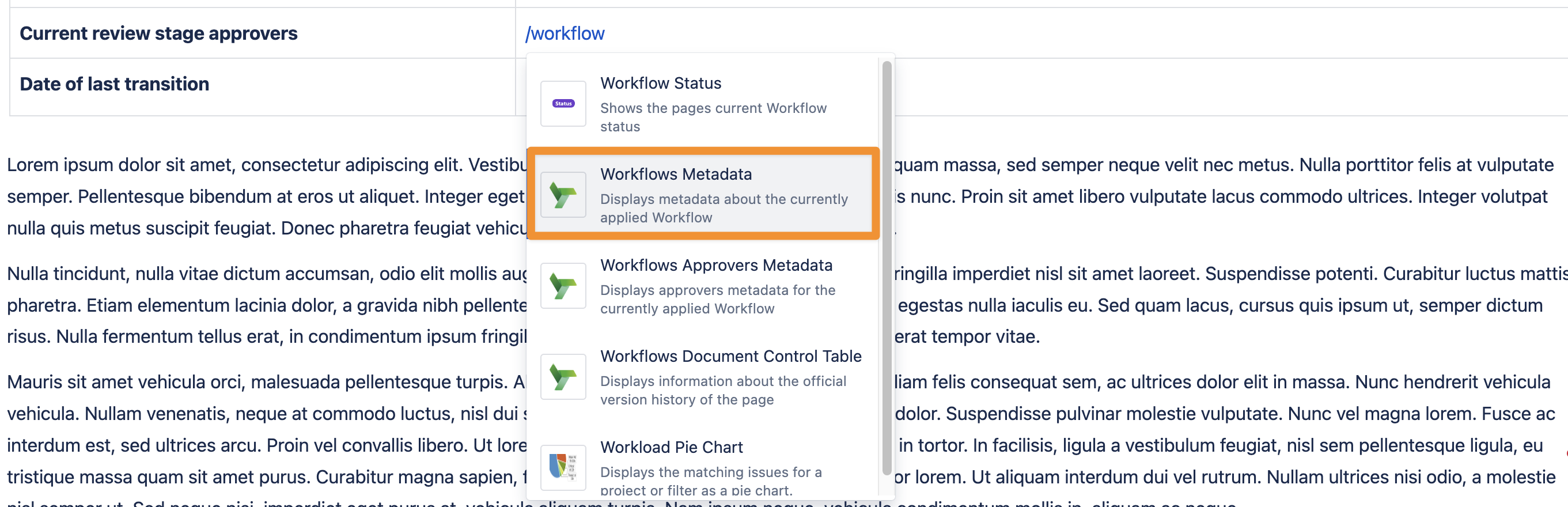
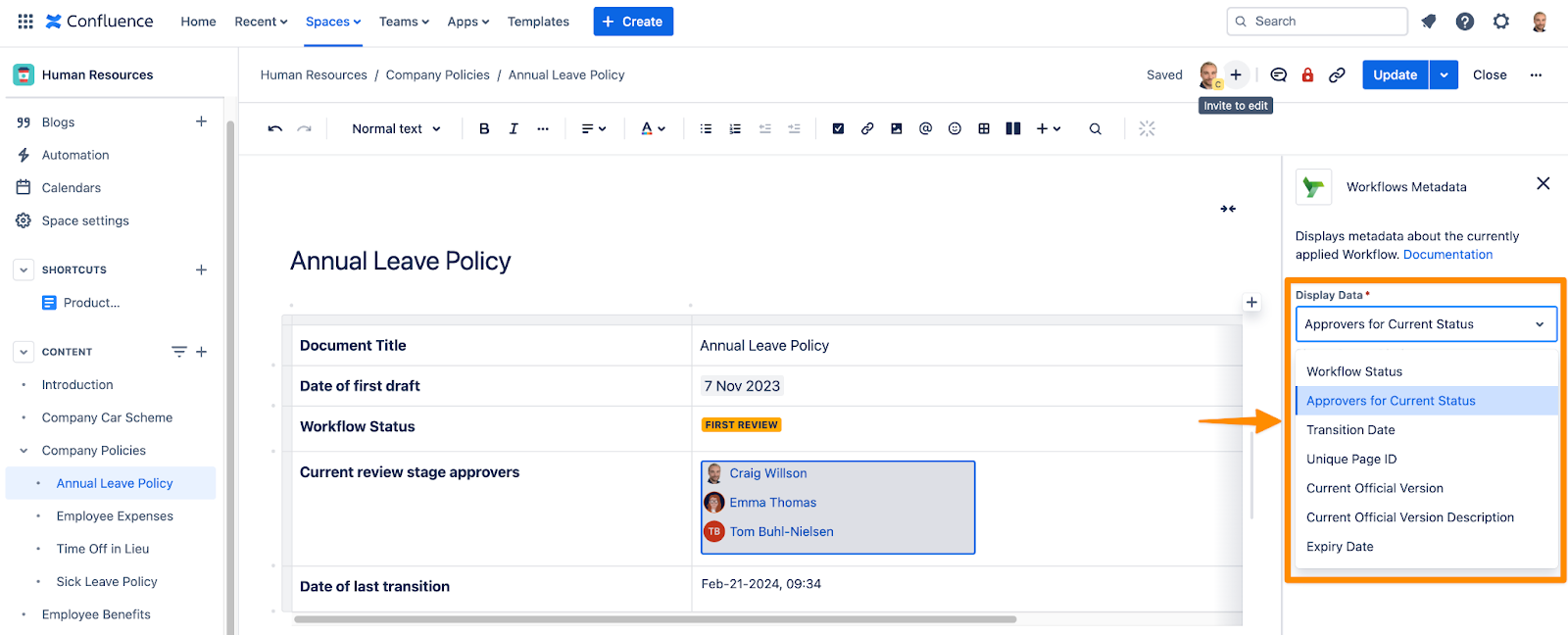
5. Document Control Table and Page History Tracking: Users gain visibility over the entire document lifecycle. This is enabled through control tables and page history tracking that detail each change and comment from the approval team.
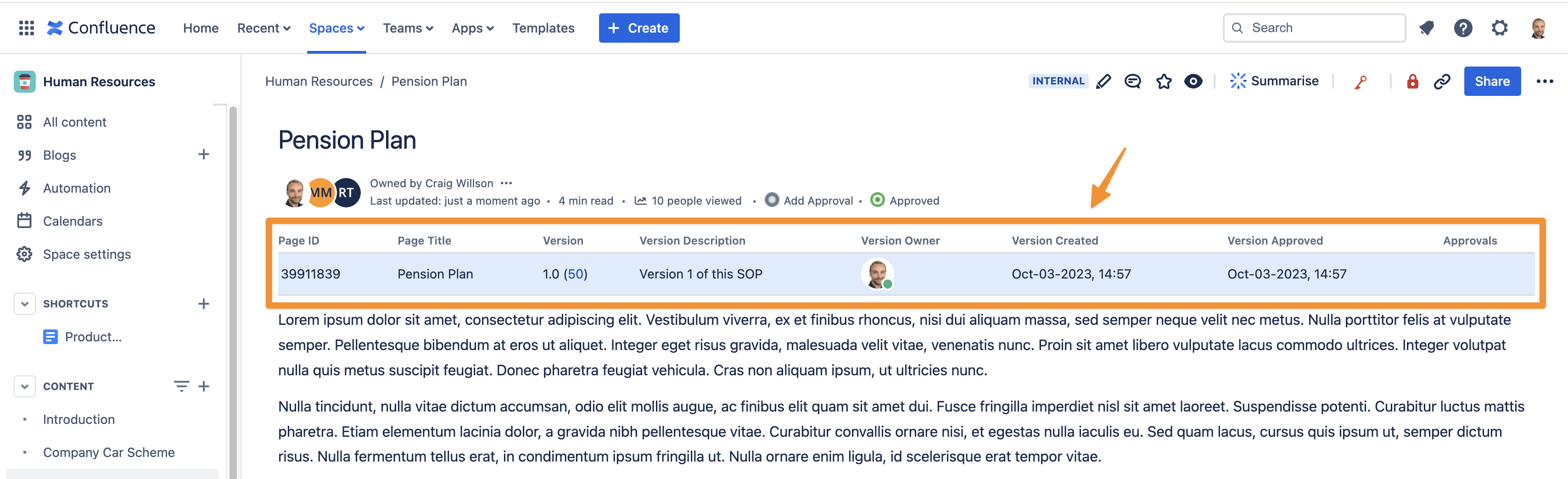
Use Cases for Workflows for Confluence
Workflows for Confluence has many incredible features, let’s dive into how to utilize them. Firstly, Workflows for Confluence creates a systematic approach to managing business processes within Confluence. It enables teams to build custom workflows that mirror their business processes, ensuring consistent document handling. For organizations with complex documentation, such as technical manuals or compliance documents, Workflows for Confluence provides structured workflows that guide content through multi-stage reviews. This ensures the right people approve every detail.
Furthermore, the app offers document control features for businesses in regulated industries like healthcare, automotive, and finance. It allows teams to design document control workflows that comply with stringent regulations. Lastly, for companies that require Quality Management System (QMS) workflows, Workflows for Confluence enables the creation of document control processes with e-signature capabilities and compliance metadata. This ensures that regulated documents are managed in line with industry standards. When compared to Approvals for Confluence, Workflows for Confluence is a more comprehensive solution, designed for businesses that need to manage complex document workflows. It is the tool of choice for organizations that require a robust, end-to-end document management solution in Confluence.
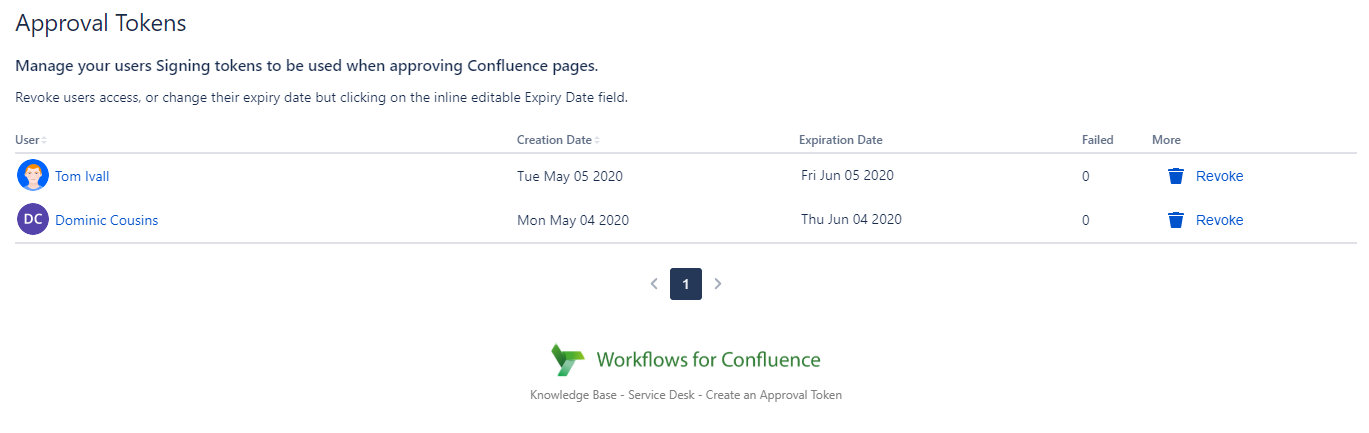
Ready to Get Started with Approvals or Workflows for Confluence?
Incorporating Approvals for Confluence and Workflows for Confluence into your organization can transform the way you manage content. By implementing these solutions, your business can benefit from streamlined processes, reduced errors, and improved compliance, ultimately driving better efficiency and productivity across teams. Whether you need a simple approval process or a comprehensive document management workflow, AppFox’s solutions are tailored to meet your unique business needs. Discover how Approvals for Confluence and Workflows for Confluence can add structure, control, and compliance to your organization’s documentation processes by contacting our experts today.