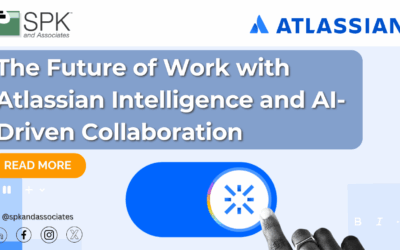If you’re overseeing a business with diverse subsidiaries or divisions, each operating on its Jira instance, you understand the challenges that come with managing tasks efficiently. As an Atlassian Gold Solution Partner, we’ve created this blog post to help you. We’ll explore the complexities of handling multiple Jira instances and the benefits of consolidating them for more streamlined task management.
Challenges of Managing Multiple Jira Instances
As your organization expands, maintaining several Jira instances can lead to issues. So, let’s highlight the three common challenges associated with working in a multi-Jira environment.
-
- Losing Track of Important Issues: Managing tasks across multiple Jira instances makes it challenging to keep track of all the issues and tasks that need attention.
- Maintaining Priorities: Forgetting to prioritize critical items can lead to project delays and inefficient resource allocation.
- Struggling To Focus: Managing multiple Jira instances simultaneously can be distracting and hinder project managers’ ability to maintain focus and efficiency.
Benefits of Consolidating Multiple Jira Instances
However, consolidating your Jira instances can offer several advantages, enhancing overall task management efficiency. For example:
-
- Cost Savings: Consolidating data from various Jira sources can result in significant cost savings. By centralizing your data, you can avoid duplication, streamline processes, and optimize resource utilization. This not only saves time but also provides a better product experience.
- Better Collaboration: Consolidation provides a unified view of tasks and statuses, promoting improved collaboration among teams. With everyone on the same page, teams can communicate more effectively, reducing the need for direct contact and enhancing overall efficiency.
- Improved Scalability: Linking multiple Jira instances positively impacts scalability. It allows teams to share, access, and collaborate on tasks from a single platform, making it an excellent choice for larger businesses. Merging instances with tools like WatchTower can streamline and enhance scalability.
Common Use Cases for Managing Multiple Jiras
Understanding why you might need to manage projects in multiple Jiras is crucial. Here are some common scenarios:
-
- Managing cross-department projects in a large organization with different tool sets
- Leveraging Economies of Scale – Obtain more favorable terms by procuring a single comprehensive instance, resulting in reduced per-user costs
- Cooperation with customers using their Jira environment
- Sharing teams across several projects, such as outsourcing
- Managing remote teams working on different projects
- Mapping internal development teams with external customer-facing Jira service desks
How To Consolidate Multiple Jira Instances
Consolidating multiple Jira instances can be a complex task. SPK has an on-demand webinar that walks through some of the details of the approaches described below.

There are several tools and approaches that can help streamline the process. Here are some tools and strategies you might consider:
Jira Cloud Migration Assistant (JCMA) and Confluence Cloud Migration Assistant (CCMA)
Atlassian provides a Jira Import tool named Jira Cloud Migration Assistant (JCMA), and the similar tool for Confluence (Confluence Cloud Migration Assistant or CCMA) that allows you to push on-premise instances to Atlassian Cloud. This tool is designed to help you move projects and data between different Jira instances while preserving data integrity. The focus of this tool is a single on-premise instance into a single cloud instance. It’s not built for multiple instances itself but is a core part of the migration process.
While JCMA and CCMA stand as valuable tools, they constitute only a portion of the overall solution, particularly in the context of multiple instance migrations. Despite the documentation portraying a straightforward wizard interface, SPK’s extensive experience with JCMA and CCMA reveals seamless functionality approximately 70% of the time. The complexity arises from the diverse data points that users accumulate over more than 15 years of on-premise development.
These include instances like user accounts with malformed email addresses, bespoke plugins or scripts for fields that are no longer supported in the Atlassian Cloud, and various customizations to Jira or Confluence. Any conceivable customization in Jira or Confluence poses a potential obstacle for JCMA and CCMA, highlighting the need for a comprehensive migration strategy that accounts for nuanced configurations.
These include instances like user accounts with malformed email addresses, bespoke plugins or scripts for fields that are no longer supported in the Atlassian Cloud, and various customizations to Jira or Confluence. Any conceivable customization in Jira or Confluence poses a potential obstacle for JCMA and CCMA, highlighting the need for a comprehensive migration strategy that accounts for nuanced configurations.
One more reason we recommend you consult an Atlassian partner for Atlassian migrations.
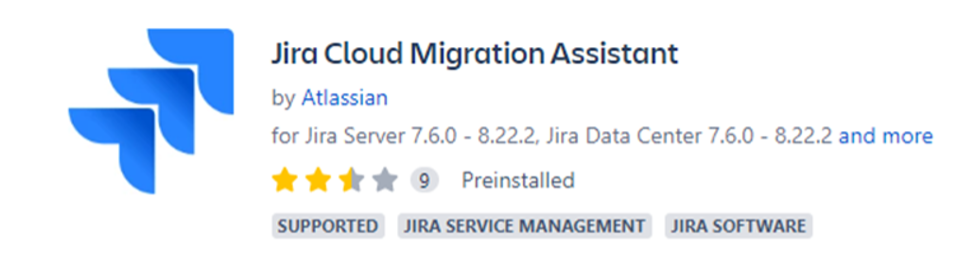
Configuration Manager for Jira (CMJ)
Configuration Manager for Jira, developed by Botron and later acquired by Appfire, stands as a robust and essential tool within the Jira ecosystem. This configuration management solution empowers Jira administrators and teams to efficiently handle configuration changes across projects and instances. With a user-friendly interface, it allows for the seamless migration of configurations, including schemes, issues, and workflows, ensuring consistency and reliability in project setups. The tool simplifies the often complex task of configuration management, providing a centralized hub for controlling changes, tracking modifications, and ensuring that configurations align with project requirements.
Appfire’s Configuration Manager for Jira extends well beyond basic configuration management. It facilitates the effortless cloning of entire projects or specific configurations, streamlining the replication process to establish standardized project setups. This not only amplifies operational efficiency but also significantly mitigates the risk of errors during the project replication phase. The tool is meticulously crafted with features tailored to cater to the diverse needs of Jira users, assuming a pivotal role in sustaining a meticulously organized and harmonized configuration landscape across Jira instances.

Consequently, it substantially contributes to the enhancement of project management and collaboration within the Jira environment. This becomes particularly indispensable when considering the merging of on-premise instances, paving the way for a cohesive migration to the Atlassian Cloud through the utilization of the JCMA and CCMA.
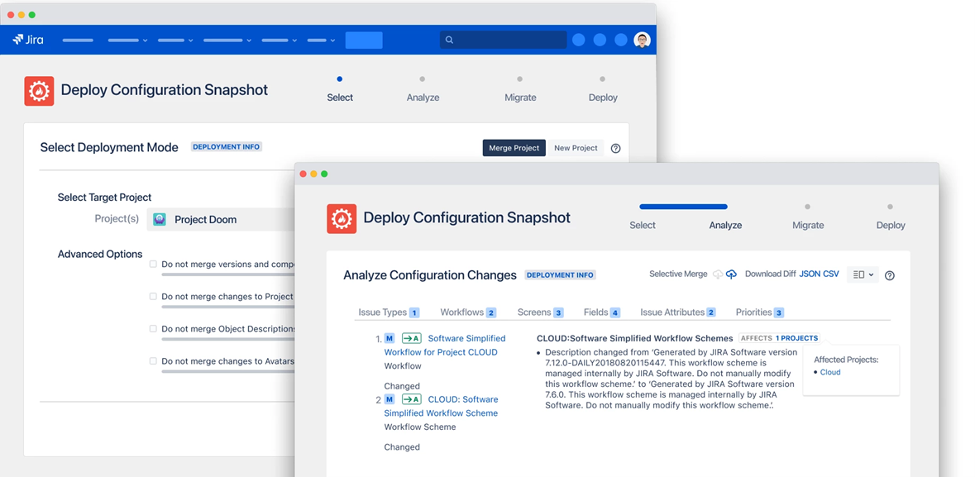
Atlassian Cloud-to-Cloud Migration Utility
In 2023, Atlassian released a cloud-to-cloud migration utility which can move projects, configurations or an entire Jira instance from one Cloud instance to the other. The documentation has been created and tested and from SPK’s experience, the migration tools operate extremely efficiently.
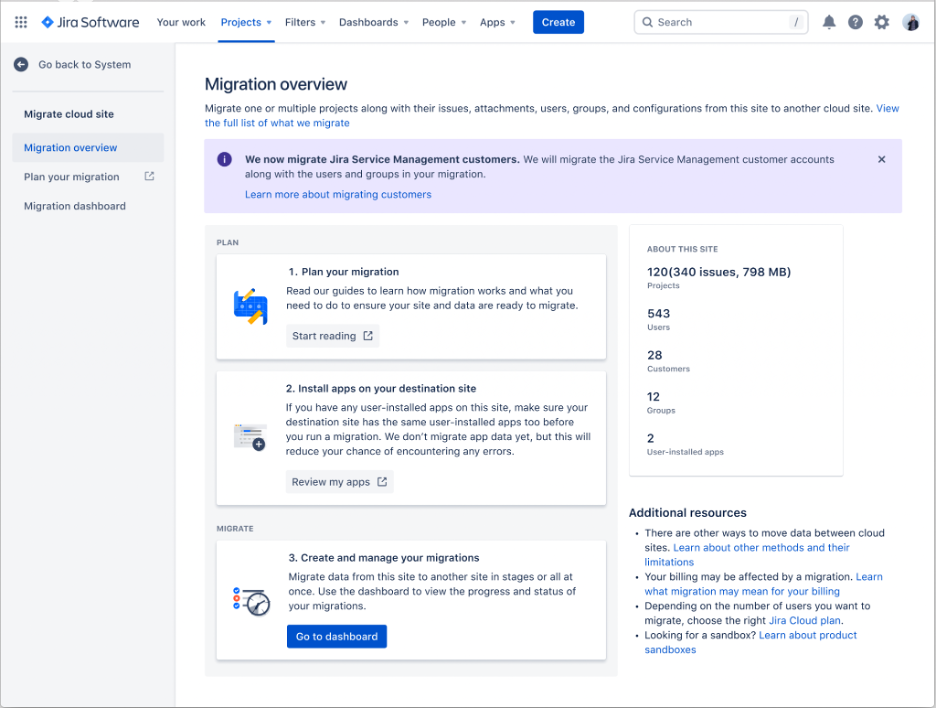
Jira REST API
For custom solutions or specific migration needs, you can use the Jira REST API to extract and import data programmatically. This requires some development effort but provides a high level of flexibility.
Third-Party Migration Tools
Additionally, there are third-party migration tools and services available that specialize in Jira instance consolidations. These tools often provide additional features and support for complex migration scenarios.
Before starting the consolidation process, you should thoroughly plan and understand the dependencies, configurations, and customizations in your Jira instances. Additionally, always perform a thorough backup before initiating any consolidation to avoid data loss or corruption.
Keep in mind that the landscape of tools and plugins available for Jira may evolve, so it’s a good idea to check the Atlassian Marketplace and relevant documentation for the latest information and tools.
Don’t have the technical in-house expertise to safely plan for, or complete the consolidation? Then we highly recommend you partner with a trusted expert to support you with this process.
Conclusion
There are only 4 ways to move Jira data from one location to another. The first 2 are recommended from Atlassian. The 3rd is not possible but not recommended. The 4th option means there will be data that’s lost, but it is possible for migrations.
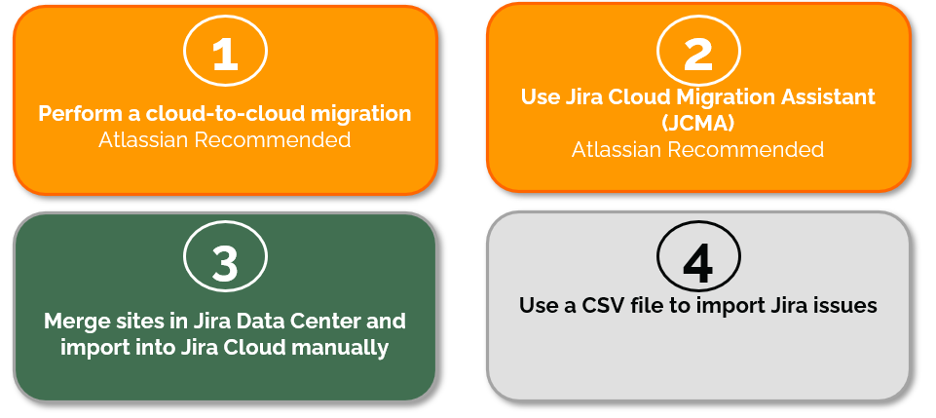
Effectively managing projects across multiple Jiras requires strategic tools and practices. By consolidating instances and leveraging the right tools, your teams can collaborate more efficiently, prioritize tasks effectively, and achieve project goals seamlessly. We hope this guide has equipped you with the insights needed to enhance the process of managing projects in multiple Jiras.
As an Atlassian Gold Solution Partner we’re here to support you with any of your Atlassian suite queries and challenges.
Contact our team here to streamline your Jira instances.