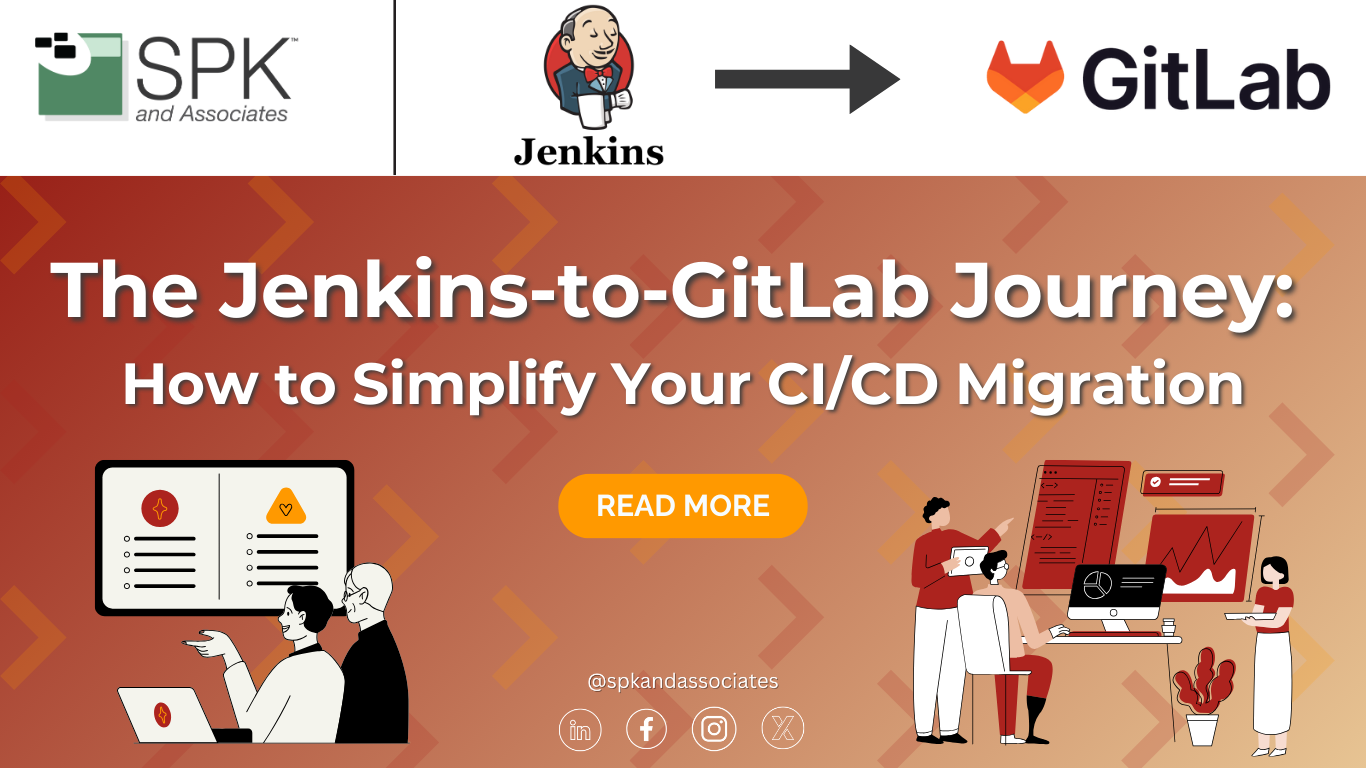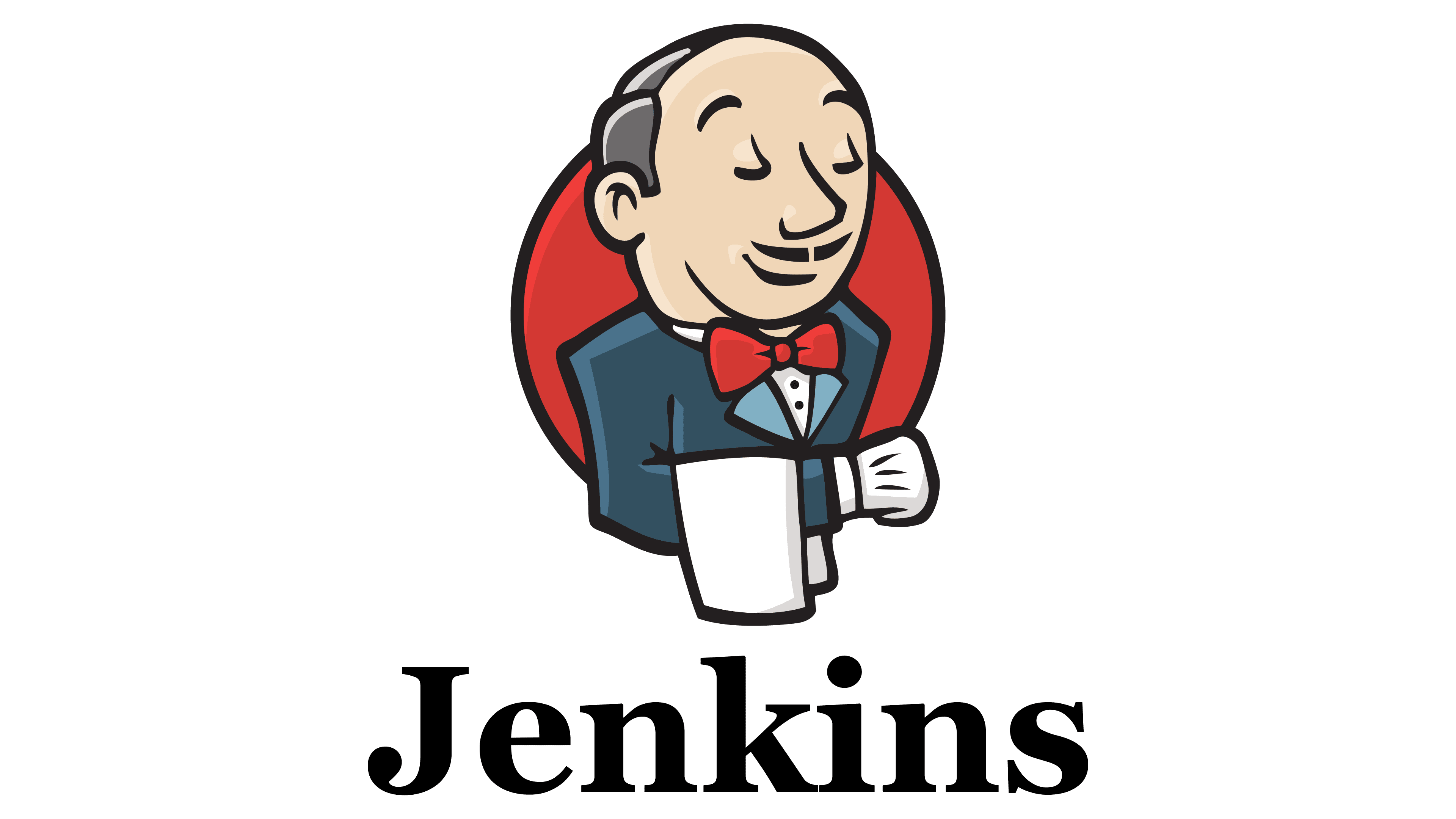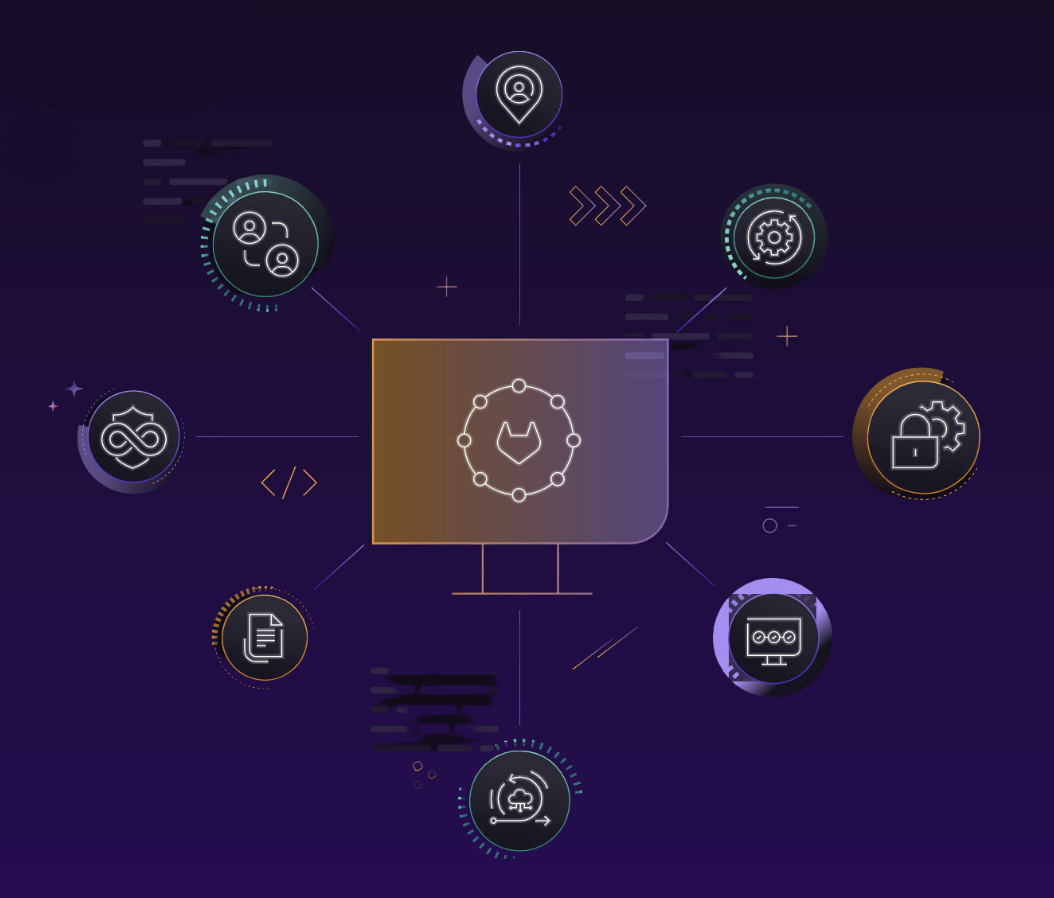Let’s be honest, migrating from one platform to another is never fun. However, there are typically a plethora of benefits that come from tool migrations. For example, migrating from Jenkins to GitLab is becoming an increasingly popular move for organizations looking to modernize their CI/CD pipelines. This is because GitLab offers a streamlined, all-in-one solution for source control, CI/CD, and DevSecOps. This blog explores the benefits of this migration, best practices for migrating, and how to ensure a smooth transition for your team.
Why Migrate from Jenkins to GitLab?
While Jenkins is not necessarily a “legacy tool,” in comparison to more modern tools, it can be perceived as outdated. Tools like GitLab provide advantages that make them attractive alternatives. For example, GitLab offers an integrated platform combining CI/CD, security scanning, and more. To expand upon this, GitLab has static and dynamic application security testing (SAST/DAST) integrated directly into its pipelines. GitLab is also easier to use and manage as it offers an intuitive interface with fewer plugins. In addition to this, GitLab offers cloud-native support making it ideal for modern development environments.
Pre-Migration Considerations
Before embarking on the migration journey, thorough preparation is essential. It is important to assess your current workflows, documenting all Jenkins pipelines, plugins, and configurations. You should also familiarize yourself with GitLab’s CI/CD functionality to identify areas where it can simplify workflows. Then, determine if Jenkins needs to remain operational for a period post-migration. If so, plan how it will be managed and monitored. Additionally, establish a support plan to address team concerns and ensure members are properly trained.
Jenkins to GitLab Migration Approaches
There are a few main approaches to migrating from Jenkins to GitLab. Choosing the right approach depends on your organization’s needs and complexity.
Gradual Migration
Our experts typically recommend a gradual migration. This approach works by running both systems in parallel and migrating pipelines one at a time. While it can be time-consuming and potentially complex as both systems must be maintained simultaneously, it is lower risk. This approach offers an opportunity for teams to learn and adjust, adapting gradually over time.
Direct Translation
The direct translation approach converts Jenkins pipelines directly into GitLab’s YAML-based syntax. The benefits of this approach are it maintains existing workflows and minimizes disruption. However, complex Jenkins pipelines and Groovy scripts may require significant effort to translate.
Fresh Start
The fresh start approach is the most time-intensive as it requires teams to rebuild pipelines from scratch in GitLab. While this simplifies workflows, allowing for optimization using GitLab’s native features, it is not the most efficient.
Hybrid
Lastly, there is the hybrid approach. This approach keeps certain workloads on Jenkins while migrating old selected projects to GitLab. This offers flexibility but requires ongoing maintenance of both systems which can get complex.
Challenges and Best Practices for Migrating from Jenkins to GitLab
When migrating, you may encounter these common challenges:
- Pipeline Conversion: Converting Groovy-based Jenkinsfiles to YAML can be challenging, especially for complex pipelines.
- Plugin Dependencies: Jenkins plugins often have no direct equivalent in GitLab, requiring alternative solutions.
3. Credentials Management: Migrating secrets and credentials securely to GitLab’s CI/CD variables.
4. Legacy Dependencies: Managing Jenkins alongside GitLab for a period post-migration.
5. Team Resistance: Teams may be hesitant to adopt a new platform, particularly if it disrupts familiar workflows.
In response, it is best to implement these practices:
- Start Small: Begin with simpler pipelines to build confidence and refine your approach.
- Document Thoroughly: Keep detailed records of Jenkins pipelines, configurations, and the migration process.
- Leverage Tools: Use tools for automated pipeline conversion where possible.
- Test in Parallel: Run Jenkins and GitLab pipelines side-by-side to validate results before switching.
- Optimize Workflows: Use GitLab’s built-in features instead of replicating Jenkins workflows.
- Plan for Scaling: Configure GitLab runners appropriately to handle your workloads.
- Communicate: Ensure your team and all other stakeholders are aware of what needs to occur at all times.
Post-Migration and Benefits
Once the Jenkins to GitLab migration is complete, your team must focus on stabilizing and optimizing the new environment. Monitor pipeline performance and address issues with GitLab’s built-in monitoring tools that send alerts. Additionally, gather feedback from users to identify even more opportunities for improvement. Over time, you can gradually phase out Jenkins, ensuring all critical pipelines are fully functional in GitLab. Some benefits of achieving a successful migration include:
- Gitlab’s security features strengthen your DevOps pipeline
- Operational costs decrease due to reduced maintenance
- Improved reliability and performance
- Enhanced developer satisfaction with modern tooling
- Seamless collaboration through GitLab’s integrated platform
- Better scalability and cloud-native support
Ready to Migrate to GitLab from Jenkins?
Migrating from Jenkins to GitLab is a significant step toward modernizing your CI/CD workflows. While the journey may have challenges, the long-term benefits of an integrated, efficient, and secure platform make it worth the effort. By planning thoroughly, conducting the proper migration approach, and ensuring communication, your organization can achieve success. If you are interested in unlocking the full potential of GitLab’s end-to-end DevOps features, contact our experts today.