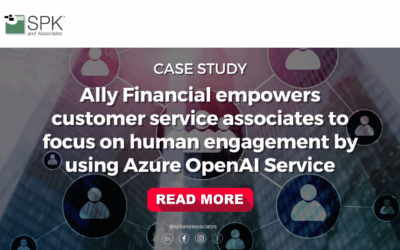Mergers and acquisitions (M&A) are complex processes that bring new opportunities, expanded teams, and a broader range of tools and technologies. For many companies, the aftermath of an acquisition includes managing disparate systems. This is especially true when it comes to collaboration and project management tools like Jira and Confluence. It’s common for each acquired company to maintain its own Jira and Confluence implementations. This results in fragmented processes and potential inefficiencies. This is especially true when some are on-premise, Data Center instances of Jira and Confluence, while others are in the Atlassian Cloud. Over the past few years, our team has experienced several situations like this. In some instances, the company’s Atlassian tools were moved to one instance for both efficiency and cost savings reasons. At other times, the right decision was to leave things where they were. In this blog, we’ll explore how merging Jira and Confluence instances after an M&A can drive strategic cost savings and facilitate better collaboration.
The Challenge of Multiple Jira and Confluence Implementations
M&A often leads to a patchwork of Jira and Confluence instances across newly combined organizations. It’s not uncommon for acquired companies to retain their existing setups when it comes to a merger. While a lack of integration with the parent company’s systems (or the most advanced systems) is convenient in the short term, it creates challenges. Some examples include data silos, lack of visibility across teams, and inconsistent workflows. This fragmented setup can limit cross-team collaboration, slow down decision-making, and ultimately hinder the strategic benefits intended from the acquisition.
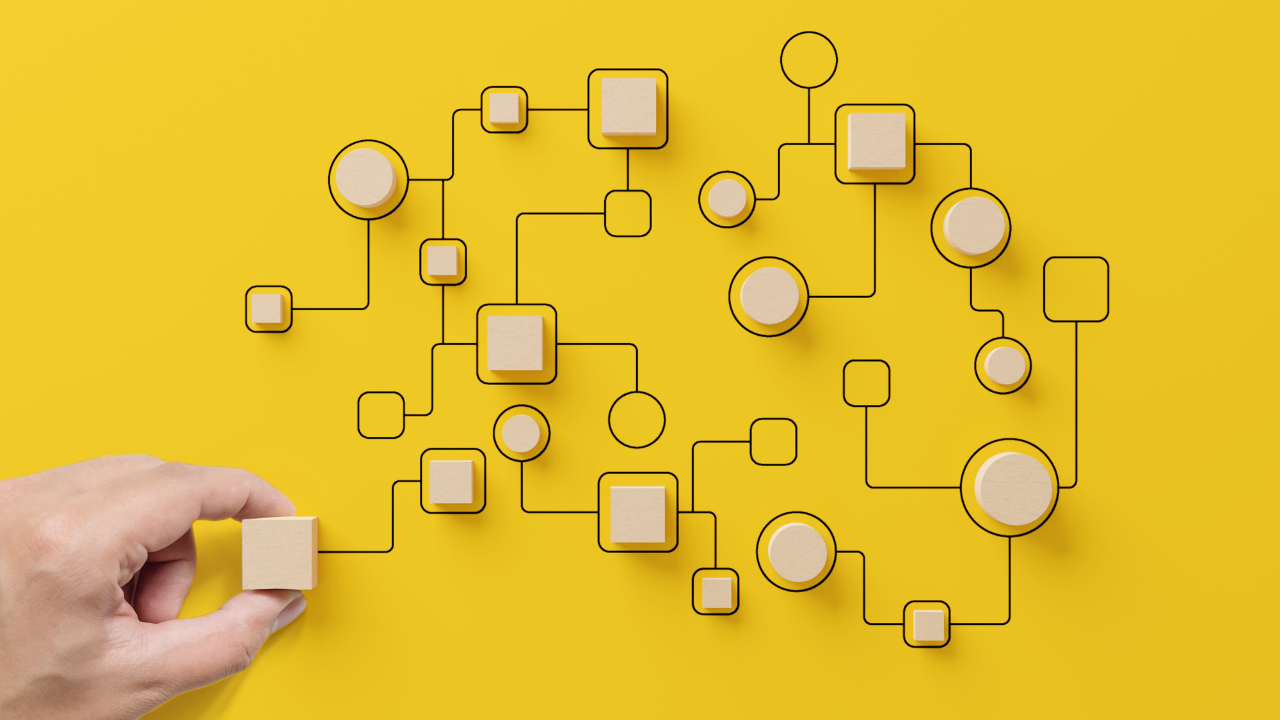
Why Integration Matters Post-Merger
Leaving multiple Jira and Confluence instances unintegrated may seem like an efficient choice initially. However, it can actually lead to missed opportunities for strategic cost savings and improved operational efficiency. Integrating these systems can provide:
- Better, unified workflows – Standardized processes enable smoother collaboration across teams, reducing duplication of effort and promoting consistent project management.
- Enhanced visibility – Consolidated instances provide leadership with better insights into project statuses, resource allocation, and potential risks. This allows for more informed decision-making.
- Improved cost management – Consolidating tools reduces redundant licensing costs, administration overhead, and the need for separate support contracts. SPK provides license management services for our Atlassian clients, where we help with these consolidations and other license usage needs.
- Stronger security and compliance – A single, unified system simplifies security management, user access control, and compliance reporting, ensuring a more robust IT governance structure. This is where many companies are looking at Atlassian Cloud Enterprise where Atlassian Guard for security and single sign-on is included.


How to Integrate Jira and Confluence After M&A
Integrating multiple Jira and Confluence systems must be approached thoughtfully, considering factors such as existing configurations, data sensitivity, and varying usage patterns across teams. However, this decision can lead to very positive outcomes. Here’s how to effectively integrate these tools after a merger:
- Assess existing implementations: Conduct an audit of all Jira and Confluence instances to understand the differences in configuration, usage patterns, and on-premise versus cloud deployments. This audit will help determine which systems can be consolidated and which need a phased approach.
- Develop a migration strategy: Depending on the scale and complexity, you might opt for a phased integration—starting with non-critical projects—or a complete migration of data to a single instance. Establishing a clear roadmap will help reduce downtime and minimize disruption.
- Use Atlassian tools for migration: Tools like Jira’s Project Import and Confluence’s Space Import can simplify the migration process. Leveraging these tools can help teams retain project history, ticket data, and user permissions during integration.
- Standardize workflows: As systems are merged, focus on creating standardized workflows, custom fields, and project templates that meet the needs of both the parent company and the newly acquired teams. This will improve collaboration and drive consistency across teams.
- Train and support users: Change management is critical during integration. Ensure that training and support are provided to help teams adjust to new systems, workflows, and best practices.
The Strategic Benefits of Merging Jira and Confluence Instances
Successfully integrating Jira and Confluence after a merger can lead to strategic advantages, including:
- Faster time-to-market: With unified tools and workflows, teams can collaborate more efficiently, accelerating product development and deployment cycles.
- Reduced operational costs: Consolidating systems reduces infrastructure, support, and licensing costs, freeing up resources for more strategic initiatives.
- Better decision-making: A single source of truth for project management and documentation provides clearer insights, allowing leadership to make data-driven decisions that align with business goals.
- Increased agility: Integrated systems enable teams to respond more quickly to market changes, customer needs, and internal priorities, enhancing the overall agility of the organization.
How SPK Can Help You Merge Jira and Confluence Instances
If your organization is grappling with multiple Jira and Confluence systems after a merger or acquisition, SPK and Associates can provide the expertise you need. As an Atlassian Gold Solution Partner, we specialize in designing and implementing architectural solutions that align with your business goals. Our team can help you develop a strategic integration plan, migrate data seamlessly, and drive significant cost savings. Whether you need help with cloud-to-cloud migration, on-premise to cloud transitions, or implementing Atlassian best practices, SPK and Associates is here to support your journey toward a unified, more efficient organization. Contact SPK and Associates today to take the next step in your M&A integration journey and unlock the full potential of your Jira and Confluence systems.