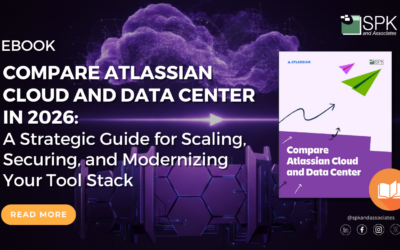Linux continued to perform well as an alternative server platform in 2012 and RedHat has maintained its position as a reliable and trusted Linux distribution. This reliance on Linux based servers is likely to increase during 2013 as more services migrate to the cloud where Linux is a natural fit.
Red Hat related articles featured highly on this blog during 2012 and covered a variety of topics from server disk space to local update repositories.
1. Redhat vs. Ubuntu in a Corporate Environment
The most popular Red Hat related article looked at Redhat and Ubuntu in the context of the corporate environment. There are hundreds of Linux distributions available but two of the big names are Ubuntu and RedHat. While Ubuntu is completely free it doesn’t come with any kind of customer support except what can be gleaned from the community forums, nor does it guarantee the availability of security updates. On the other hand RedHat isn’t free, it uses a per server subscription based model, but the expenditure buys professional support from Red Hat and a guarantee of timely security updates even for software packages which aren’t being maintained by their original authors. You should read the rest of the article for a deeper analysis plus conclusions.
2. How to Setup a Local RedHat 5 Update Repository
The how to setup a local Redhat 5 update repository post provides a step-by-step guide to establishing a local repository, the benefits of which include a reduction in the overall patching time as well as a significant drop in Internet usage (since each machine doesn’t need to download the updates from the net). The article includes all the commands needed to setup the repository and if you don’t have a RedHat subscription then the same steps will also work with CentOS.
3. How to Add more Disk Space to Your RedHat Server without Reformatting
The third post in the top three looked at how to add more disk space to your Red Hat server without reformatting. The article goes through the steps needed to add additional disks to an existing volume group in a LVM setup (LVM is the default for Red Hat). In short the steps are: 1) Add the new physical disk to the server, 2) Add the new disk to the existing Volume Group, 3) . Expand the logical volume within the Volume Group, 4) Notify Linux about the change in size. The full article gives all the necessary commands along with explanations of what is happening at each step.
Knowledge, experience and technical acuity have been the driving force for SPKAA during 2012. The next year will see greater challenges for all businesses and the best way to overcome and dominate is to partner with those who understand your business needs and the technology which can make it grow.