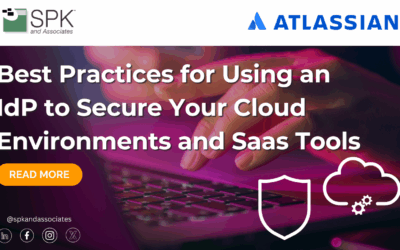Google Workspace is a collection of tools many businesses utilize, but do you know the practices to avoid when implementing them? While there may be no incorrect way to use these tools, there are certain practices that are less efficient than others. Let’s explore the most common mistakes to avoid when deploying Google Workspace for your business.
Top Google Workspace Mistakes
Lack of Migration Plan
Migrating to the cloud has become a major priority for modern businesses. This emphasis on cloud utilization can oftentimes rush migration, causing businesses to overlook key strategic points. Cloud migrations are time-consuming and require a clear roadmap to succeed. Failing to plan can lead to overspending, insufficient storage space, data loss, and system failure. Finding the most efficient migration approach for your unique business needs is key. Choosing the wrong migration approach could impact your organization’s operability due to lost time or data. Fortunately, our experts can help you choose the right plan for your business if you have questions or concerns.
Failing to Follow Requirements From Other Departments
The next major mistake when implementing Google Workspace goes hand in hand with a lack of planning. Overlooking business requirements and failing to involve all departments can lead to serious issues. For example, HR may have specific onboarding and offboarding processes that must be integrated into Google Workspace. If HR is not consulted, these processes can get altered, leading to negative impacts. Additionally, development teams may want to integrate their specific line of business applications. Without this integration, it may be harder for them to get their work done quickly and efficiently. Lastly, marketing teams may require specific branding within Google Workspace such as a consistent email signature for all employees. When these requirements are ignored, it creates branding inconsistencies.

Lack of Expertise
Switching every process to the cloud is not an easy task, especially when past tools are not compatible with Google Workspace. Businesses must plan for bumps in the road as migrations are complex processes requiring special expertise and resources. Organizations must evaluate if they have the proper knowledge and tools to successfully migrate to the cloud. If they do not, they should contact an expert to help.

Failing To Account For Costs
While Google Workspace is often cost-efficient, businesses must account for costs and choose the tier that is right for them. Google Workspace has many pricing tiers that allow for flexibility, but the lower the cost, the fewer features you receive. Additionally, Google Workspace offers add-ons, third-party apps, and customization options which can all result in additional costs. Businesses may also choose to pay monthly, annually, or per-user. All of these choices depend on the size of the company, the features and services needed, and the budget. If you have a hard time deciding which tier is right for you, our experts can guide you in the right direction.
Not Considering Impacts to End Users
There are considerable changes to the daily workings of employees after migrating to the cloud. Failure to acknowledge and account for this can lead to complications. One of the best ways to prevent adaptation issues is to provide training for your employees. This training can help them adopt the new interface and better understand calendar nuances. Google also offers GUIs that make it easy for users to quickly find what they need. These GUIs are not as helpful without the proper training on how to utilize them, though. Once employees know what to look for, they can work efficiently in the Workspace. In addition to training, providing employees with tools that integrate non-native clients can also help them adapt. For example, instead of switching everything to Gmail, users may integrate Outlook into their Google Workspace.
Failing to Implement Necessary Backups and Monitor Performance
While cloud providers take some steps to protect customer data, they are not responsible for data loss. This is often known as the shared responsibility model. The user is responsible for securing their data within the provider and implementing safe security practices. In most cases, Google is not responsible for lost data within the Workspace, especially during migration. This is why it is best practice to utilize an independent 3rd party service to backup data.
Consistent monitoring of your organization’s operations during migration ensures data integrity and security. The systems should be tested frequently to identify issues or errors. Monitoring can also help with future migrations as you can analyze the data and refine the process for next time.


Overlooking Security and Compliance Requirements
In addition to backing up data, it must be properly protected. Cloud migrations open data up to security risks, especially when they are not conducted by a professional. To ensure your data is protected against risks, implement practices such as encrypting data, enabling two-factor authentication, and administering strong identity and access management controls. In addition to security practices, it is important to also follow any compliance requirements that apply to your company. Regulations like GDPR and ISO 27001 apply to nearly all businesses, meaning it is extremely rare for a business to completely overlook compliance regulations. Ensuring your business abides by these regulations creates an extra level of security for your data.
Avoiding Google Workspace Mistakes
Now that we have covered the top business mistakes when implementing Google Workspace, hopefully your business can do your best to avoid them. It’s important to remember to plan for the unexpected and abide by the guidelines. If you do not have the expertise to plan a migration, it’s best to ask an expert for help. If you would like to migrate to Google Workspace, or have other questions, contact our experts today.