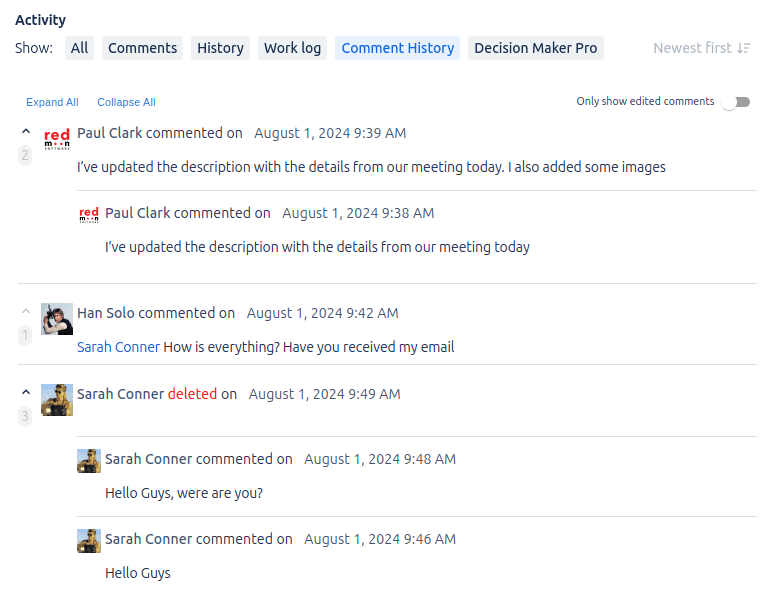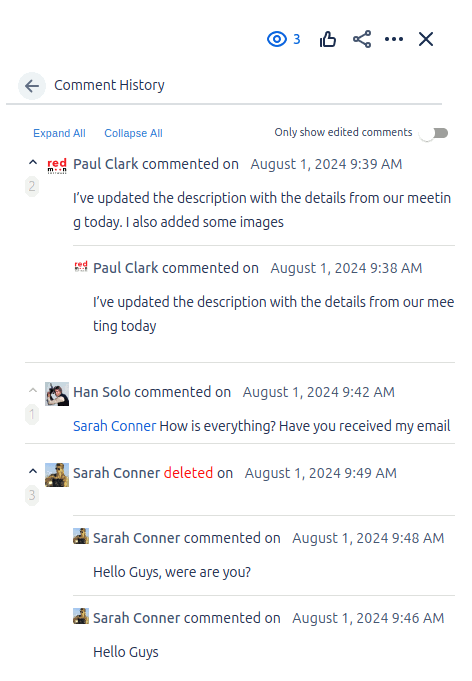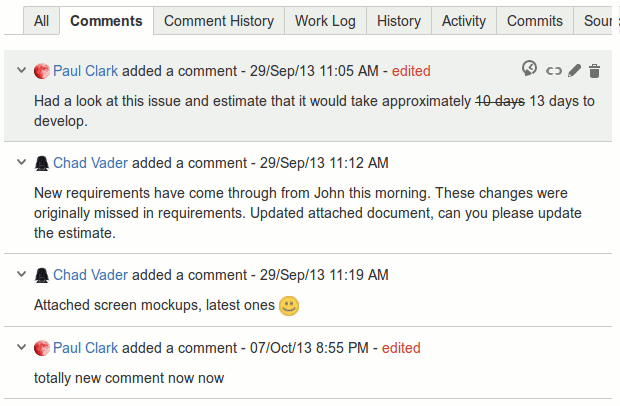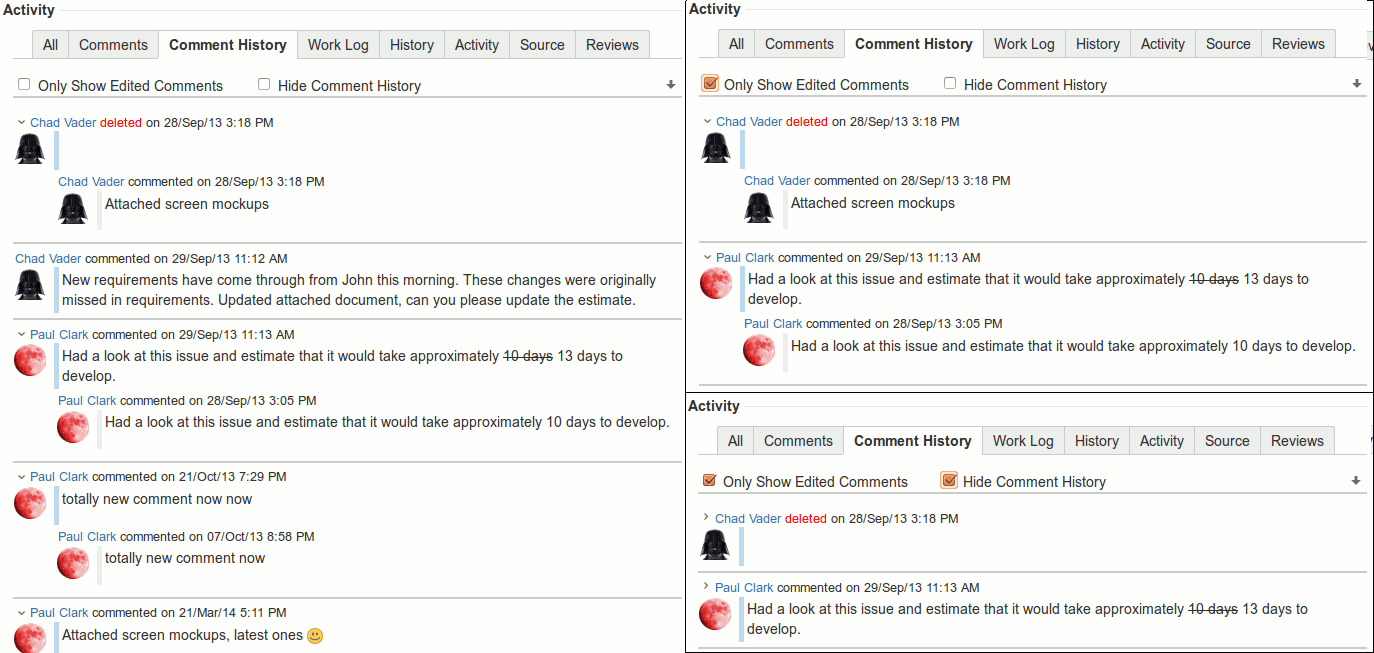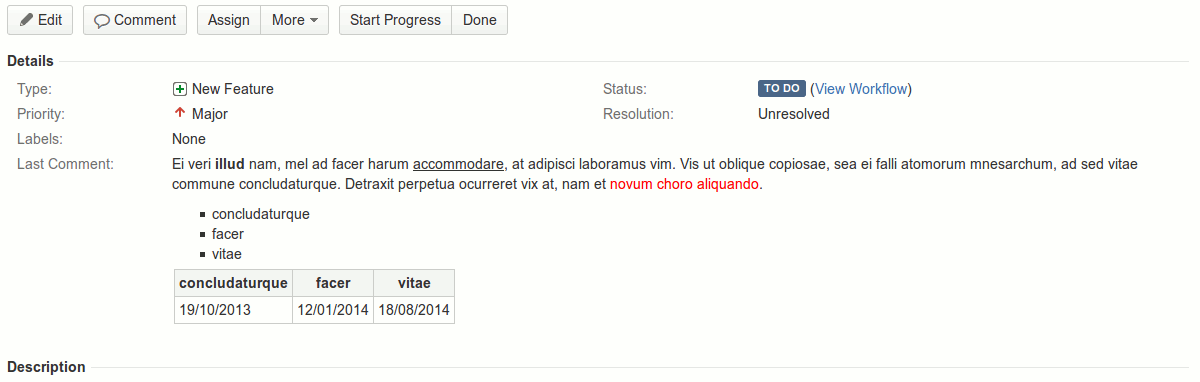Efficient collaboration is key to successful project management. For Jira users, comments are at the center of collaboration, helping teams communicate. Comments can be used to track progress, share updates, and collaborate across teams. However, managing comment history can be challenging. This is because Jira’s native functionality only retains the most recent edit of a comment. Comment History for Jira, a powerful add-on by Redmoon Software, resolves this issue by allowing users to track all comment changes and deletions.
Why Track Comment History?
Tracking comment history enhances transparency and accountability among employees. By ensuring all stakeholders can see changes and deletions, the correct employee can be held accountable for their specific action. Having these changes tracked also creates a historical record of comments for compliance needs and decision-making. Lastly, it ensures team members stay informed and do not miss any critical updates or modifications.
Features of Comment History for Jira
Comment History for Jira is offered for Jira Cloud and Data Center on Atlassian Marketplace. Both versions store all data directly within Jira. Redmoon Software servers do not store any comment data to ensure maximum data privacy. Both the Cloud and Data Center versions have a Comment History Tab. This tab appears in the Activity section of an issue and provides a chronological record of comments, including edits and deletions. Deleted comments are highlighted with a red “deleted” indicator, and all previous versions are accessible. Where the Cloud version differs is its sidebar view. Users can access the comment history via the right-hand sidebar by clicking “View comment history.” This provides the same details as the Comment History tab for convenient access.
Comment History for Jira Cloud
Comment History for Jira Cloud permits access to comment history based on original viewing permissions. Users without the necessary privileges will not see restricted comments. In addition to viewing permissions, the Cloud version has different filtering options than the Data Center version. Users can select the “Only Show Edited Comments” filter when they want to filter out comments without any edit history. In addition to this, the “Expand All/Collapse All” filter toggles the visibility of all historical details. This allows users to focus on the current version or dive into the history as needed.
Comment History for Jira Data Center
In the Jira Data Center version, comment history can be accessed directly from the Comment tab by clicking an icon resembling a clock with a backward arrow. This displays a pop-up showing the history of the selected comment. Similar to the Cloud version, the Comment History tab displays all comments, edits, and deletions in chronological order. The order can be toggled between ascending and descending. Where the main differences occur is within the filtering options. Comment History for Data Center has an “Only Show Edited Comments” filter which displays only comments with an edit history. It also has a “Hide Comment History” option which collapses all historical details, showing only the latest version of each comment.
In addition to these filters, the add-on offers a “Last Comment Display” option. Admins can configure the display of the last comment in the details area of an issue. Users can search for the last updated or created comment using custom fields with JQL: LastUpdatedComment and LastCreatedComment. These fields are limited to 255 characters. For advanced use cases, Comment History for Jira Data Center provides a REST API for retrieving comment histories programmatically. This feature is useful for reporting and integrations.
Benefits of Using Comment History for Jira
Utilizing Comment History for Jira Data Center or Cloud enhances collaboration by providing better visibility. It helps eliminate miscommunication with its customizable viewing settings. Its search feature also adds a layer of efficiency for issue tracking. Lastly, organizations can ensure their data is secure within Jira so they maintain compliance and privacy.
Empower Your Teams with Comment History for Jira
By bridging this small gap in Jira’s native functionality, Comment History for Jira enables teams to easily track comment changes and deletions. Whether you’re using Jira Cloud or Data Center, this add-on by Redmoon Software provides the tools your organization needs to ensure transparency. Discover how Comment History for Jira can transform your team’s collaboration by contacting our experts today.