This week we’d like to cover a tool that assists with understanding what is actually in that desktop or laptop you work with. Most of us know in lesser or greater detail that there is a CPU, some random access memory (RAM) a hard disk drive (HDD), various peripherals and an operating system such as Windows that ties everything together. Speccy provides a wealth of detail about all the components in your computer, and even gives real-time status on many of them, such as the current temperature of the motherboard, CPU, and HDD, for example.
Sure, there are various ways of gathering this information by using individual Windows Control Panels and other means. But the Speccy utility represents one-stop shopping for getting all the information at once, and collected in one place.
Here is a quick list of the systems reported on in Speccy:
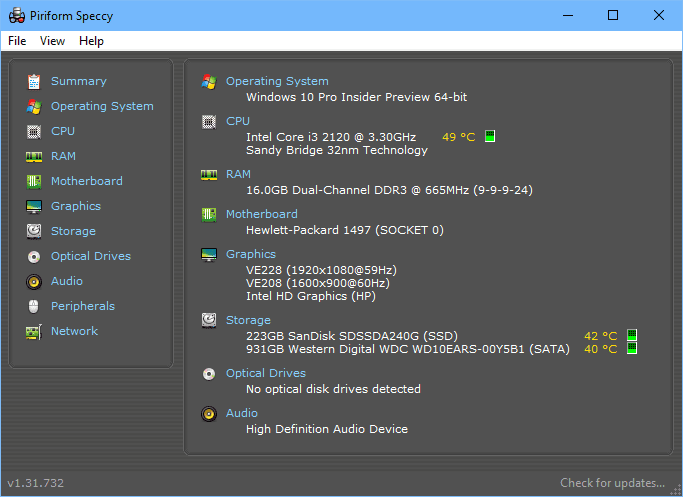
1. A quick Summary of all the system components
2. Operating System
3. CPU
4. RAM
5. Motherboard
6. Graphics
7. Hard Drives
8. Optical Drives
9. Audio
10. Peripherals
11. Network
You can view the high level information for all the components on the Summary page, or drill down into each separate component and subcomponent. Example: the CPU summary gives manufacturer details, type of processor, speed, and temperature. Then you can drill down and see each core, thread, as well as bus speed, enablement for hyper-threading, visualization, and much more.
All this information is available from the one tool, which does what it does very well. And the price is right – you can get it for free! Of course if you want user support for Speccy, there are paid versions of the tool which will allow for this. My advice: download, install, and try it out. You may find that it is helpful enough that you will want to keep it around.
Speccy is put out by Piriform, and it’s a simple matter to get the free version to evaluate it. Click on SPK_Speccy to read about more of the details. Check back later and let us know about your experiences with Speccy!





