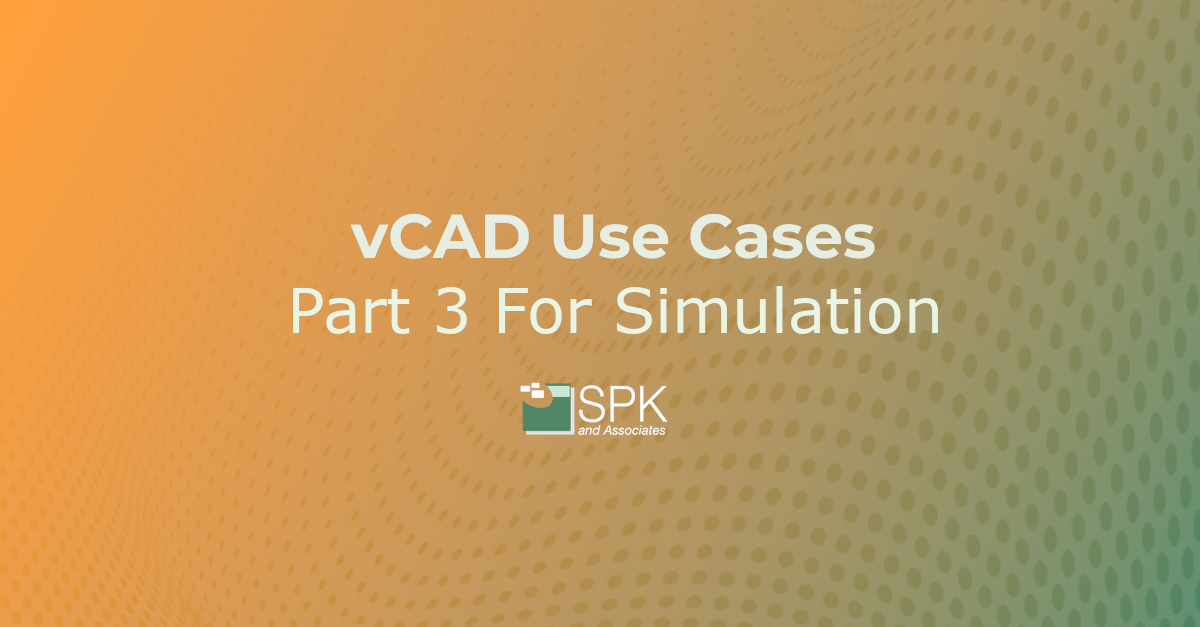Overview
Here is the VLOG transcript for Chris McHale, CEO of SPK, Director of Engineering Ed Chung and Shahab Taherian discussing virtual CAD (vCAD) use cases for mechanical simulation and CFD simulation.
Your hosts
Chris McHale – Co-founder and CEO of SPK and Associates
Ed Chung – Director of Engineering
Shahab Taherian – Engineering Manager, Stryker
Introduction To vCAD Use Cases For Mechanical and CFD Simulation
Chris: Hi everybody, this Chris McHale Co-founder and CEO of SPK and Associates. Were here for our third installment of vCAD use cases. This one is focused on mechanical and CFD simulation solutions. I am here with two colleagues Ed and Shahab.
Ed: I’m Ed Chung, Director of Engineering here at SPK, I work in operations. My role is to make sure that things work and systems are turned on. Shahab taught me about this new virtual CAD (vCAD) use case.
Shahab: My name is Shahab Taherian. I am the Engineering Manager at Stryker and I deal with mechanical simulation on a daily basis.
Chris: Okay. Do you think most simulations, like FEA or CFD simulation, are mostly done in physical machines or in the cloud?
Shahab: I believe it is generally hybrid. It depends on the physics of the problem that you’re defining. How many mesh cells do we have? Or larger problems that involves complex physics. That defines if you’re using cloud or a HPC computer to run these.
Chris: Great, is that what you think too Ed?
Ed: Yes I did not know that. Or I think it’s been coming for a long time and I think we’re reaching that tipping point.
Shahab: The clouds are becoming less expensive. So, people are leaning more towards the cloud rather than investing in the infrastructure.
How Virtual CAD Can Overcome Simulation Challenges
Chris: When you are running a mechanical simulation in various clouds, what are some of the challenges that you or other people face?
Ed: There have been some challenges like the configuration of Minerva. I think a lot of times if you’re getting a lot of different systems that talk to each other, the configuration can get confused. If you’re working with IT, in particular, then things dont work. I am an engineer, I just want things to work, when I want them to work.
Chris: How about you Shahab?
Shahab: On a personal note, it could be that I have a mechanical simulations that need to run simultaneously. Alternatively, there could be a deadline, and I have a laptop or desktop that I am working on. Or it could be that I don’t have enough computational resources to run more cases. Another example is I need to deliver something instead of waiting for simulation for 3 days to run and I want to run it in seven hours or five hours. So, this is where the online, virtual CAD use case comes up. Now, I can fire up a computer platform and run the simulations. Then I close it and can be done with it. I do not have to buy a new computer just for a project basically.
Benefits of Virtual CAD For Mechanical and CFD Simulation
Chris: Shahab you’ve been using vCAD for CFD simulation. You’re still kind of new using it. Can you explain if it has it made the running or setting up of mechanical simulation in the cloud easier for you?
Shahab: I think the two biggest vCAD advantages for CFD simulation compared to other products are:
1. Easy to use and reduced cost.
vCAD looks like a desktop. It looks like my own computer that I can just fire up at any point of time. Then, when I’m done, I can close it. So I am exactly paying for something that I need, and not when I don’t need it.
2. It looks like a computer.
The other one is that it actually looks like a computer. So it’s like I am opening up Ansys and running on my local machine. So that’s a big advantage for me because I need the residuals. I need to see the flow field, the skill functions and so on. But with some of the cloud applications you can only submit a batch file. This means you’re not able to see or visualize it as it solves the equations. So I think these two alone make vCAD unique.
Chris: Okay do you have anything to add, Ed?
Ed: I think that vCAD is very complete. It’s easier to use and doesn’t require training to use the system.
Chris: It’s funny how there’s so many tools and items available to us these days. Yet, if it’s just a little too difficult to use something or get access, we bail out. It just has to be that easy and that obvious. Even to engineers who are willing to deal with more tools.
Ed: So true.
Chris: Yes, that is kind of what we are aiming for with vCAD. How do we make it as obvious and easy as possible.
Shahab: I think it can integrate with already existing platforms such as Minerva. So it has great versatility. It can integrate really well.
Chris: Yes because there are other tools that people are using right?
Shahab: Right
How vCAD Can Save You Time And Money
Chris It’s a funny thing because, while everybody talks about. They say “hey I’m about to spin something up in the cloud”. It’s not hard to do. Yet, there are just enough barriers and roadblocks that It ends up being difficult for even the engineers. Sometimes it’s even an access issue. But having the ability to just pull something up in a browser and have very powerful resources available to you within a few seconds, it’s very resourceful. It saves you a lot of time and money like you mentioned Shahab. You just shut it down as soon as you’re done. Is there anything else you’d like to add? Comments, or things that might help any other engineers running into the same issues?
Ed: I think Shahab made a really good point that I did not even think about. Our time is worth so much. I want to do the designing, I don’t want to wait 25 hours, I dont want to queue 4 jobs because I want 3 tests to go and run it Monday, Tuesday, Wednesday. The cloud is the scalability that I am paying for. Let me spin up my three computers, get it done real fast then get back to it. Shahab, how many times do you run a simulation? I assume it’s not just one, but you’re trying five millimeters, 10 millimeters and radius 3. Then you want to compare the results. So do you do multiple simulations simultaneously, and often?
Shahab: It depends on the case. For example, Ansys. They have optimization tools that are available inside, so I do not have to manually update or run multiple cases or multiple windows at the same time. But they are basically running multiple simulations back to back without you visualizing it. So that requires a computational core and RAV and GPU. So all of those will help out if you have something that you can spin up. Say I need 32 cores or 24 cores depending on your use case.
vCAD Integrations
Ed: When Ansys does those, does it integrate with SolidWorks? Is it useful that vCAD can run SolidWorks and Ansys together?
Shahab: Ansys generally integrates. I cannot really speak on behalf of their product. But my experience was that they’re very integrated with different CAD applications such as Creo and SolidWorks. So, files can be easily transferred to Ansys applications. Therefore it’s easier if you have a platform that has all the necessary tools inside. Then even if you have to change something, you can just change it within vCAD and it just transfers the file inside. So yes, that can also be helpful.
Chris: Okay, well thanks you guys. I really appreciate you joining and providing youre time. Especially to you Shahab as panel speaker and wishing everybody a fruitful week. Thanks again.
Conclusion
Utilizing vCAD for mechanical simulation can help you and your team save time and money. Furthermore, it’s easy to use and looks exactly like a desktop, meaning with just one click and no training required, you are up and running. Additionally, you only pay for it’s use when you are using it. With integrations to Ansys and SolidWorks, running your mechanical simulations on vCAD is easier than ever. And because vCAD is based on a remote server, your team can access their powerful desktop, from a laptop anywhere in the world. They can also run multiple simulations at once without purchasing additional infrastructure.
vCAD is changing the landscape for designers and engineers all over the world. Contact our expert team to get started with vCAD in your business.
Watch the other episodes in this series:
Part 1: vCAD Use Cases For Mechanical Engineers
Part 2: vCAD Use Cases For Software Engineering
Want more tips and insights to accelerate your business?
Visit our YouTube channel for our latest videos.