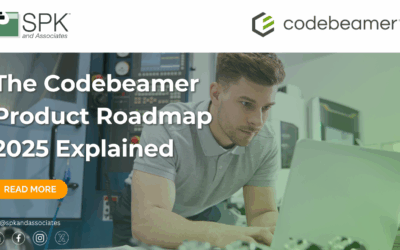Our team at SPK are dedicated to continually evolving the virtual CAD (vCAD) user experience and security features. And, we have three new exciting feature releases for vCAD updates 2023. Check them out below.
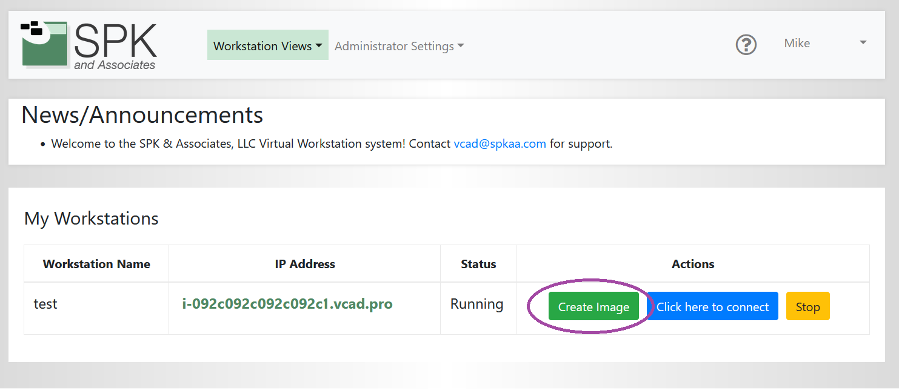
Create Images Are Now Self-Serve In vCAD
The ability to self-serve creating images. Until now, users have had to complete a manual support request process to complete the creation of a new image for their team. However, now users will benefit from the ‘create image’ button and they can convert any existing workstation in to a new image template ready to use in real-time. And, this process is as simple as just clicking a button. As usual, users will also still be able to create any number of workstation images, the same as the manual support ticket process.
vCAD Pass-Through Authentication Security Update
Pass-through Authentication is another exciting feature you’ll benefit from at the end of May 2023. Previously accessing vCAD required logged-in portal users to load a new screen and copy their credentials to access their chosen image. But, with pass-through authentication, users will now be able to simply click the new ‘connect’ button. The new pass-through authentication feature will be a seamless experience where a new tab pops up and credentials are securely passed through to access the workstation instance for automatic login. Additionally, users can still connect to multiple workstations at once if required.
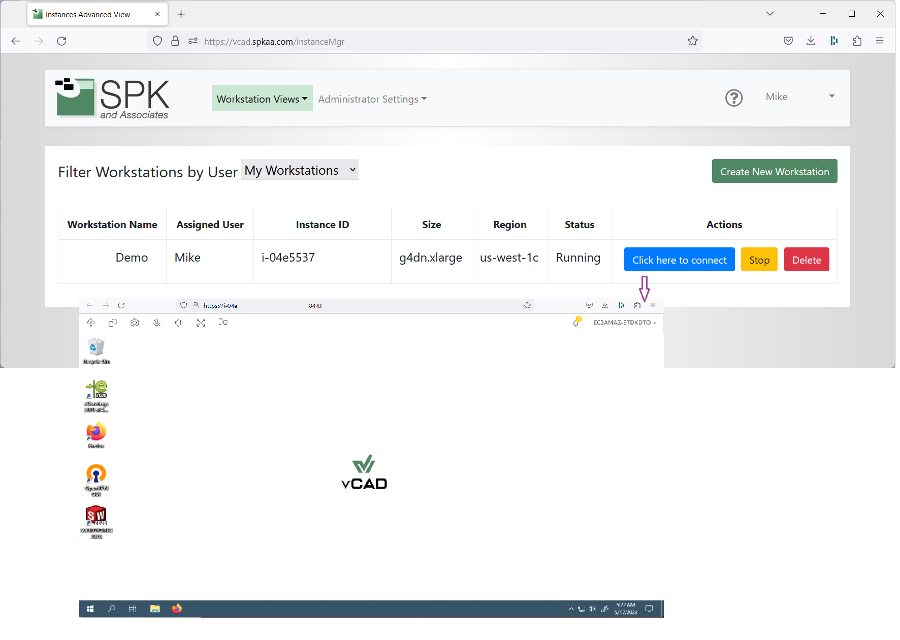
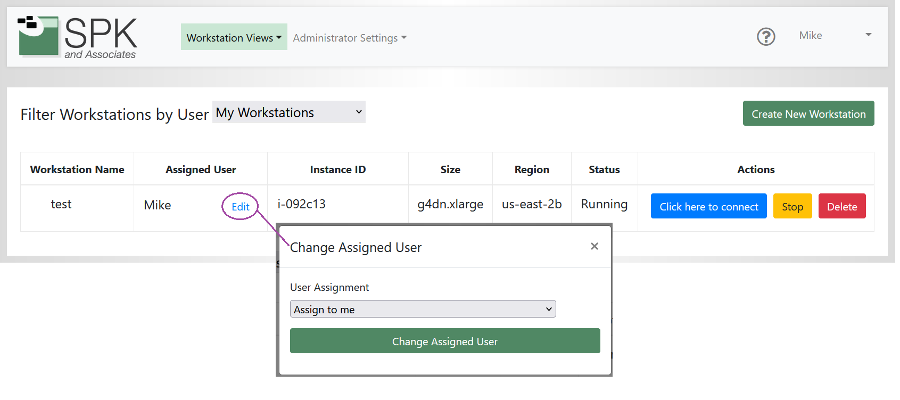
User Reassignment In vCAD
Previously, workstations were assigned to a particular user. However, there are instances where a user may need their virtual workstation to be reassigned so another user can access their workstation. These include:
- Staff turnover, and therefore workload handover.
- New or termination of contractors.
- Annual leave.
- Collaboration on tasks such as design.
Now, with this release, users will be able to self-serve the reassignment of workstations within their business.
What Is vCAD?
Stumbled across this article whilst searching for a revolutionary solution for your business? Or, haven’t heard of virtual CAD before? Here’s a quick overview to detail why you should be using it in your business.

One of the biggest challenges for engineering teams relying entirely on local, physical systems, is access to critical product design tools when working in remote design centers. Or from home. They face these challenges:
- Difficulty accessing design software over corporate private networks (VPNs)
- Restrictions relating to existing software licenses.
- Lack of IT skill sets to manage remote engineering design applications. For example, SolidWorks, PTC Creo, Ansys and more.
But, vCAD changes all of that. Virtual CAD is a cloud-based computer-aided design (CAD) for modern engineering. It allows you to keep your favorite modern, legacy CAD or CAE tool like SolidWorks, Creo, Cadence and more. Also, it adds all the features of a powerful cloud system.
Keep your tool investment while gaining the power of a cloud platform with virtual CAD.
Virtual CAD provides:
- Optimized performance support of engineering.
- Design management of engineering design applications for remote design centers and home-based teams.
- Significant improvement in the productivity of MCAD, EDA and FEA applications for remote engineers.
- The ability to design from anywhere and secure your patented designs.
- The ability to share those designs between engineers, contracts, manufacturers and acquired companies.
- Improvement to productivity, security and savings.
- Support for Chrome and Edge.
- A solution that is simple, affordable and scalable.
Check out our free eBook to learn everything you need to know about vCAD. Download it here.
You can also check out some of our vCAD user reviews here. Or, contact our vCAD team here to learn more about what it can do for your organization.