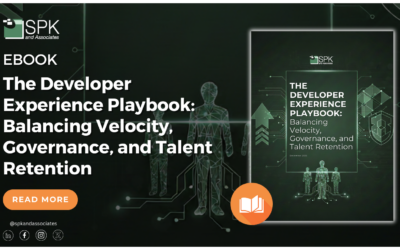If you’re reading this blog, the chances are you’ve either followed the right cloud migration tips and successfully migrated to the cloud. Or, you’re en route to a cloud migration and wondering “but what next?”. There are plenty of articles available on the web that detail all the benefits the cloud has to offer. In fact, we have a heap of them on our site too. What’s not as readily available though is content to help keep you inspired about the next steps after migrating to Atlassian Cloud. So, you’ve moved to Atlassian Cloud, what next?
What Is Atlassian Cloud?
If you’re already in the after migrating to the Atlassian Cloud bucket, you can skip to the next section. But, if you’re considering how to create a cloud strategy, or which cloud provider might be right for you, check out this blog. For this blog, we’re specifically focusing on Atlassian Cloud. So, let’s introduce you to the basics of Atlassian Cloud.

Atlassian Cloud Overview
Atlassian Cloud is a cloud-based solution, which is hosted and managed by Atlassian. This eliminates the need for you to maintain your own servers and infrastructure. Therefore, companies can reduce costs and increase efficiency. Additionally, Atlassian Cloud offers a range of security features. For example encryption, access controls, and compliance certifications, to help keep customer data safe and secure.
Atlassian Cloud tools include:
- Jira Cloud – A project management tool that allows teams to plan, track, and manage tasks and projects.
- Confluence Cloud – A collaboration and documentation tool that allows teams to create, share, and collaborate on content.
- Bitbucket Cloud – A source code management tool that allows teams to store, manage, and collaborate on code.
- Trello – A project management and collaboration tool that uses boards, lists, and cards to organize tasks and projects.
- Opsgenie – An incident management tool that helps teams respond to and resolve incidents quickly.
- Jira Service Desk – A service desk management tool that allows teams to manage customer requests and incidents.
Your Successful Cloud Migration Journey
Now, let’s highlight the importance of a circular economy when it comes to cloud migration. You may be completing your cloud migration as a master program of works, or you may be migrating with a more iterative approach. Whilst the former means the bulk of migration is out of the way, it doesn’t mean that it’s over. Equally, the iterative approach also requires continuous analysis, planning and execution. As you can see from the tips below, a successful cloud migration requires a continuous learning loop.
The Continuous Cloud Migration Learning Loop
2. Choose the right cloud provider: There are a variety of cloud providers. Each has pros and cons. Do your research on which best suits your business needs, or get expert support to assist. Key considerations include cost, reliability, scalability, and security.
3. Develop a migration plan: Successful cloud migration requires a well-thought-out plan. Include timelines, subtasks, and the right expertise to deliver. Additionally, you should also factor in a contingency plan to address unforeseen issues. Additionally, make sure to complete our 10 point pre-migration checklist for smooth sailing.
4. Test, test, test: Before you go live, test everything thoroughly. This includes your applications, data, and security measures. Furthermore, you should also test for performance and scalability.
6. System review and monitoring: Once migrated, complete an initial review to ensure everything is as expected. Then, closely monitor your systems. This allows you to identify issues or areas for improvement. And, it ensures your systems run smoothly and efficiently.
Now, let’s focus on points 5-7.
Transitioning To The Cloud
As noted in point five above, supporting your staff to upskill to the cloud is key to successful adoption. Additionally, when your staff are capable of cloud, you reap the cloud benefits faster. And they become more excited by its capabilities. And when your staff become both more productive and engaged, that brings more innovation and ROI opportunity.
We recommend that you take your employees on the journey to the cloud with you. Versus the almighty handover. Consider creating weekly newsletters, or updates to keep them in the loop and give them the opportunity to ask questions. Or, you could consider SME forums that staff can attend. Additionally, we recommend that where feasible your new cloud users get training leading up to the migration. This will enable your team to feel at least a base-level comfort with any new infrastructure when the migration goes live.
To expedite cloud usability in your team, check out these tips from Atlassian to get your users started in the cloud. Additionally, SPK is an Atlassian Gold Solution partner. So, if you need some hands-on training for your team, you can contact us here to arrange workshops.
System Monitoring After Migrating To Atlassian Cloud
After you’ve successfully completed the migration, you’ll need to go through a series of post-migration tasks to ensure that everything is functioning as smoothly and efficiently as possible. These will vary depending on what infrastructure you have migrated. It’s worth revisiting our 10 point checklist for pre-migration to ensure everything is aligned. Also, revisit your initial project plan to ensure all critical success factors have been achieved.
Lastly, it’s important to closely monitor your new infrastructure after migrating to Atlassian Cloud. Close monitoring will permit faster issue mitigation and resolution. If you do not have the capacity in-house to complete this task, it’s highly recommended you outsource this and be rid of teething issues.
Continuous Improvement After Migrating To Atlassian Cloud
Cloud migration is not a one-time event. You need to continuously improve your systems to ensure that they are meeting your business needs. For example, you may need to add new features, optimize your infrastructure, or improve your security measures. This includes ensuring you and your team are set up to accurately understand and implement your commitments in the cloud Shared Responsibility Model.
The Best Part After Migrating To Atlassian Cloud
Without a doubt cloud migration isn’t a simple task. Particularly for well-established SMBs or larger enterprises. Both can have complex infrastructure and legacy integrations that need unpicking. But, cloud migration is one of the most long-term legacies you will leave in your business. Not only does it have an already immeasurable breadth of benefits for companies to capitalize on, but it’s still evolving with new opportunities each day. So, it’s time to start dreaming and get creative! What can you flex? What can you scale? What’s that thing you’ve had on your maybe/someday list that was constantly de-prioritized because your legacy tech limited you? What can you accelerate through cloud collaboration? What will be the next big product, or service, you will create with a competitive edge that you can now deliver faster?
Whether you need support to successfully migrate or to ensure smooth sailing post-migration, our team of Atlassian Gold Solution partners here at SPK can help. Book a chat with us today.