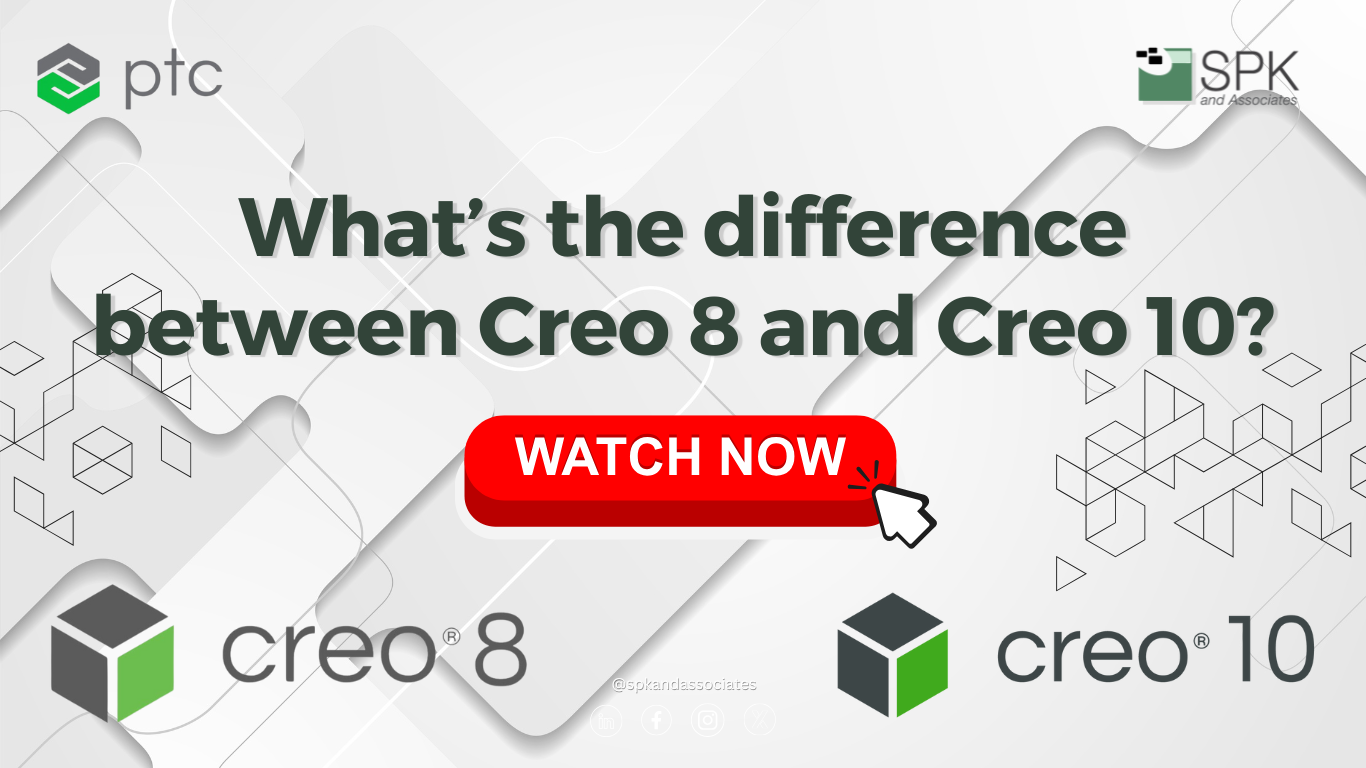Introduction: Creo 8 vs. Creo 10 Features
Hi everybody, I am Daniela, and I am the MCAD Specialist for SPK and Associates. Today, I wanted to go over what’s new in Creo 10, especially for those coming from Creo 8. Let’s get into it!
Ease of Use and Productivity
First, we have my favorite category: ease of use and productivity. I love this category because it impacts such a wide audience of users. You’ll see improvements for part modeling tools, including hole patterns, Sketcher, and surfacing. There are also surfacing enhancements for warp, freestyle, and style, as well as enhanced multibody capabilities for splitting and trimming bodies—all very helpful.
ECAD Enhancements
Moving on to the ECAD side of things, there’s a new cabling tree with better search functionality, filters, and views. You’ll also be able to split and merge harnesses, and there’s improved handling of hole parameters for increased visibility of PCBs in your MCAD designs.
Composite Manufacturing Enhancements
Next, in composite manufacturing, there are some exciting enhancements, including the ability to design with composite materials, allowing for stronger and lightweight products. This includes generating drape and flat patterns, simulating draping, and designing PES and cores.
Model-Based Definition and Detailing
Now, moving to model-based definition and detailing, there’s an enhanced GT&T workflow for improved compliance with standards, along with improved easy tolerance features. All great stuff!
Simulation Design
Transitioning to simulation design, there are lots of valuable additions here too. You now have multibody support in Creo Simulate, enhanced streamlines and animations in Creo Flow Analysis, and the ability to perform combined structural and thermal studies through Creo Ansys Simulation Advanced. Plenty to dig into if you’re in the simulation side of things.
Additive and Subtractive Manufacturing
Last but not least, we have additive and subtractive manufacturing. There are great updates here, like high-speed milling with barrel tool support and the introduction of beam-based lattices—especially fascinating for those in the medical device industry.
Conclusion
As you can see, Creo 10 has made many enhancements and improvements, allowing you to dig into how it can best serve your industry. For more tips, tricks, and information, please stay tuned!