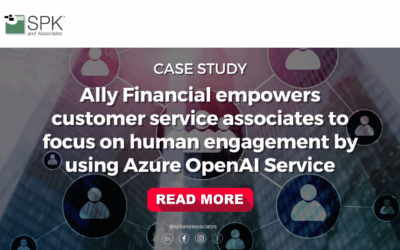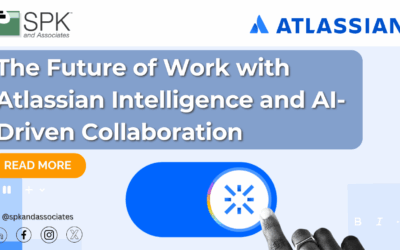As software complexity increases, companies are looking for new ways to innovate. Keeping up with new technology requires new tools and systems to handle this complexity. Migrating from on-prem and legacy systems to modern, scalable, cloud offerings is commonly referred to as tool modernization. Although it may sound challenging, this process does not have to be difficult. Choosing the right migration tool and strategy can ease the migration process, and integrating multiple tools, so regardless of the tool, the data is the same. Let’s explore the benefits of OpsHub migration tools to see if they are the right fit for your organization.

The Popularization of Tool Modernization
Before diving into OpsHub, we will uncover why so many companies are migrating to modern tools. The main reason is that new systems such as Jira Cloud offer many features all in the same place. Legacy systems on the other hand, often need to be used alongside other tools. Specifically with Jira, users can manage projects, track issues, and produce more efficient workflows from one tool. Furthermore, Jira is scalable, accessible from anywhere, and offers automation to help your team work faster. The overall user experience is simply better.
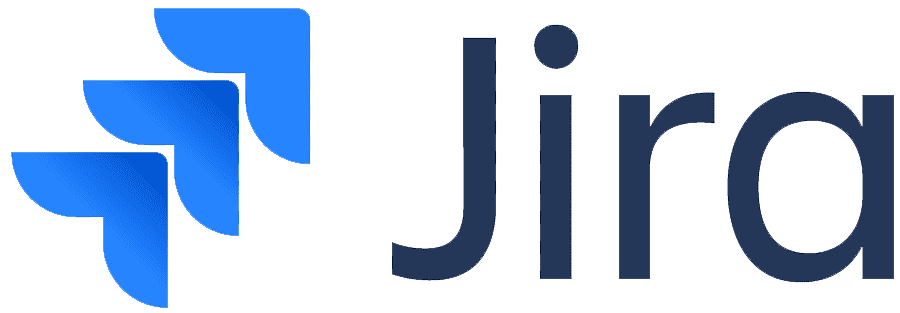

In addition to these benefits, new tools also offer more integrations. If a user desires the features of two different modern tools, they are more than likely able to integrate them. For example, OpsHub’s Integration Manager offers a Jira and Codebeamer integration to link the project management tool with the ALM tool.
Considerations Before Modernizing Your Tools
Before migrating, it is important to consider the differences between certain tools and the complexity of your migrations. Are you migrating from a complex system to another complex system? Or perhaps you are migrating from a simple system to a more complex one. For example, an on-prem Jira to Jira cloud migration will need minimal data mapping as all the issue types, fields, validations, and permissions should be the same as it is the same application.
Regardless of how different your systems are, it is always good practice to test model your migration. This is especially important if the new system has more complex functionalities. OpsHub migration manager easily allows users to map their migration to ensure success despite complexities. Furthermore, how much data you plan to migrate can make a huge difference in your migration. Ten thousand vs. five million can be the difference between minimal and intensive data cleansing. You must plan for this as well as consider any limitations to your migration tool. In the case of most migration managers, migration performance may be slower for very large or complex datasets.
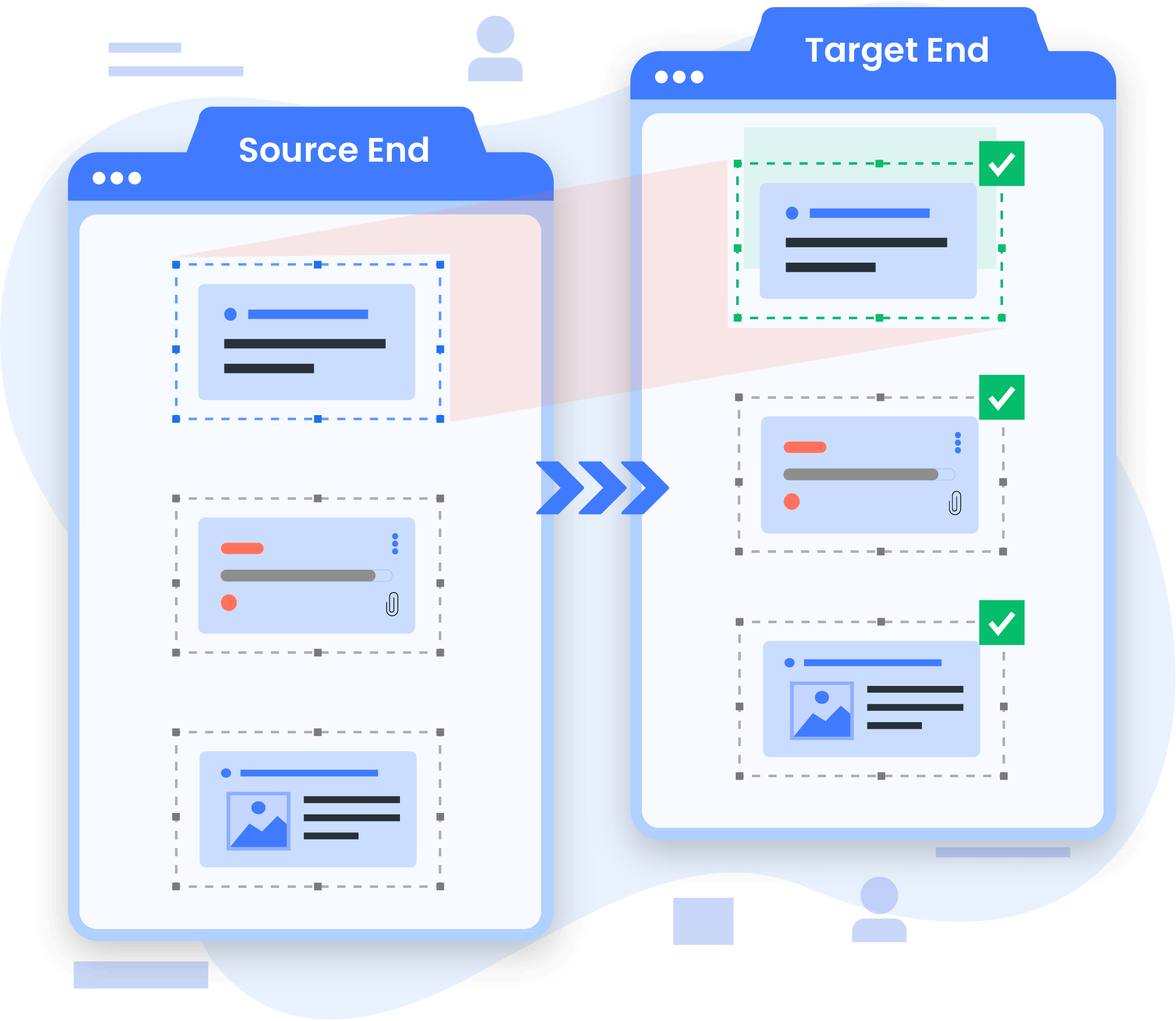
Key Challenges with Tool Migrations
Transferring existing data from one tool to another tool can be complex, so let’s cover some key challenges you may encounter. The first challenge is managing transformations. We’ve briefly gone over data cleansing, but some migrations require data transformation. For example, if your current tool offers three data categories while the new tool only has two, you must manage how the data will translate. Another common challenge is data loss. This one is vital, as you want to ensure you lose as little data as possible during your migration. OpsHub’s data integrity and preservation features ensure no data is lost during migration.
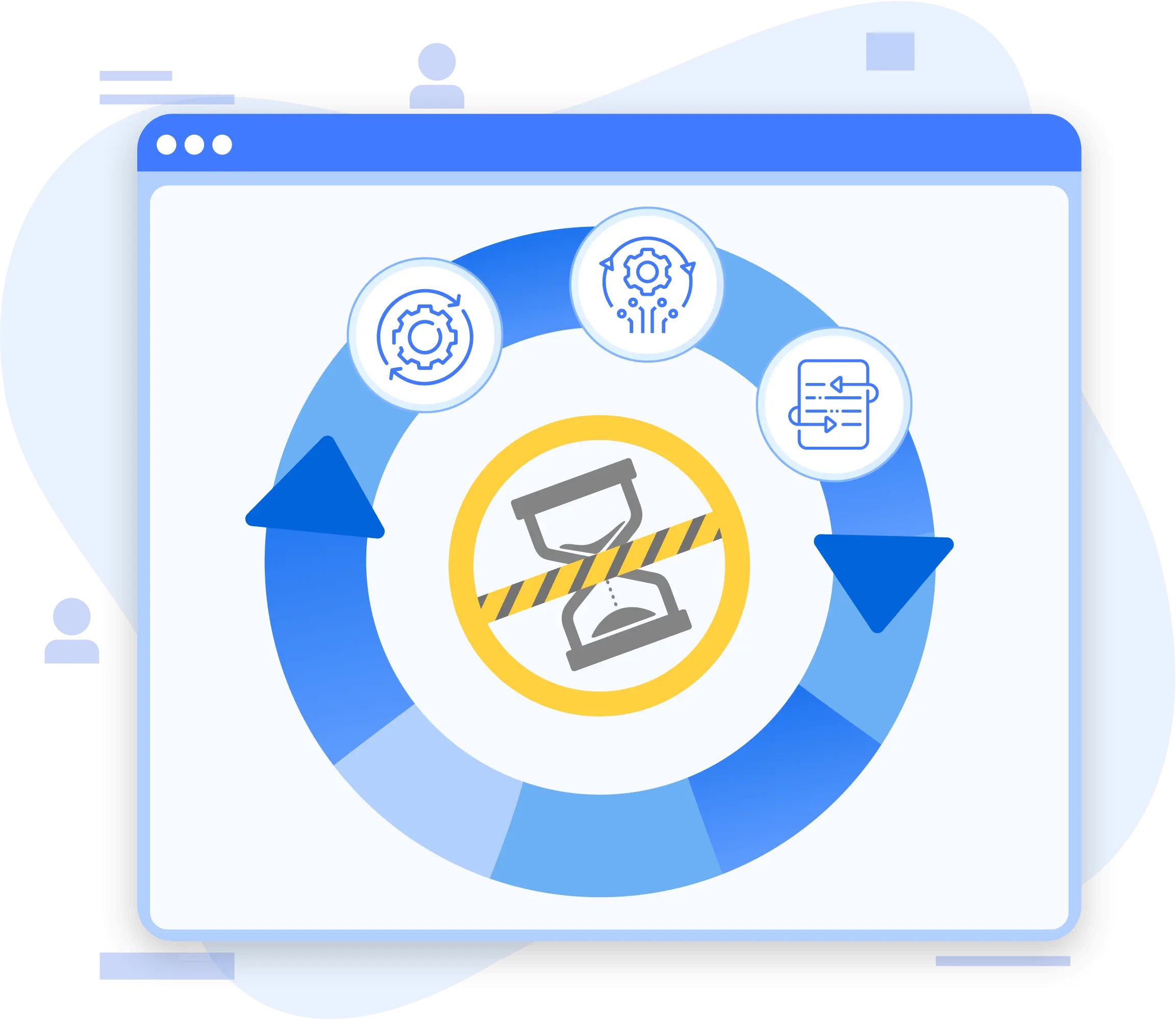
Additionally, migrations can cause a lot of downtime so you must plan for your business to be out of commission for that period. OpsHub offers real-time data synchronization which makes it possible to migrate without halting operations on the source system. Furthermore, data inconsistencies may occur if your processes are incorrectly automated, leading to hundreds or even thousands of errors. OpsHub’s bidirectional synchronization can help prevent this. Lastly, users must ensure everything meets regulatory standards post-migration. OpsHub’s full audit trails ensure compliance.
Migration Best Practices
To prevent migration issues when modernizing your tools, it is best to have a proper plan. Conduct interviews with your team, and ask them about the volume and structure of the data you want to migrate. Additionally, it is best to determine a desired outcome so you have a goal in mind. Then, choose the right tool, ensuring it is capable of handling your requirements. Often this means ensuring it is scalable. Next, users should prepare their data through data cleansing. After cleansing the data, users should carefully map it. Data mapping predicts how the data will look once it is in the new system, post-migration. It creates a guideline for how the migration should be implemented.
Once this is all done, users should then perform a test migration by migrating about 3% of their data. This prevents data loss by identifying issues early in the process. Once the test is successful, users should then divide their data into sections and perform the rest of the migration. After the data is migrated, it is always best to monitor the data and ensure it meets all regulations and guidelines. Once the tool modernization is complete, businesses should check in with their employees to see how they are doing with the migration. Conducting workshops and training sessions can help with the transition. Moreover, establishing a feedback channel for employees to identify areas for improvement can ease the transition.

Why Migrate with OpsHub
Now that we have covered challenges and best practices, let’s explore more about why OpsHub may be the best choice for your organization’s migration needs. Firstly, OpsHub supports a wide variety of ALM, PLM, DevOps, and CRM tools including Jira, Azure DevOps, Codebeamer, and more. Additionally, OpsHub offers end-to-end migration and bidirectional synchronization. This ensures data migrations are complete and that changes in either system are reflected accurately across both environments.

Furthermore, OpsHub users can define custom mappings between different field types, workflows, and object types to ensure compatibility between the source and target systems. This plan helps achieve a smooth migration process. In addition to this, OpsHub also supports phased migration which allows users to migrate their components in stages. This allows for proper validation before fully switching over to the target system. In addition to ensuring compliance post-migration, OpsHub offers detailed migration reports that help identify issues. Users can maintain a successful system by eliminating issues as they arise.
Modernize Your Tools with OpsHub
After exploring these challenges and best practices for tool modernization, you may feel ready to migrate. If OpsHub’s migration manager seems to be the right solution for your business needs, SPK can help get you started. To learn more about OpsHub migrations and integrations or to learn how you can implement OpsHub, contact our experts today.