Is your business looking for a new way to record and manage manufacturing processes? Look no further than MasterControl Logbooks. MasterControl’s electronic logging capabilities ensure traceability and compliance, streamlining operations. Let’s explore MasterControl Logbooks’ capabilities and future releases.
What is MasterControl Logbooks?
MasterControl is a cloud-based QMS software offering electronic log management. MasterControl Logbooks is a product extension of MasterControl’s modern manufacturing execution suite, Manufacturing Excellence. It replaces traditional paper logbooks with a more accurate and traceable digital solution. These logbooks allow users to record information regarding manufacturing processes and equipment. Additionally, they are commonly used in highly regulated industries such as healthcare and medical devices. Companies ensure compliance with logbooks by tracking manufacturing processes and part data.

Features and Capabilities of MasterControl Logbooks
MasterControl Logbooks has many amazing capabilities that help companies streamline their manufacturing operations. Let’s dive into some of the features that allow users to do so.
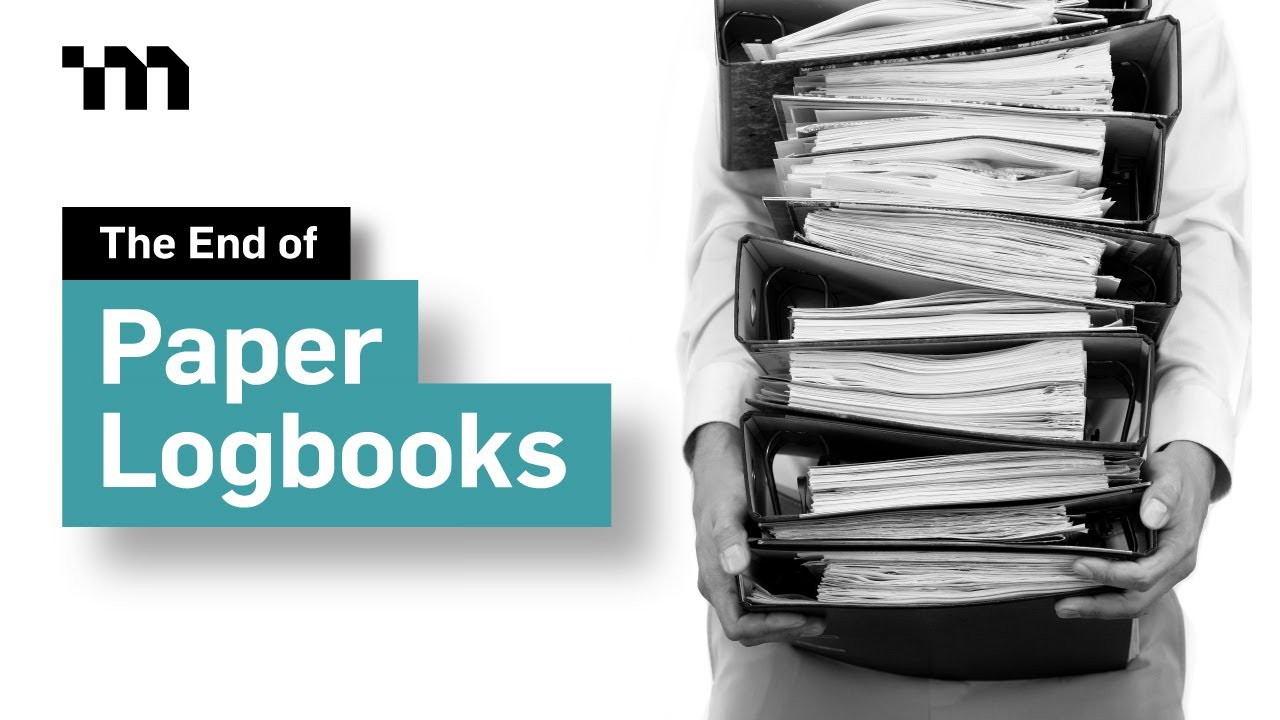
No Code Logbook Template Builder
MasterControl Logbooks offers a template builder, allowing users to create their own logbook templates without coding anything. These templates can include various data elements such as Single Select or Multiselect, Timestamps, and Step Complete to name a few. The template builder also allows users to customize step-level and template-level settings such as verification, access control, and validation on demand. In addition to this, users may link logbook templates to documents stored in the MasterControl Quality Excellence suite. Lastly, users can manage, revise, or archive templates any time they like.

Digital Logbook Execution
MasterControl Logbooks allows users to set specific permissions for owners, assignees, and reviewers to ensure security. Despite these security measures, users may simultaneously collaborate on a logbook or entry. They may also concurrently review multiple entries. In addition to this, each logbook entry is automatically time-stamped and dated, ensuring 21 CFR Part 11 compliance. Furthermore, logbooks are easily traceable as users can search for specific logs or entries. Once logbook data has been found and selected, users can export it via CSV or PDF.
Reporting and Compliance
Logbooks offers incredible insight reporting and compliance capabilities. Its out-of-the-box dashboards allow users to easily view and report data. In addition to these dashboards, Logbooks also includes audit trails to track changes and eSignatures to comply with regulatory requirements. MasterControl Logbooks also offers Advanced Validation on Demand. This allows users to validate processes, data, and systems as needed, ensuring accuracy.
Future MasterControl Logbooks Releases
Despite MasterControl Logbooks currently having an expansive range of capabilities, it is expanding upon them with new features that will be released shortly
Logbook Template Builder
Logbooks updates will offer new template features. Soon, users will be able to auto-issue logbooks from their templates instead of manually creating and distributing each logbook. Additionally, users will be able to easily export the templates they create to a PDF. Future updates will also allow users to define components such as limits, precision, and UOM. The last template update allows users to save logbook header data.

Digital Logbook Execution
New releases will include the capability to link to a logbook via a QR or Barcode. Additionally, users will be able to tag data elements within a logbook or close a logbook. Updates will also include the ability to add notes or attachments to steps within the logbook. Lastly, users may review schedules and correction requests within MasterControl Logbooks.
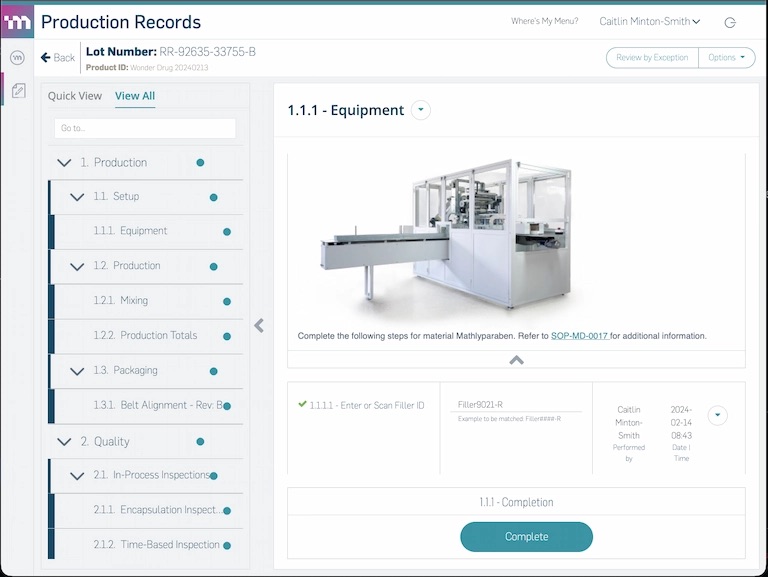
Equipment Tracking
Logbook updates include incredible new equipment tracking capabilities. Users can create and manage equipment lists within MasterControl Logbooks. Additionally, they will be able to link equipment actions or schedule them for later. Furthermore, new updates will allow users to conduct usability checks on equipment in real-time.
Platform Interoperability and Reporting
New interoperability and reporting features will soon be released, allowing users to conduct inline training checks on their logbooks. Additionally, users will be able to launch new quality events or link to existing ones from Logbooks. These updates also allow users to exchange data between MasterControl Logbooks and Production Records. In addition to this, MasterControl Logbooks will offer dashboards with premium insights and allow self-service reporting.
Benefits of MasterControl Logbooks
With its current features and more to come, MasterControl Logbooks positions itself as an amazing tracking and compliance tool. As a SaaS solution, it keeps data secure and allows real-time visibility of log data from anywhere. It is scalable and flexible, making it a solution for all business sizes. In addition to this, it ensures accurate, traceable data that complies with industry regulations. Moreover, its automated workflows streamline the review and approval process with built-in routing and escalation features. It increases efficiency, resulting in fewer errors and more time saved.

Implementing MasterControl Logbooks
If learning about the incredible current and soon-to-come features of MasterControl Logbooks has interested you, SPK can help. If you have any questions or would like to implement Logbooks for your business, contact one of our experts today and we can help you get started.






