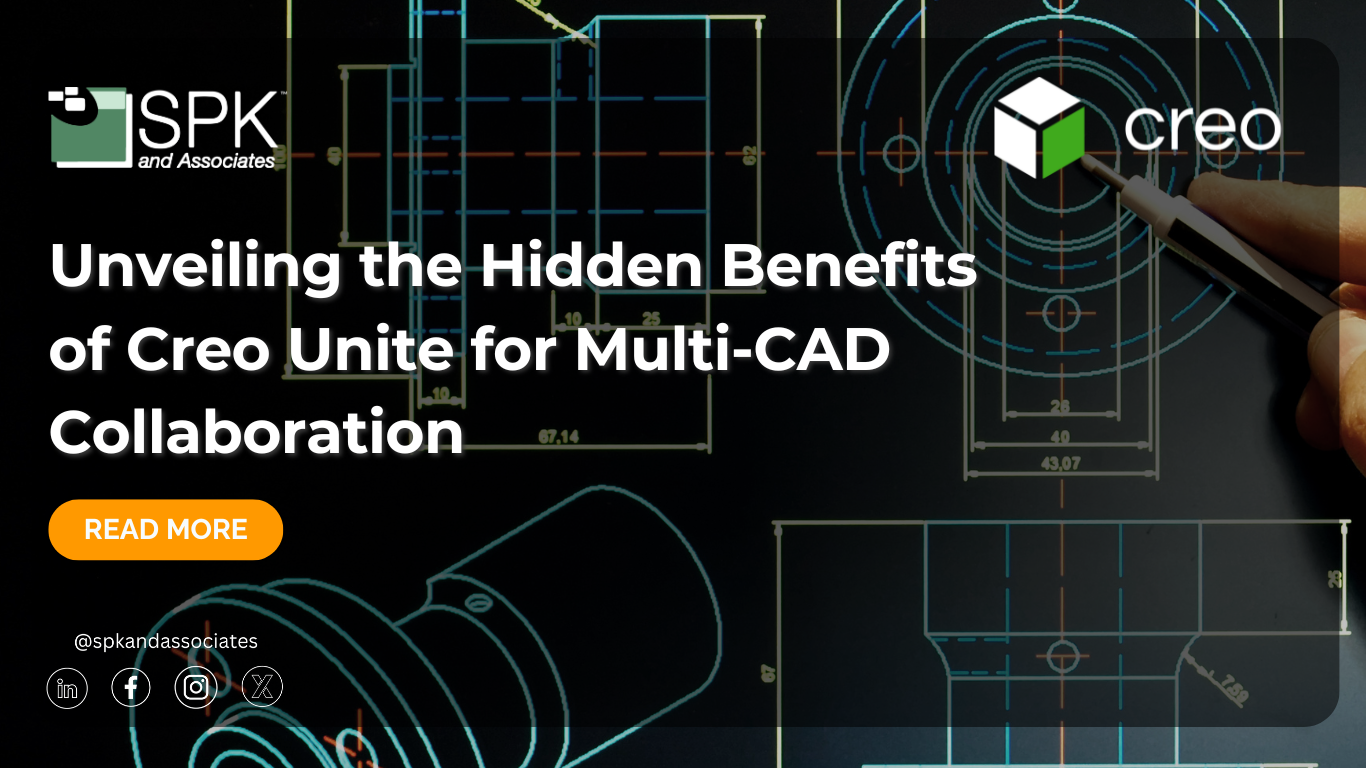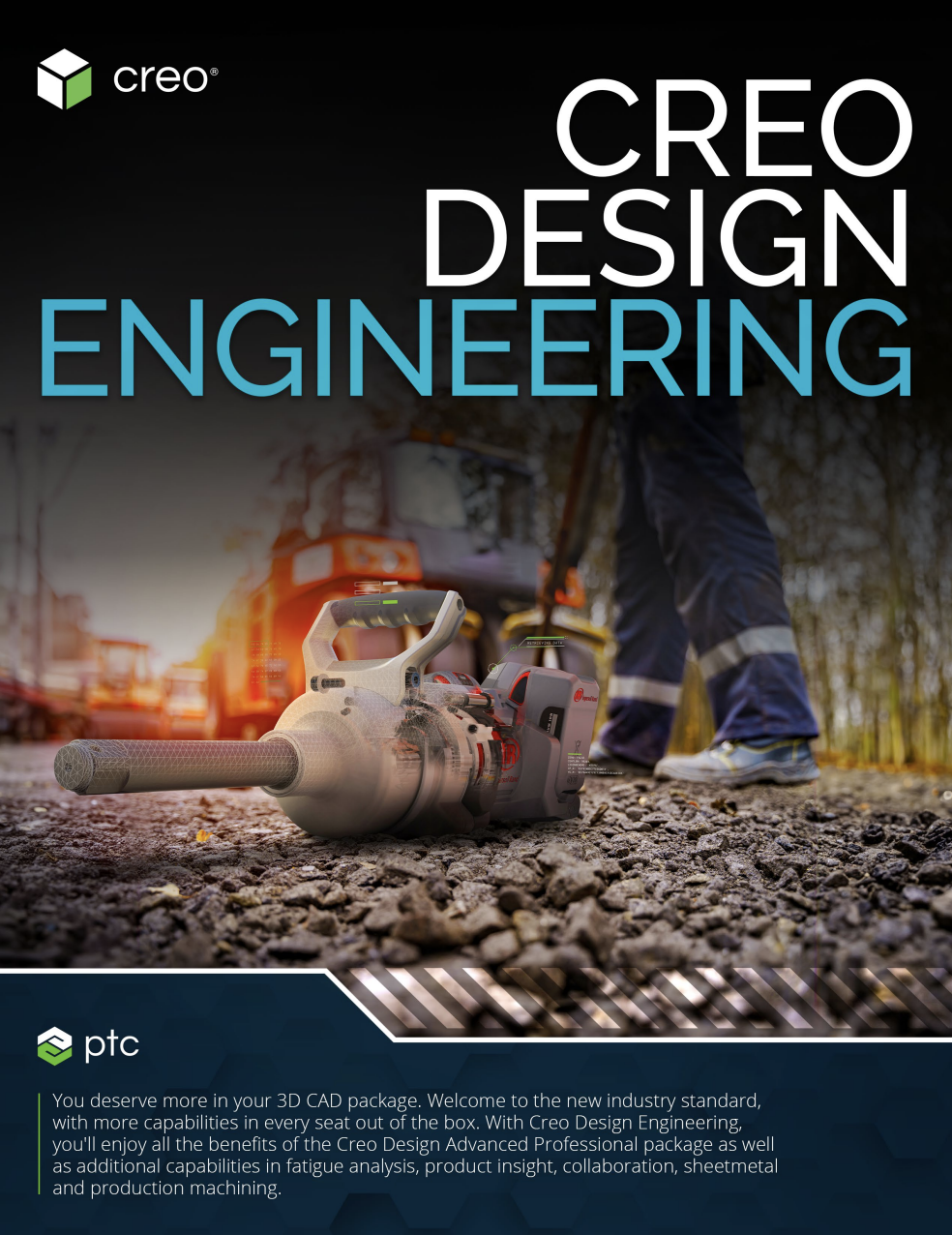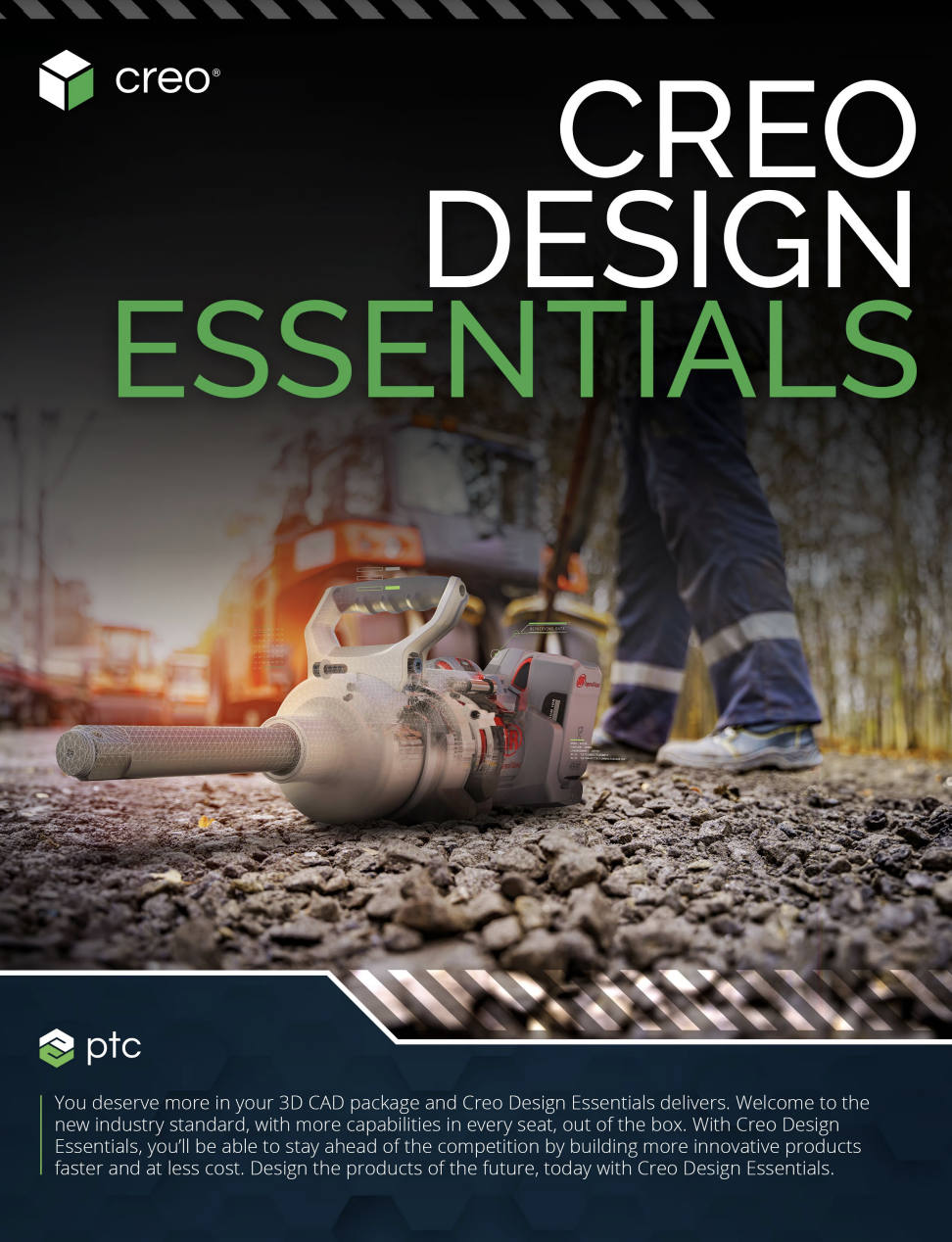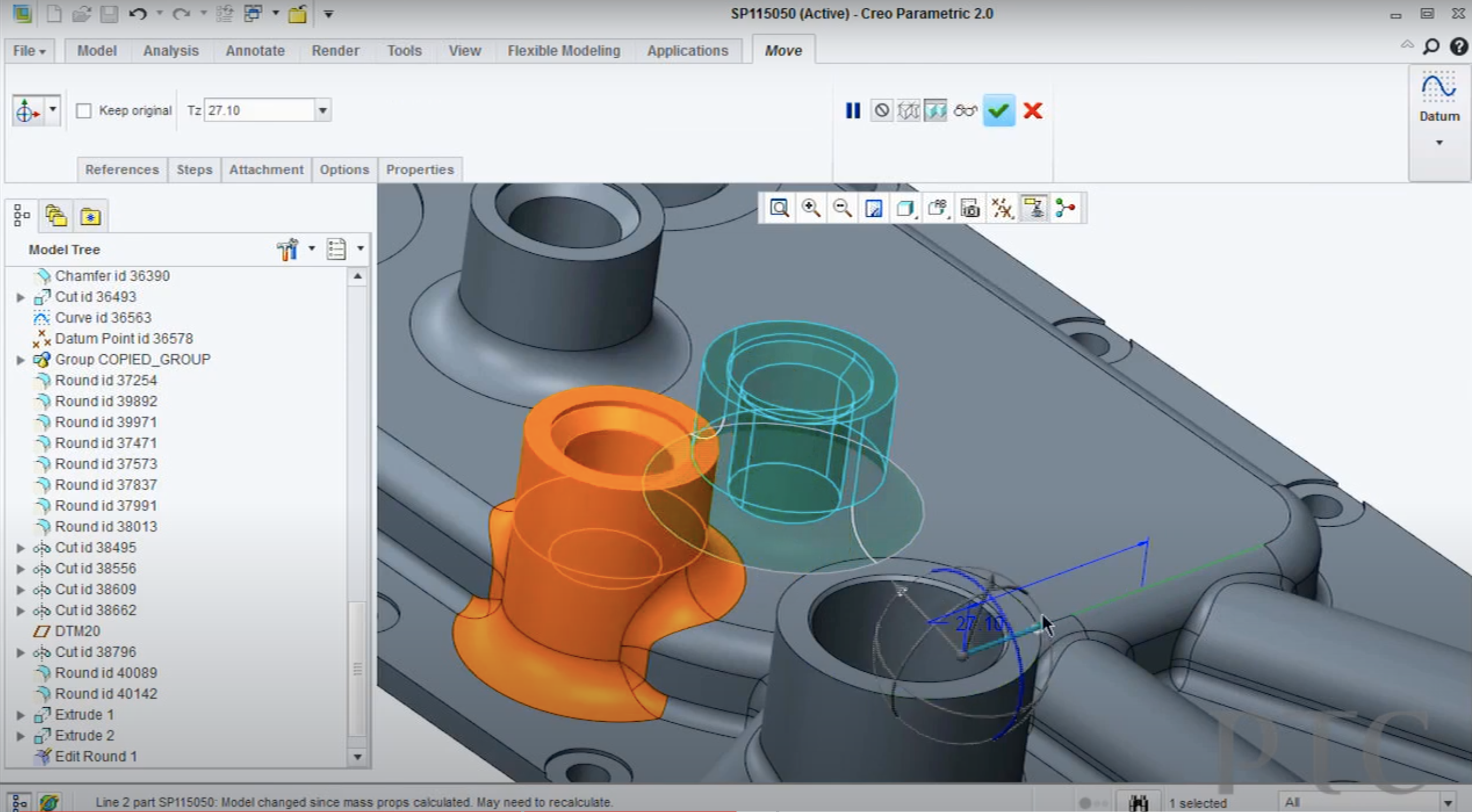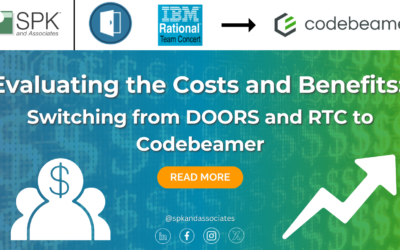In today’s fast-paced world of product development, engineering teams aim to deliver high-quality products to market, quickly. A common setback causing inefficiencies is incompatibility between CAD systems. Partners, departments, and suppliers may use different systems or different versions of the same system. This issue can be resolved with Creo Unite Technology. Let’s explore how Creo Unite is transforming the way engineers work with CAD data by enabling multi-CAD collaboration.

What is Creo Unite Technology?
Creo Unite Technology is a feature included in every Creo Essentials and Creo Engineer package. It allows users to seamlessly collaborate across different CAD platforms. It does so by enabling the importing and modification of common CAD formats such as SOLIDWORKS, CATIA, and Inventor, eliminating the need for third-party software. This functionality allows businesses to improve quality, time to market, and reduce costs by consolidating their CAD systems.
Consolidation and Collaboration with Creo Unite
There are many benefits to utilizing Creo Unite including improved collaboration and quality. Its ability to support CAD consolidation strategies allows companies to streamline their workflows by reducing reliance on multiple CAD tools. This also reduces the complexity of data management and improves overall engineering productivity. Additionally, consolidation eliminates the need for training on multiple platforms which saves costs and reduces IT support. Lastly, consolidating and standardizing in Creo ensures all teams are working with the most up-to-date versions of design files.

In addition to causing increased productivity and efficiency, Creo Unite helps overcome collaboration challenges that come with working in multi-CAD environments. According to a survey from PTC, 59% of people report difficulty in manipulating imported models, leading to inefficiencies and errors in the design process. Creo Unite resolves this issue by offering tools that simplify opening, editing, and managing non-native CAD files. Furthermore, it allows users to manage changes, protect the design intent established between PTC Creo and non-PTC Creo data, and reduce the number and impact of late-stage design changes.
Creo Flexible Modeling Extension
In addition to its consolidation and collaboration capabilities, Creo Unite also includes the Creo Flexible Modeling Extension. This extension, included with Creo Essentials and Engineer Packages, enables fast, flexible edits to 3D data from any CAD source. In addition to this, the extension automatically recognizes design intent and allows users to edit features such as pattern and symmetry. All of these edits are stored in the Creo Parametric history tree as editable features.
Ready to Implement Creo Unite?
Creo Unite’s extensive range of features not only improves communication and collaboration across teams but also leads to better product development outcomes. By leveraging Creo Unite Technology, your company can reduce the number of late-stage design changes and bring products to market faster without the headache of managing multiple CAD systems. If you have questions about this technology or want to get started today, contact our team of experts.