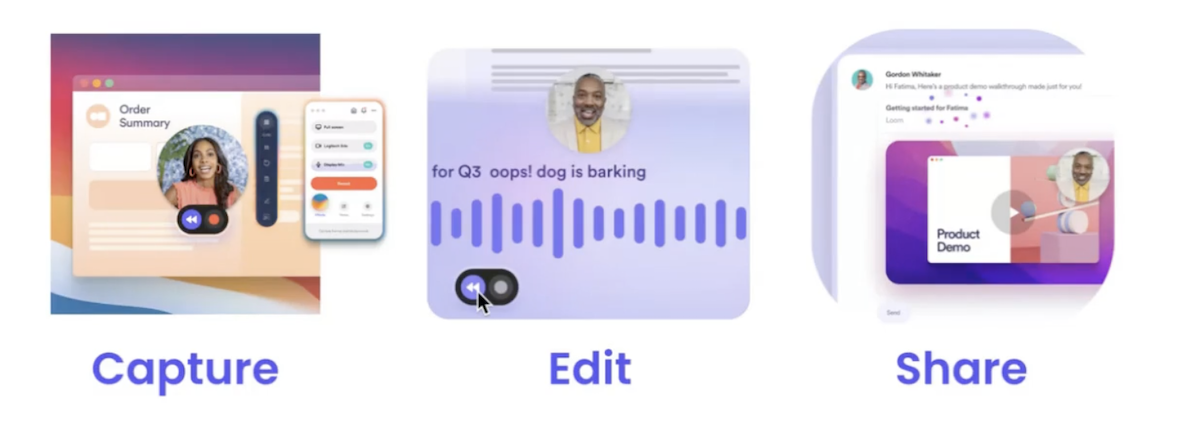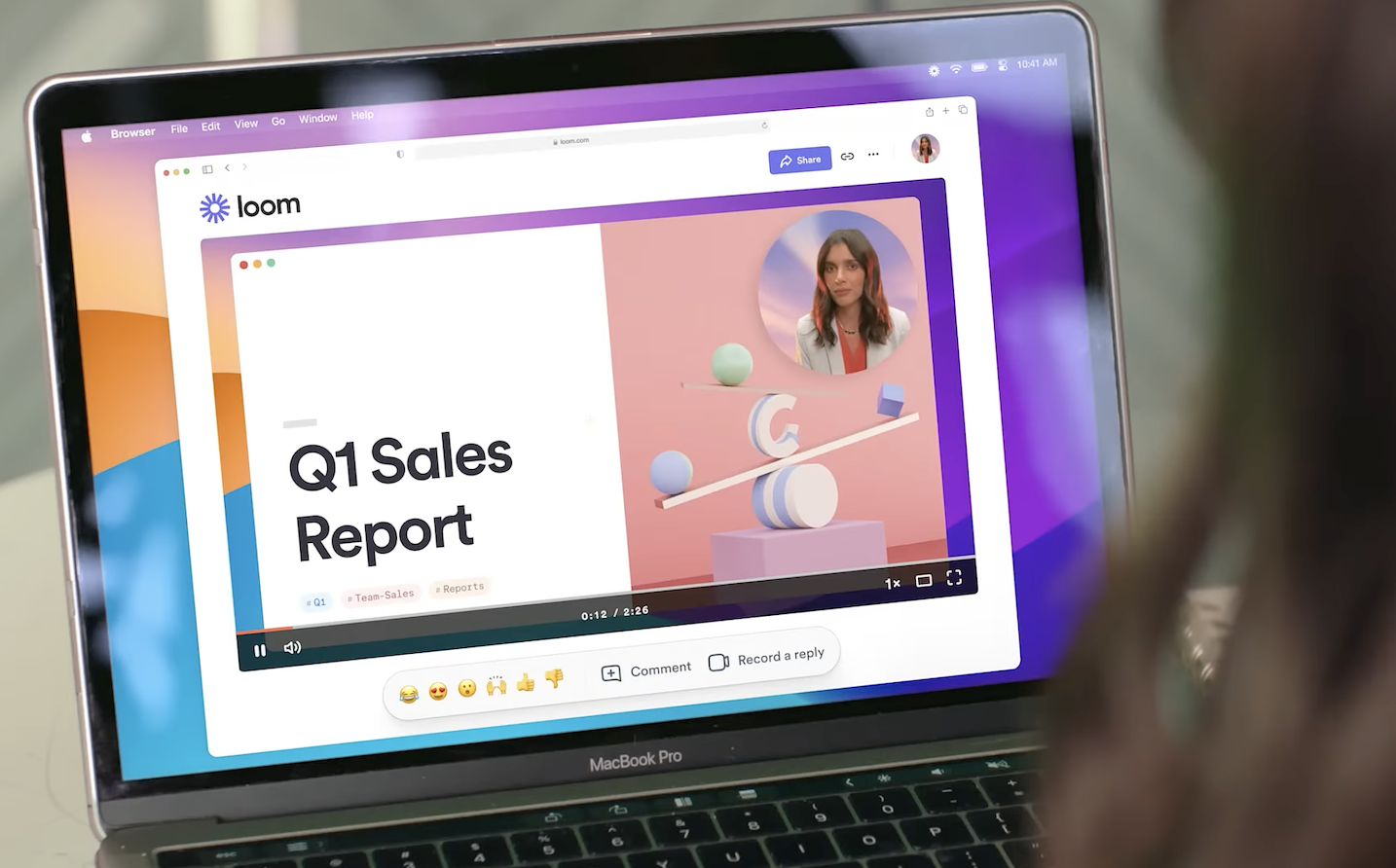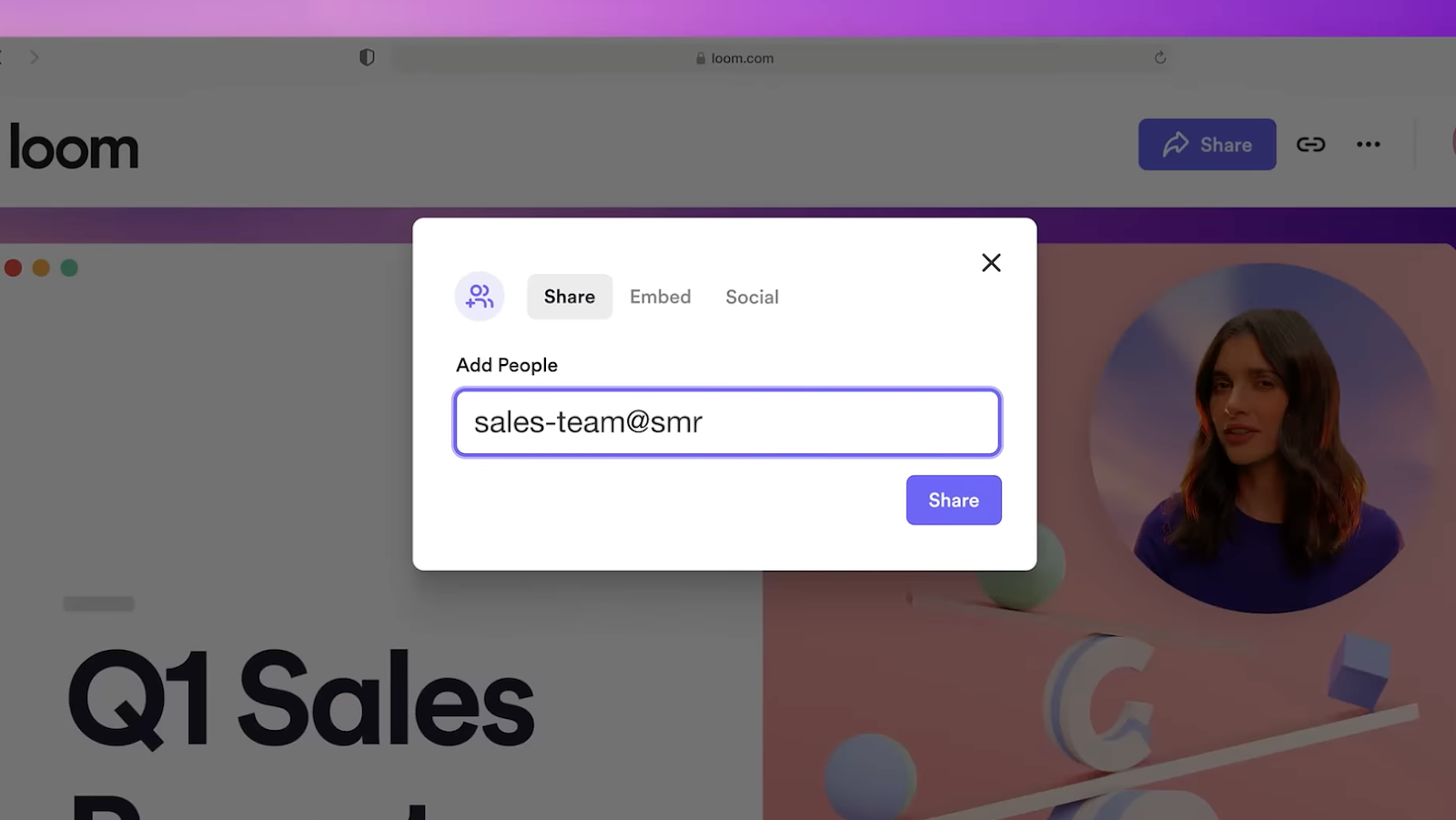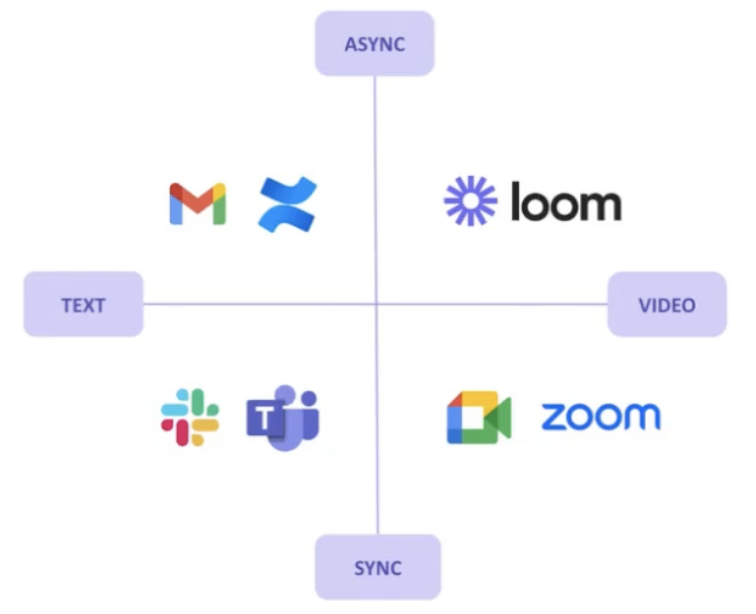As the modern workplace evolves, the need for efficiently communicating without real-time meetings has grown. Asynchronous work is gaining traction across industries, and one of the most powerful tools enabling this transformation is Loom. This platform allows teams to collaborate, share updates, and train employees—all while cutting down on meeting overload and improving the quality of interactions.

Here are four key areas where Loom enhances async work:
1. Move Work Forward Collaboratively
Traditional meetings often interrupt focus and block progress, especially across different time zones. With Loom, teams can reduce meetings by sharing video messages that keep projects moving forward. Whether it’s providing feedback, sharing an update, or collaborating on an idea, Loom offers an interactive experience. Viewers can comment and respond directly within the video.
Example Use Cases:
- HR & Finance: Share a company-wide update or onboarding details without scheduling a meeting. Videos that explain the company’s benefits package or important policies can be accessed at any time. This allows employees to consume information at their own pace.
- Product & Engineering: Share a “meeting pre-watch” video to cover important topics before a discussion, freeing up real-time meeting time for decision-making. Developers can provide feedback on code with detailed walkthroughs of problems and solutions.
- Design: Present prototypes to stakeholders through Loom videos, allowing for feedback and collaboration without gathering everyone for an online or in-person meeting.
- Marketing: Record campaign updates or project plans for team members to review, enabling async brainstorming and feedback.
2. Clearly Communicate a Message
The need for clear communication is critical, whether you’re launching a new product, explaining a process, or conducting a demo. Loom allows you to record videos that convey information clearly and succinctly. This helps eliminate the unnecessary back-and-forth that often happens via email or chat. It’s perfect for those situations when a meeting would otherwise be necessary.
Example Use Cases:
- Product Demo: Use Loom to demonstrate new features or functionality to customers and stakeholders.
- Process Explanation: Replace a scheduled meeting with a Loom video to walk through a new process. This allows team members flexibility on when and how to engage with the content.
- Sales: Walk potential clients through a proposal, answering common questions with a personal touch.
- Support: Share customer stories and provide detailed answers through video responses that reduce the need for follow-up conversations.
Loom Best Practices
3. Build Quality Connections
One of the drawbacks of written communication is that it lacks the warmth and personality of face-to-face interactions. Additionally, in-person meetings are great, but in a world of hybrid and remote workers, they aren’t always practical. Loom bridges these gaps by allowing people to share their personality, enthusiasm, and tone in a way that’s often missing from emails or Slack messages. This fosters stronger relationships both internally and externally.
Example Use Cases:
- HR & Recruiting: Create recruiting videos that share your company’s culture, minimizing interview time and building a connection early in the process.
- Internal Networking: Introduce yourself or team members in a video format that can help colleagues feel connected despite working remotely.
- Sales: Build rapport with prospects by walking through personalized video proposals or demos that help you stand out from the crowd.
- Marketing: Share customer insights or campaign results with a personal touch to build engagement across your organization or with partners.
4. Train and Enable at Scale
Loom shines as a tool for training and enablement, particularly when paired with other documentation like Confluence. Video explanations breathe life into static content, making it easier for people to understand complex topics. Whether you’re scaling up onboarding for new hires or training customers on product features, Loom videos can be reused and accessed by anyone, anywhere, at any time.
Example Use Cases:
- HR & Onboarding: Create engaging onboarding videos to walk new hires through processes and company culture.
- Product & Engineering: Pair Loom videos with Confluence FAQs or product requirements. This adds a personal touch to documentation, ensuring critical details aren’t missed.
- Design: Document team knowledge by recording key sessions or processes for future team members to reference.
- Sales Training: Train new reps on processes or product demos with videos that can be revisited anytime, ensuring consistent learning across the team.
Get Started with Loom for Asynchronous Work
Loom isn’t just about reducing meetings; it’s about making asynchronous work feel more connected, engaging, and collaborative. Whether you’re looking to share knowledge, communicate a message, or build relationships, Loom empowers your teams to work at their own pace with fewer disruptions. On top of that, Loom was recently acquired by Atlassian, and as an Atlassian Gold Solution Partner, SPK and Associates is well-positioned to help companies get started with Loom. Ask our team how Loom can benefit your business today.