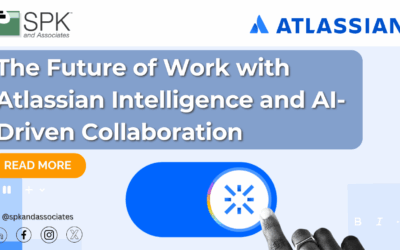Developing products with software adds an extra layer of complexity to product development. Incorporating software means understanding the new challenges that come with it. Let’s explore these difficulties and how tools like Jira, GitLab, and Codebeamer can help navigate them.
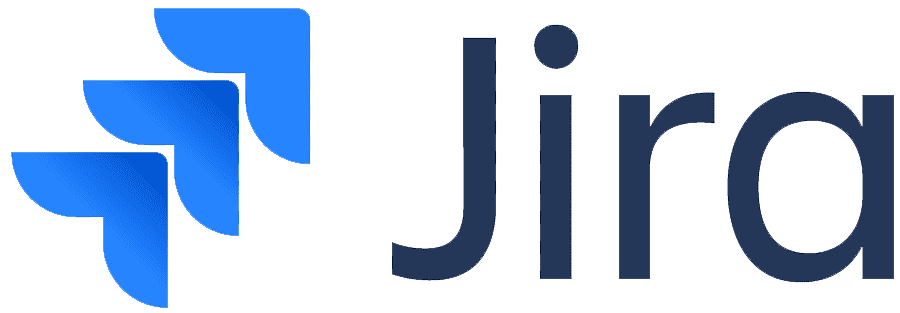


Common Products Containing Software
With the rise of digital transformation, it has become commonplace for products to include software. The aerospace and automotive industries likely come to mind as their products often include software such as GPS and autopilot. However, software is in nearly everything we use, from smartphones and laptops to home security systems and video game consoles. Software is also frequently found in medical devices such as insulin pumps and commercial equipment like industrial robots.
Difficulties of Product Development with Software
While software adds necessary functionality to products, developing a product with software is more difficult. The first reason for this is that software adds complexity. New features and capabilities increase the number of states a system can be in, making it more complicated to produce. Additionally, software components are often interdependent. This means one change or issue in one part of a system can unexpectedly impact other parts, making it hard to predict and manage system behavior. Furthermore, integrating software with existing hardware adds another level of complexity. Ensuring all components seamlessly work together requires careful design, testing, and validation.

Software also comes with maintenance as it is continuously updated. Each update poses the risk of a new issue. It additionally comes with added security risks. As software becomes a larger part of the product, it offers more attack surface, potentially introducing vulnerabilities. Lastly, adding software to a product means just like the product itself, the software system must align with industry standards. This adds an additional compliance component to consider.
How Software Tools Help Manage Complexity
Software tools like Jira Software, GitLab, and Codebeamer can help manage the complexity of software with their extensive capabilities. Jira and GitLab offer project management and issue tracking features that visualize information. This visualization allows users to easily identify issues and ensure compliance. Both tools also offer a central platform for data management. Additionally, they enable collaboration, helping teams communicate more effectively. Furthermore, each tool provides risk management capabilities, allowing users to easily identify and mitigate risks.

Jira includes reporting and analytics tools as well as workflow automation and customization, to improve reliability and efficiency. GitLab also offers automation, allowing users to automate manual tasks, such as software delivery. This allows users to worry less about managing a complex toolchain. In addition to this, GitLab has built-in CI/CD pipelines. These pipelines automate the testing, integration, and deployment of code to ensure that new code is tested and deployed quickly and reliably. Furthermore, GitLab provides powerful version control using Git. This enables teams to manage and track changes to their codebase. Lastly, GitLab is a DevSecOps platform meaning it integrates various DevOps practices. This provides tools for monitoring, security, and application performance management and streamlines the entire software development lifecycle. All of these capabilities help manage complexities by predicting, managing, and maintaining software.
Managing Software Complexity with Codebeamer
Codebeamer is another software tool that helps navigate the complexities of software in product development. Codebeamer has incredible capabilities on its own, but when combined with Creo and Windchill, product development becomes seamless. Firstly, Codebeamer provides a centralized platform for all development tools including requirements, risk, and test management. It also offers robust traceability features and end-to-end ALM capabilities such as integration with other tools, such as your PLM system. Its digital workflows help connect people, roles, and processes along the software delivery lifecycle, enabling collaboration. Codebeamer also provides extensive reporting capabilities to help teams monitor progress and make informed decisions.
When integrated with Creo and Windchill, the product development process becomes simplified and you can remove some of the complexity. Creo and Windchill work together to manage the design and development of products. Users utilize Creo to handle the design and modeling, while Windchill manages the data and lifecycle of those designs. This ensures all changes and versions are tracked. While Codebeamer can be used as a centralized repository for development tools, Windchill is used as a repository for all product data. This ranges from CAD models to software requirements. Windchill also tracks all changes while Codebeamer provides end-to-end traceability from requirements to implementation. Additionally, Codebeamer’s risk management features work well with Windchill’s quality management capabilities. Risks identified during the software development process are tracked and mitigated, ensuring quality standards are met down the line. All of these combined capabilities help navigate the added complexity of software in the product development process.
Implementing Software Tools
Now that we have described how software tools can be used to prevent issues within the product development cycle, you may be interested in learning more. If you would like to learn more about Jira Software, GitLab, or Codebeamer, contact SPK’s experts. As an Atlassian, GitLab, and PTC partner, we can help you get started with any of these products today.