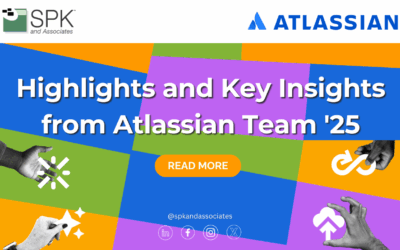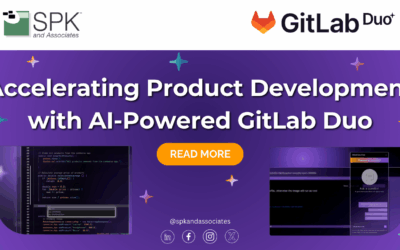This week we take up the topic of creating IBM Rational patch install areas for pre-7.1 versions. As we have discussed in previous weeks, there are a number of tools in Rational 7.1 and beyond that introduce much automation into patch management.
However, there are still many installations out there still using ClearCase, ClearQuest, RequisitePro, etc. versions 7.0 and 7.0.1. Creating install areas for these release levels that include IBM distributed patches is a bit trickier and requires some additional steps. But it’s really no problem to set these up if you have a bit of advance knowledge.
In this post we aim to provide you the tools you need to create Rational 7.0.1.x (and 7.0.0.x) patch install areas. There are basically two steps to accomplish this. First, we create the network install area from the base IBM Rational install package. Then we apply a patch bundle to the newly created install area. The last step would, of course, be to install a client machine from the install area that we just created.
Click on SPK_Rational_Patches_Install to view all the details.